- SAP Community
- Products and Technology
- Technology
- Technology Q&A
- Crystal Report runtime causes IIS worker process t...
- Subscribe to RSS Feed
- Mark Question as New
- Mark Question as Read
- Bookmark
- Subscribe
- Printer Friendly Page
- Report Inappropriate Content
Crystal Report runtime causes IIS worker process to crash
- Subscribe to RSS Feed
- Mark Question as New
- Mark Question as Read
- Bookmark
- Subscribe
- Printer Friendly Page
- Report Inappropriate Content
on 11-02-2023 1:29 PM
Hi,
We have an issue with a crashing IIS worker process w3wp.exe when running Crystal Reports. The crashes are random, cannot be replicated, but we see then happening when running reporting dashboards.
Collected memory dumps show a thread faulting with a second chance system exception. In the stack trace we see the actual crash is likely happening in the code related to Crystal Reports Runtime.
The installation was running the 64-bit version of the Crystal Reports Runtime:
For the CR runtime build 13.0.17, we recorded the following system error codes and stack traces
Error 0xc0000005
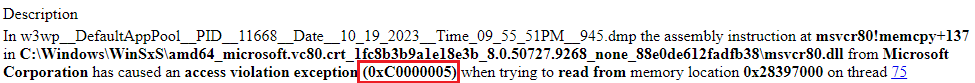

Error 0xc0000374


After an upgrade to the CR runtime build 13.0.33, again we recorded the system error 0xc0000374

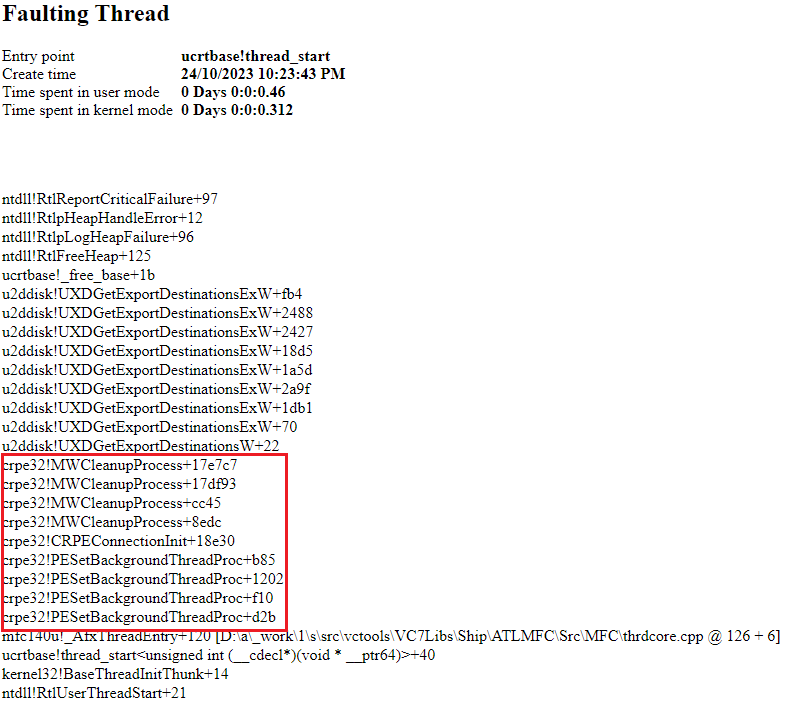
The system error 0xc0000005 was not recorded during short testing with 13.0.33, the error could still appear if given more time though.
We have tried various things to address the issue, including reinstalling of the CR Runtime.We could not resolve the problem.
Any assitance here will be much appreciated.
- SAP Managed Tags:
- SAP Crystal Reports, version for Visual Studio
Accepted Solutions (1)
Accepted Solutions (1)
- Mark as New
- Bookmark
- Subscribe
- Subscribe to RSS Feed
- Report Inappropriate Content
Hi Igor,
U2fcr.dll is used for CR's UFL custom functions, however what can happen is when CR loads reports it looks up all of the dependencies it needs so it can crash at any spot thus why you see errors in random dll's.
In CR Designer if you click on Help About... more info it shows you a list of dll's that specific report uses, close the designer to a new list, and you'll see a list of database dll's used once you refresh the report.
"DLL Hell" can only report back on the first layer and can't pass the actual dll name or error that caused the problem.
I believe the issue is due to MS IIS wpw3.exe process.
Microsoft highly recommends you Cycle IIS Process as least once a day. I've even heard some sites cycle it every 4 hours to get past Windows Memory issues,
The issue is Windows OS's can't defrag memory, CR requires contiguous blocks of memory to operate properly.
Are you Cycling IIS at least once a day?
How often does the crash happen?
Don
You must be a registered user to add a comment. If you've already registered, sign in. Otherwise, register and sign in.
Answers (4)
Answers (4)
- Mark as New
- Bookmark
- Subscribe
- Subscribe to RSS Feed
- Report Inappropriate Content
Thanks Don,
Yes, the version in the web.config matches the CR Runtime deployed.
For the service pack v34, we use the following
CrystalDecisions.Web, Version=13.0.4000.0
So as suggested, we have upgraded to 64 bit SP 34, but are still seeing crashes. Two examples are below:
Example 1:


Example 2:

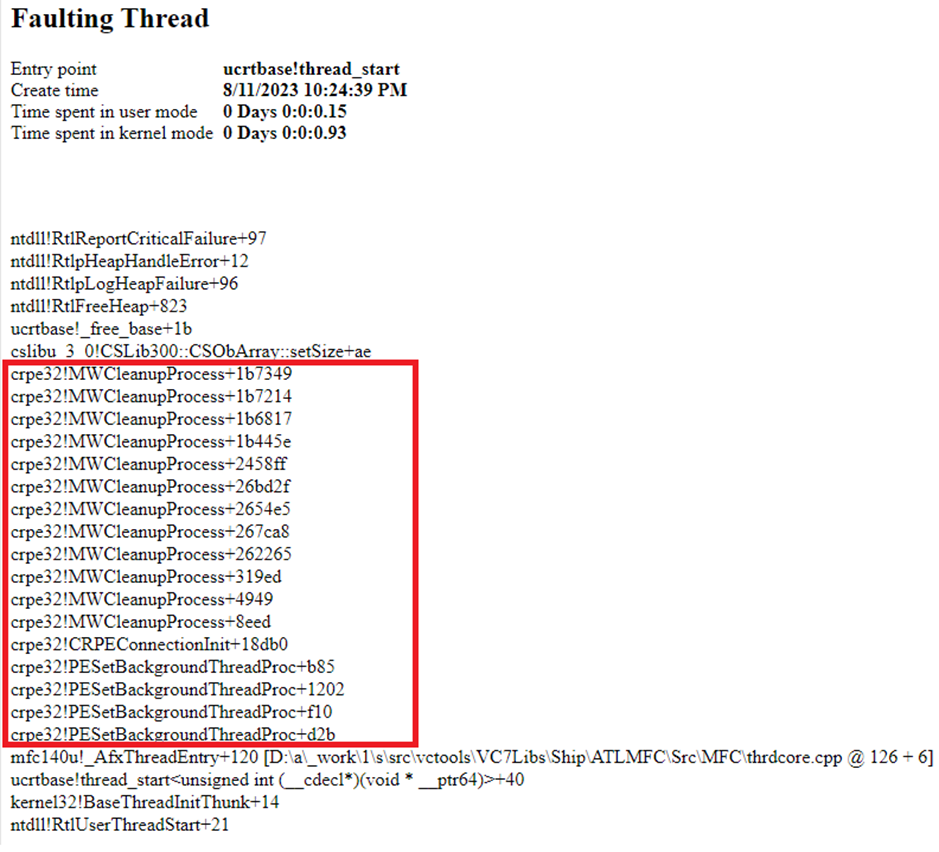
Is there anything else I could provide?
You must be a registered user to add a comment. If you've already registered, sign in. Otherwise, register and sign in.
- Mark as New
- Bookmark
- Subscribe
- Subscribe to RSS Feed
- Report Inappropriate Content
What's been fixed is listed on the site:
https://help.sap.com/docs/SUPPORT_CONTENT/crystalreports/3354091173.html
Verify you are using all of the same versions in the web.config file.
You must be a registered user to add a comment. If you've already registered, sign in. Otherwise, register and sign in.
- Mark as New
- Bookmark
- Subscribe
- Subscribe to RSS Feed
- Report Inappropriate Content
Thank you for the answer Don.
As I mentioned in my post, we initially had SP17 but then upgraded to v33, which is almost the most recent one, or at least it was the most recent we found for download about a week ago.
Is there any significant change between v34 and v33 that will likely fix the issue I described above?
You must be a registered user to add a comment. If you've already registered, sign in. Otherwise, register and sign in.
- Mark as New
- Bookmark
- Subscribe
- Subscribe to RSS Feed
- Report Inappropriate Content
You need to upgrade, CR for VS .NET SP 17 is very old and required deprecated versions of VC 2005 runtime, that's the dll it's crashing in.
SP 34 is the latest and requires upgrading to current support 3rd party dependencies.
Also gets latest security fixes.
Download is here:
https://help.sap.com/docs/SUPPORT_CONTENT/crystalreports/3354091173.html
Blog on upgrading is here:
SAP doesn't patch CR for VS so only option is to upgrade and test again.
You must be a registered user to add a comment. If you've already registered, sign in. Otherwise, register and sign in.
- Extract blob data (PDF) from CAPM using python library of Document information extraction service. in Technology Blogs by Members
- General Splitter in CI - Namespace Prefix Problem in Technology Blogs by Members
- External System Integration in DMC in Technology Blogs by Members
- Supporting Multiple API Gateways with SAP API Management – using Azure API Management as example in Technology Blogs by SAP
- Extend Your Crystal Reports Solutions in the DHTML Viewer With a Free Function Library in Technology Blogs by Members
| User | Count |
|---|---|
| 75 | |
| 10 | |
| 10 | |
| 7 | |
| 7 | |
| 6 | |
| 6 | |
| 6 | |
| 5 | |
| 4 |
You must be a registered user to add a comment. If you've already registered, sign in. Otherwise, register and sign in.