- SAP Community
- Products and Technology
- Technology
- Technology Q&A
- Consuming SAP Internal System API (SuccessFactors ...
- Subscribe to RSS Feed
- Mark Question as New
- Mark Question as Read
- Bookmark
- Subscribe
- Printer Friendly Page
- Report Inappropriate Content
Consuming SAP Internal System API (SuccessFactors JIRA) with application deployed on SCP
- Subscribe to RSS Feed
- Mark Question as New
- Mark Question as Read
- Bookmark
- Subscribe
- Printer Friendly Page
- Report Inappropriate Content
on 07-12-2017 6:21 PM
I have been working on an application and one of its features is to get and post issues consuming Success Factors JIRA API. The problem is that SuccessFactors JIRA is an internal sap application, so once my application is deployed on SAP Cloud Platform (that is an external application), it cannot consume the API. I'm trying to find something that works like a bridge between an external and an internal sap system or some workaround that can fit in this problem.
- SAP Managed Tags:
- SAP Business Technology Platform
Accepted Solutions (0)
Answers (1)
Answers (1)
- Mark as New
- Bookmark
- Subscribe
- Subscribe to RSS Feed
- Report Inappropriate Content
Hi Jessica - although I am not a technical expert in this area, nor do I have an example handy, is this not one of the primary use cases for creating a destination and leveraging the cloud connector to establish the communications? I also believe there is a Success Factors adapter for cloud integration service.
You must be a registered user to add a comment. If you've already registered, sign in. Otherwise, register and sign in.
- Mark as New
- Bookmark
- Subscribe
- Subscribe to RSS Feed
- Report Inappropriate Content
- Mark as New
- Bookmark
- Subscribe
- Subscribe to RSS Feed
- Report Inappropriate Content
An older blog but nice diagrams and screen captures: https://blogs.sap.com/2015/07/13/cloud-connector-a-brief-guide-for-beginners/
Have you tried something outlined in the help documentation, or one of the community blogs and encountered a specific error or limitation? Cloud Integration API discovery: https://cloudintegration.hana.ondemand.com/landingPage.html
- Mark as New
- Bookmark
- Subscribe
- Subscribe to RSS Feed
- Report Inappropriate Content
I have followed the Cloud Connector - A Brief guide for Beginners that you are talking about, the problem is it explains how to connect to an OnPremisse ABAP SAP backend system, and what I need is to consume an web api, I've tried to do several similar configurations and so far the error I get in the logs of my application is the following:

And the option to uploading a certificate is not available when setting a OnPremisse destination with Cloud Connector.
- Mark as New
- Bookmark
- Subscribe
- Subscribe to RSS Feed
- Report Inappropriate Content
- Mark as New
- Bookmark
- Subscribe
- Subscribe to RSS Feed
- Report Inappropriate Content
Hi, Jessica.
What happens when you test the connection in the destination page? Can you paste the SCC logs again. It's not shown here.
Thanks,
Daniel
- Mark as New
- Bookmark
- Subscribe
- Subscribe to RSS Feed
- Report Inappropriate Content
- Mark as New
- Bookmark
- Subscribe
- Subscribe to RSS Feed
- Report Inappropriate Content
- Mark as New
- Bookmark
- Subscribe
- Subscribe to RSS Feed
- Report Inappropriate Content
- Mark as New
- Bookmark
- Subscribe
- Subscribe to RSS Feed
- Report Inappropriate Content
- Governance of application-agnostic legal business-partner hierarchies in Technology Blogs by SAP
- RAG with SAP HANA Cloud Vector Engine, GenAI Hub & CAP in Technology Blogs by SAP
- Redefining Supply Chain Optimization With GenAI – Supply Chain Advisor in Technology Blogs by SAP
- OData services stopped working after deployment of plugin in Technology Q&A
- Enabling In-Order processing with SAP Integration Suite, advanced event mesh Partitioned Queues in Technology Blogs by SAP
| User | Count |
|---|---|
| 74 | |
| 9 | |
| 8 | |
| 7 | |
| 6 | |
| 6 | |
| 5 | |
| 5 | |
| 5 | |
| 4 |

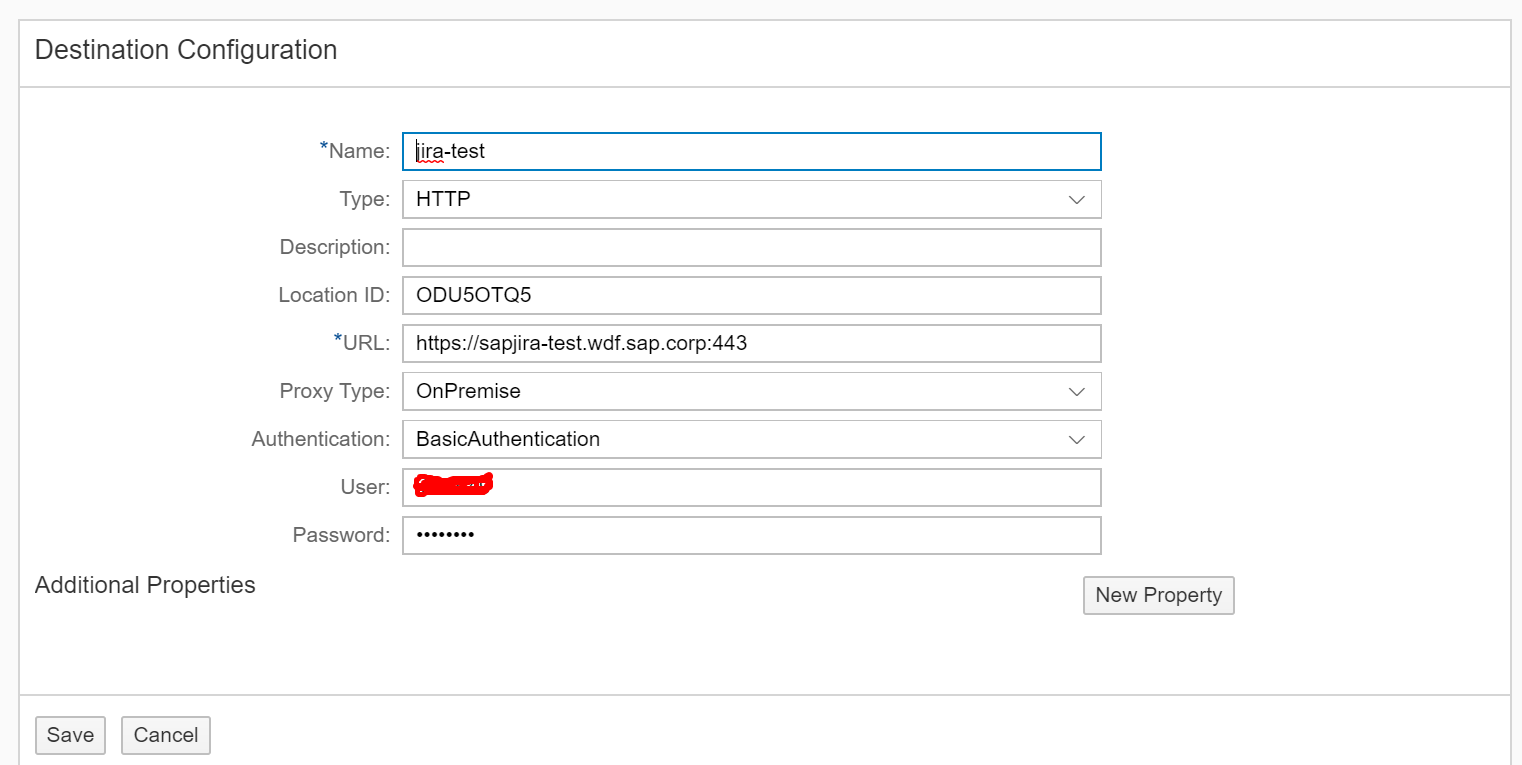

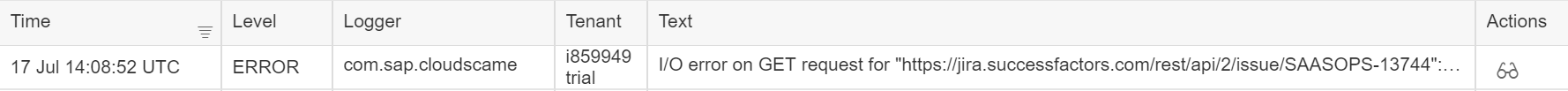

You must be a registered user to add a comment. If you've already registered, sign in. Otherwise, register and sign in.