- SAP Community
- Products and Technology
- Technology
- Technology Q&A
- Connection issue - SAP DataSphere
- Subscribe to RSS Feed
- Mark Question as New
- Mark Question as Read
- Bookmark
- Subscribe
- Printer Friendly Page
- Report Inappropriate Content
Connection issue - SAP DataSphere
- Subscribe to RSS Feed
- Mark Question as New
- Mark Question as Read
- Bookmark
- Subscribe
- Printer Friendly Page
- Report Inappropriate Content
on 03-19-2024 10:28 AM
Hello All,
The connections (The trail system for DataSphere ) gives error when I try to expand it in the – Graphical CV Editor
The same connections are working fine , in the DataFlow creation Editor .
Could you please explain , why ?
Thanks
Kiran
- SAP Managed Tags:
- SAP Datasphere
Accepted Solutions (0)
Answers (2)
Answers (2)
- Mark as New
- Bookmark
- Subscribe
- Subscribe to RSS Feed
- Report Inappropriate Content
Hi Kiran,
You can use the objects from connection data source while creating a graphical view. These objects would be remote tables, even if you drag & drop the object into the graphical editor view the object/table first will be imported into SAP Datasphere as a remote table then you can use it as a remote table in the graphical view. It will be same as you go Data Builder > Import Remote Tables from the connection and use it later in the graphical view.
You got error and probably the connection you are using is enable for Remote Tables! You are able to use the connection for Data Flows since it's enabled for Data Flows. Go to Connections > Edit > Features and see enabled the functionality of the connection.
Regards,
Tuncay
You must be a registered user to add a comment. If you've already registered, sign in. Otherwise, register and sign in.
- Mark as New
- Bookmark
- Subscribe
- Subscribe to RSS Feed
- Report Inappropriate Content
TuncayKaraca - Thanks for elaborating. So, to be able to use objects from Source > Connections directly in the View builder, the following are pre-requisites.
- Remote table connection should exist to be able to use/import remote tables. Eventually, remote tables will be deployed
- 'Remote Tables' in Connection > Features should be Enabled
Regards, Ram
- Mark as New
- Bookmark
- Subscribe
- Subscribe to RSS Feed
- Report Inappropriate Content
- Mark as New
- Bookmark
- Subscribe
- Subscribe to RSS Feed
- Report Inappropriate Content
- Mark as New
- Bookmark
- Subscribe
- Subscribe to RSS Feed
- Report Inappropriate Content
@kirankumar440You are welcome. I don't know about the trail system. You can create local tables and use then in the graphical view. You can create data flow to read data from the connection and put data into the local table.
- Mark as New
- Bookmark
- Subscribe
- Subscribe to RSS Feed
- Report Inappropriate Content
Hello!
When you are attempting to build a View (graphical / SQL), I think we dont intend to see source system connections within 'Connections' as you would see in a Data flow builder. Intent of usage of Views is different to why one would use Rep. or Data Flows.
In my case, I dont see any options under 'Sources > Connections' to connect to the source objects directly because the idea is that a View is built on top of deployed local tables(and remote tables, views if you will) present in the 'Repository'
At least, I dont see a connection error but I think in your case it may be an intermittent issue in the Guided Experience edition. So, please consider building views based on your repo. objects within Datasphere.
Experts can add / clarify if required.
You must be a registered user to add a comment. If you've already registered, sign in. Otherwise, register and sign in.
- Mark as New
- Bookmark
- Subscribe
- Subscribe to RSS Feed
- Report Inappropriate Content
- How to add SAP Datasphere as a datastore in Cloud Integration for data services? in Technology Q&A
- How can we use a odata connection of datasphere to create datasets or models on sac? in Technology Q&A
- Exploring Integration Options in SAP Datasphere with the focus on using SAP extractors - Part II in Technology Blogs by SAP
- SAC BW live connection: Error Illegal State: data area already existing in Technology Q&A
- Issues with "SAP Analytics Cloud, add-in for Microsoft Excel" while working with SAP Datasphere in Technology Q&A
| User | Count |
|---|---|
| 78 | |
| 10 | |
| 10 | |
| 7 | |
| 7 | |
| 6 | |
| 6 | |
| 6 | |
| 5 | |
| 4 |
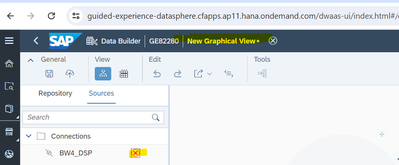
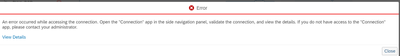
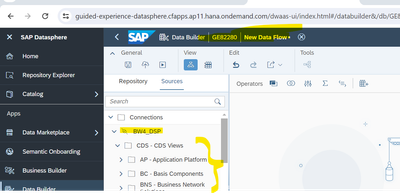
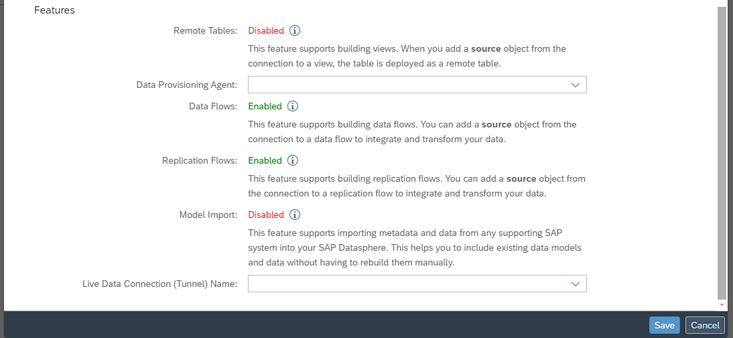
You must be a registered user to add a comment. If you've already registered, sign in. Otherwise, register and sign in.