- SAP Community
- Products and Technology
- Technology
- Technology Q&A
- Conditional Formatting not working
- Subscribe to RSS Feed
- Mark Question as New
- Mark Question as Read
- Bookmark
- Subscribe
- Printer Friendly Page
- Report Inappropriate Content
Conditional Formatting not working
- Subscribe to RSS Feed
- Mark Question as New
- Mark Question as Read
- Bookmark
- Subscribe
- Printer Friendly Page
- Report Inappropriate Content
on 05-23-2023 9:08 AM
Hi,
I have a scenario where we have to show the quantities coming from status Planned as "Yellow" color and Produced as "Brown" color.
I have the status column which is bringing these 2 lots and because of this i am getting 2 rows for a common ID. For example
ID1 Produced 10 (brown color) Date--April 2020(header of crosstab)
ID1 Planned 18 (yellow color) Date--April 2020 (header of crosstab)
expectation:
ID1 Date--April 2020(header of crosstab) 10 and 18 (in a single row) with 10 highlighted as brown and 18 with yellow.
The business wants this in single line and to remove the duplicates.
Note : the Status column is hidden

tried deleting the status column then the formatting is not working
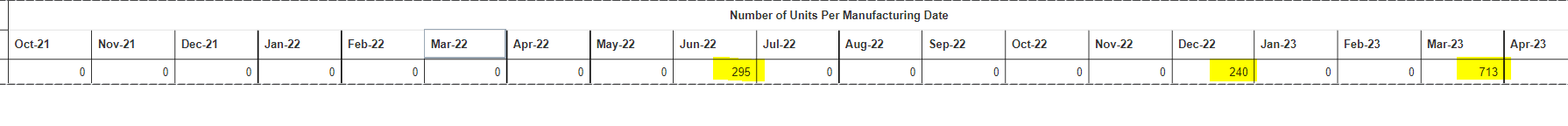
Please advise the solution.
Thanks
Accepted Solutions (0)
Answers (1)
Answers (1)
- Mark as New
- Bookmark
- Subscribe
- Subscribe to RSS Feed
- Report Inappropriate Content
Move the status to the columns of your cross-tab under the dates instead of using it in the rows. This should give you two values per date in a single row.
Then try this to format the background color:
If GridLabelAt('MyTable.StatusField', CurrentColumnIndex) = 'Planned' then crYellow
Else if GridLabelAt('MyTable.StatusField', CurrentColumnIndex) = 'Produced then crBrownReplace "Mytable.StatusField" with the table and name of the field that's providing the status in your data.
-Dell
You must be a registered user to add a comment. If you've already registered, sign in. Otherwise, register and sign in.
- Mark as New
- Bookmark
- Subscribe
- Subscribe to RSS Feed
- Report Inappropriate Content
Hi dell.stinnett-christy ,
I tried doing this and was able to get the single row but now the Month is getting duplicated based on the status column. For example if both status Planned and Produced are having quantities for a same month its giving duplicate months.
Can there be any workaround where this can be avoided and we have only one row and a non repeating months even if there is quantity for the same.
Thank You
- Mark as New
- Bookmark
- Subscribe
- Subscribe to RSS Feed
- Report Inappropriate Content
- Mark as New
- Bookmark
- Subscribe
- Subscribe to RSS Feed
- Report Inappropriate Content
Hi dell.stinnett-christy ,
I achieved in bringing the values in a single row without getting the months duplicated for both the statuses "Planned" and "Produced" but now the colouring is not coming.
Please find the screenshot below.

The row with multivalue will be hidden so it dosent affect the report rest all is coming ok.
Please let me know your thoughts.
Thanks
- Mark as New
- Bookmark
- Subscribe
- Subscribe to RSS Feed
- Report Inappropriate Content
- Mark as New
- Bookmark
- Subscribe
- Subscribe to RSS Feed
- Report Inappropriate Content
- Mark as New
- Bookmark
- Subscribe
- Subscribe to RSS Feed
- Report Inappropriate Content
- Streamlining Time Sheet Approvals in SuccessFactors: Time Sheet Approval Center in Technology Blogs by Members
- router Non-xml condition error as Invalid format of condition expression in Technology Q&A
- [SAP BTP Onboarding Series] Joule with SFSF – Common Setup Issues in Technology Blogs by SAP
- Excel Export in SAP Lumira, the Lumira Conditional Formating not works in Technology Q&A
- SAP Analytics Cloud's Optimized Design Experience (ODE): New Features and Improvements in Technology Blogs by Members
| User | Count |
|---|---|
| 75 | |
| 10 | |
| 10 | |
| 7 | |
| 7 | |
| 6 | |
| 6 | |
| 6 | |
| 5 | |
| 4 |
You must be a registered user to add a comment. If you've already registered, sign in. Otherwise, register and sign in.