- SAP Community
- Products and Technology
- Technology
- Technology Q&A
- Combining measures with dimensions in table column...
- Subscribe to RSS Feed
- Mark Question as New
- Mark Question as Read
- Bookmark
- Subscribe
- Printer Friendly Page
- Report Inappropriate Content
Combining measures with dimensions in table columns + dynamic headers (SAC)
- Subscribe to RSS Feed
- Mark Question as New
- Mark Question as Read
- Bookmark
- Subscribe
- Printer Friendly Page
- Report Inappropriate Content
02-08-2024 12:32 PM - edited 02-08-2024 12:36 PM
In my SAP Analytics Cloud (SAC) story's table, I'm working with various measures. When I add the "Year" dimension, it categorizes all the measures by the filtered years. This setup works well for certain measures. However, I encounter a challenge with specific ratios that should not be divided by year. For measures that are derived from already displayed data, I can manually add a column and input a formula. This workaround allows me to reference them as cell values without splitting by year. Yet, the issue arises with measures that should remain unsplitted and rely on data not shown in the table. Currently, the only workaround seems to be placing these measures in a separate table where the "Year" dimension does not influence the columns. I'm wondering if there's a more efficient method to handle this scenario.
Additionally, I'm curious about the potential for enhanced customization in SAC's table widgets, similar to the capabilities in BO Webi. Specifically, the ability to modify column header names in tables would be incredibly useful. This feature could provide a solution to my previous problem by allowing me to rename model measures to reflect dynamic year information, such as renaming "Hours CY" and "Hours LY" to "Hours 2024" and "Hours 2023".
In the following example, Hours Client is a Calculation that must be splitted, and INC % must not. So in this case this increment is easily calculated at the formula bar. But if I had to add a model measure or calculation that uses other measures and should not be splitted, simply could not be done in this table.
- SAP Managed Tags:
- SAP Analytics Cloud
Accepted Solutions (1)
Accepted Solutions (1)
- Mark as New
- Bookmark
- Subscribe
- Subscribe to RSS Feed
- Report Inappropriate Content
SAC Table widget has some flexibility issues especially with cell level calculation which are easily done in Excel. Using separate table is a good approach to overcome this issue but yeah its an overhead. Regarding editing the headers of Table , yes this is also a pain but may be you could use a Text widget overlapping your table headers along with formatting table headers with same color as background to do a visual hide.
Br.
Nikhil
You must be a registered user to add a comment. If you've already registered, sign in. Otherwise, register and sign in.
- Mark as New
- Bookmark
- Subscribe
- Subscribe to RSS Feed
- Report Inappropriate Content
Answers (0)
- SAP Analytics Cloud: Support Universal Account Model (UAM) with Custom Widget in Technology Blogs by SAP
- Getting Analytical Data on different Dates in one CDS Cube in Technology Blogs by SAP
- Composite Data Source Configuration in Optimized Story Experience in Technology Blogs by SAP
- Onboarding Users in SAP Quality Issue Resolution in Technology Blogs by SAP
- SAP Signavio is the highest ranked Leader in the SPARK Matrix™ Digital Twin of an Organization (DTO) in Technology Blogs by SAP
| User | Count |
|---|---|
| 75 | |
| 10 | |
| 10 | |
| 7 | |
| 7 | |
| 6 | |
| 6 | |
| 6 | |
| 5 | |
| 4 |
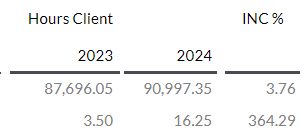
You must be a registered user to add a comment. If you've already registered, sign in. Otherwise, register and sign in.