- SAP Community
- Products and Technology
- Technology
- Technology Q&A
- Cannot amend text via the Personas Editor
- Subscribe to RSS Feed
- Mark Question as New
- Mark Question as Read
- Bookmark
- Subscribe
- Printer Friendly Page
- Report Inappropriate Content
Cannot amend text via the Personas Editor
- Subscribe to RSS Feed
- Mark Question as New
- Mark Question as Read
- Bookmark
- Subscribe
- Printer Friendly Page
- Report Inappropriate Content
on 08-11-2023 3:24 PM
Hi,
We are using SP16 with all the notes upto date.
On my flavor I added this text ("View your pay statement...") that now needs to be changed:
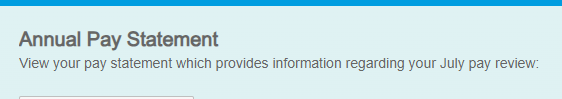
However, when I go into the editor I can't see the text that I need to amend:
As soon as I leave the editor I can see the text again:
Can anyone help explain what is going on?
Thanks.
- SAP Managed Tags:
- SAP Screen Personas
Accepted Solutions (1)
Accepted Solutions (1)
- Mark as New
- Bookmark
- Subscribe
- Subscribe to RSS Feed
- Report Inappropriate Content
Try clearing the flavor cache. If that doesn't help, then also compress the Undo history.
You must be a registered user to add a comment. If you've already registered, sign in. Otherwise, register and sign in.
Answers (1)
Answers (1)
- Mark as New
- Bookmark
- Subscribe
- Subscribe to RSS Feed
- Report Inappropriate Content
Hi Brian,
Sorry for not being clearer. This is a Personas flavor created on top of the SAP entry screen (SMEN).
The hidden elements are just the parts of SMEN that are hidden:

There are no scripts on the page that are doing anything smart like hiding parts of the screen.
It's very frustrating as it was all working fine just a few hours ago, when I had just finsihed creating the flavor. I went back and the text wasn't available in the editor.
I may just start creating the flavor again from scratch. Sad face.
You must be a registered user to add a comment. If you've already registered, sign in. Otherwise, register and sign in.
- Creating a Custom Navigation Side Panel in SAP Analytics Cloud (Optimized Story Experience) in Technology Blogs by SAP
- Quick & Easy Datasphere - When to use Data Flow, Transformation Flow, SQL View? in Technology Blogs by Members
- sap.ui.RichTextEditor conflicting with sap cap application validation message popup in Technology Q&A
- Consuming SAP with SAP Build Apps - Mobile Apps for iOS and Android in Technology Blogs by SAP
- Support for API Business Hub Enterprise in Actions Project in Technology Blogs by SAP
| User | Count |
|---|---|
| 83 | |
| 10 | |
| 10 | |
| 9 | |
| 7 | |
| 6 | |
| 6 | |
| 6 | |
| 5 | |
| 4 |
You must be a registered user to add a comment. If you've already registered, sign in. Otherwise, register and sign in.