- SAP Community
- Products and Technology
- Supply Chain Management
- SCM Q&A
- IBP2205 S&OP operator fails "Input Forecast key fi...
- Subscribe to RSS Feed
- Mark Question as New
- Mark Question as Read
- Bookmark
- Subscribe
- Printer Friendly Page
- Report Inappropriate Content
IBP2205 S&OP operator fails "Input Forecast key figure INPUTFORECAST doesn't exist in base version"
- Subscribe to RSS Feed
- Mark Question as New
- Mark Question as Read
- Bookmark
- Subscribe
- Printer Friendly Page
- Report Inappropriate Content
on 05-17-2022 6:27 PM
Hi experts
We are using IBP-SOP, and after the install of the IBP 2205 version in our TEST environment, I tried to run the Supply Heuristics by it fails (error) and the message is
"Input Forecast key figure INPUTFORECAST doesn't exist in base version"
The configuration is the same in the PRODUCTION/PRODUCTIVE environment where the version is 2202 and in this one all runs well
The Forecast Consumption Profile, used by the Supply Heuristic, uses the KF INPUTFORECAST as Input Forecast.
I can see the KF INPUTFORECAST in the BASELINE version, still I'm getting the error.
What could be the reason and what is your advice/suggestion to fix it?
Thanks in advance for your help
- SAP Managed Tags:
- SAP Integrated Business Planning for Supply Chain
Accepted Solutions (0)
Answers (4)
Answers (4)
- Mark as New
- Bookmark
- Subscribe
- Subscribe to RSS Feed
- Report Inappropriate Content
Hi Sittinut
You are correct. As a result of this issue I found out that last year two Forecast Profiles were created and the one assigned to the S&OP heuristic was not changed. This didnt have much of an impact, operationally speaking, because the S&OP profile was set up as "Use Existing Results" and the Forecast Consumption jobs with the new fcst profiles were set up correctly

What I still dont understand is how come the system says Input Forecast key figure INPUTFORECAST doesn't exist in base version" when is clearly there. Second, why if the configuration is the same in PRODUCTION there are no issues there. The only explanation so far is the difference between IBP version
I think that we will try doing what you recommend and see what the result is
Thanks again
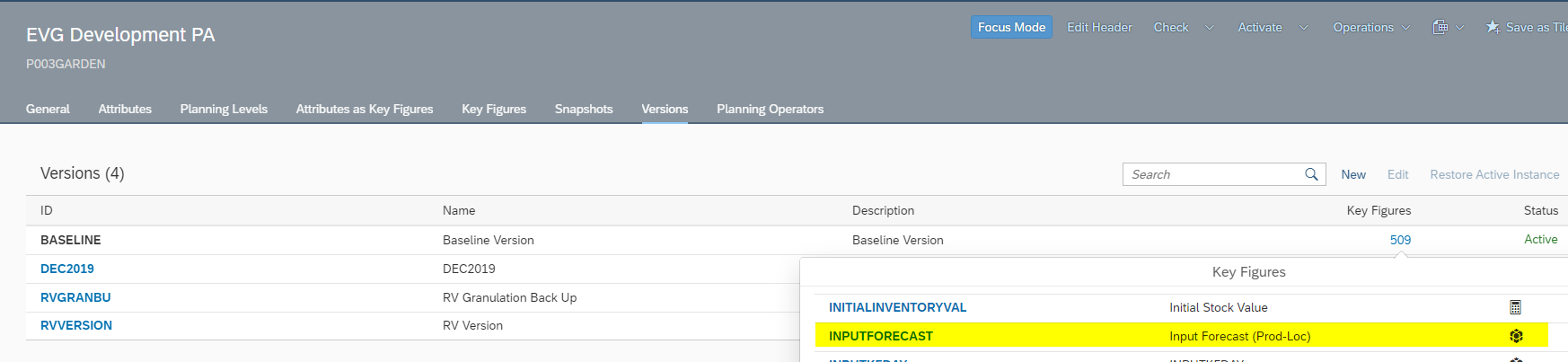
You must be a registered user to add a comment. If you've already registered, sign in. Otherwise, register and sign in.
- Mark as New
- Bookmark
- Subscribe
- Subscribe to RSS Feed
- Report Inappropriate Content
Hi Roberto,
The key figure should be configured as input for TS Forecast Consumption, or else the system will not respect this as an input when you run the algorithm. See CONSENSUSDEMANDQTY key figure in the sample planning area SAPIBP1. This is the standard input forecast for forecast consumption and it's configured as an input.
Can you try to configure that and check if the error disappears? Also please check your forecast consumption profile in PRODUCTION that it's considering the same input/key figure.
If this is not applicable, I would suggest you raised an incident with details provided.
Regards,
Sittinut
You must be a registered user to add a comment. If you've already registered, sign in. Otherwise, register and sign in.
- Mark as New
- Bookmark
- Subscribe
- Subscribe to RSS Feed
- Report Inappropriate Content
Hi Sittinut
It is not configured as input for TS Forecast consumption. It is configured identically in TEST and the PRODUCTION environment, still we dont have any issues in PRODUCTION (version 2202)
Look forward for comments
Thanks
Roberto
You must be a registered user to add a comment. If you've already registered, sign in. Otherwise, register and sign in.
- Mark as New
- Bookmark
- Subscribe
- Subscribe to RSS Feed
- Report Inappropriate Content
Hi Roberto Vidal,
Firstly, can you please check if that input forecast key figure is configured as an input for TS Forecast consumption in the Planning Area App > Key Figures?
For more details, you can read through the below link: https://help.sap.com/docs/SAP_INTEGRATED_BUSINESS_PLANNING/feae3cea3cc549aaa9d9de7d363a83e6/6b6f48f2...
Hope this helps,
Regards,
Sittinut R.
You must be a registered user to add a comment. If you've already registered, sign in. Otherwise, register and sign in.
| User | Count |
|---|---|
| 7 | |
| 4 | |
| 3 | |
| 2 | |
| 2 | |
| 1 | |
| 1 | |
| 1 | |
| 1 | |
| 1 |
You must be a registered user to add a comment. If you've already registered, sign in. Otherwise, register and sign in.