- SAP Community
- Products and Technology
- Product Lifecycle Management
- PLM Q&A
- SAP Content Server with cloud connector
- Subscribe to RSS Feed
- Mark Question as New
- Mark Question as Read
- Bookmark
- Subscribe
- Printer Friendly Page
- Report Inappropriate Content
SAP Content Server with cloud connector
- Subscribe to RSS Feed
- Mark Question as New
- Mark Question as Read
- Bookmark
- Subscribe
- Printer Friendly Page
- Report Inappropriate Content
on 02-25-2024 12:55 PM
Dears,
we trying to test scenario ,
we have S4H system on cloud, we need to connect to on premise content server using sap cloud connector but we don't have any documentation , we have trying the below steps
- install sap cloud connector
- in access Control we add aconnection type Cloud To On-Premise
- we add resource under the connection type
- then we go to sap BTP cockpit to create the destination
- now i think that the next step is to create a content repository in OAC0 , but i don't know whih hostname /ip that will be used
Any Help for the correct way for connecting the on premise content server ?
Also does we need a physical public IP address for the onpremise content server to be connected using sap cc?
Regards,,
Accepted Solutions (0)
Answers (1)
Answers (1)
- Mark as New
- Bookmark
- Subscribe
- Subscribe to RSS Feed
- Report Inappropriate Content
> but i don't know which hostname /ip that will be used
You need to connect to the "virtual hostname" as defined in the SCC. When using a standard HTTP client (like Apache), you need to provide the host/port of the cloud-side Connectivity Agent as a "Proxy". (See Consuming the Connectivity Service | SAP Help Portal for some sample code on how to do this.)
The alternative is to use the Destination Service, which then handles all the connection-related technical details automatically.
> Also does we need a physical public IP address for the onpremise content server to be connected using sap cc?
No. This is the whole point of the SCC: no public IPs need to be exposed to the Internet! (You can even use "mickey-mouse" as your virtual hostname, and the connection will still work... 🙂 )
You must be a registered user to add a comment. If you've already registered, sign in. Otherwise, register and sign in.
- SAP Enterprise Project Connector (EPC) is soon to be outdated. What is next? in Product Lifecycle Management Blogs by Members
- SAP EHS OCC / Performance in "online" mode (run time of load action) in Product Lifecycle Management Q&A
- Manage Mail Server Configurations - SAP DM in Product Lifecycle Management Q&A
- Cannot use changeProduction API to move SFC to 1st Step on Route in Product Lifecycle Management Q&A
| User | Count |
|---|---|
| 10 | |
| 5 | |
| 1 | |
| 1 | |
| 1 | |
| 1 | |
| 1 | |
| 1 | |
| 1 | |
| 1 |
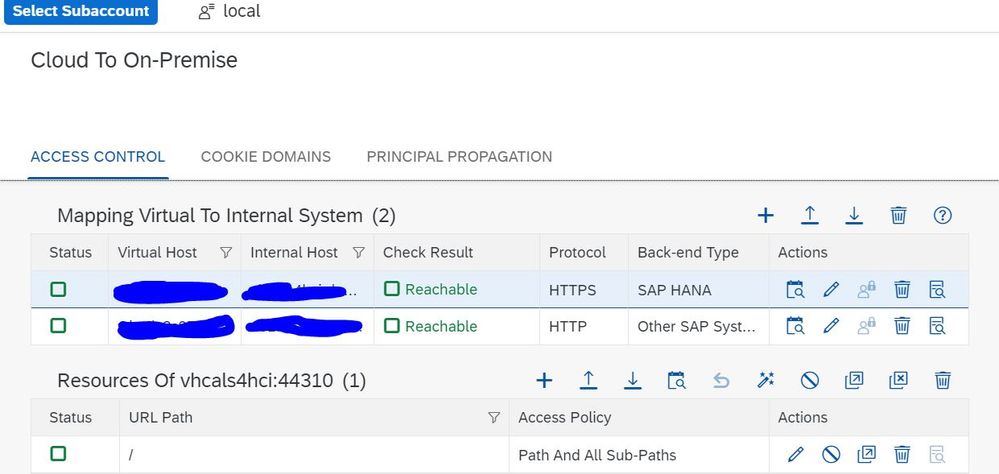
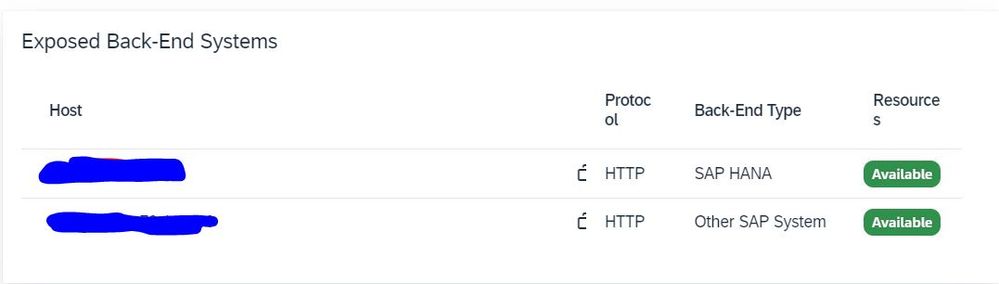
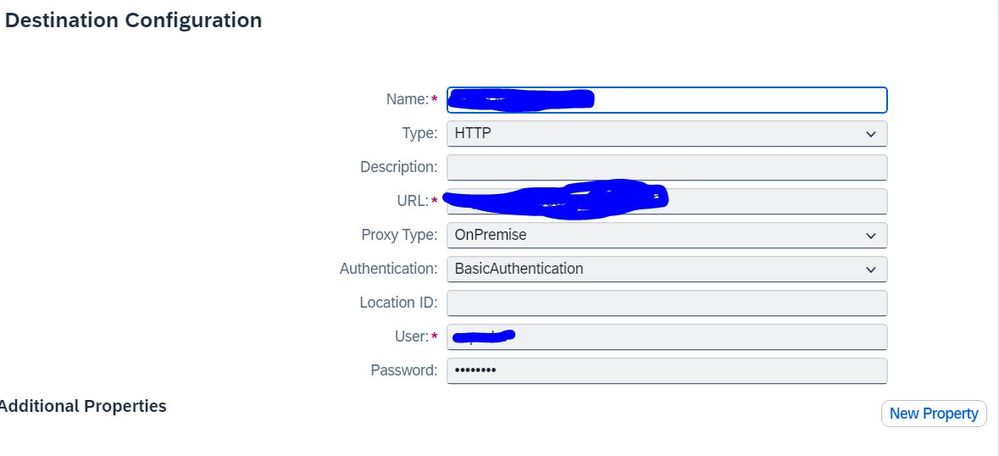
You must be a registered user to add a comment. If you've already registered, sign in. Otherwise, register and sign in.