- SAP Community
- Products and Technology
- Product Lifecycle Management
- PLM Q&A
- "403 Forbidden" in financial planning
- Subscribe to RSS Feed
- Mark Question as New
- Mark Question as Read
- Bookmark
- Subscribe
- Printer Friendly Page
- Report Inappropriate Content
"403 Forbidden" in financial planning
- Subscribe to RSS Feed
- Mark Question as New
- Mark Question as Read
- Bookmark
- Subscribe
- Printer Friendly Page
- Report Inappropriate Content
on 11-06-2021 10:22 AM
Accepted Solutions (1)
Accepted Solutions (1)
- Mark as New
- Bookmark
- Subscribe
- Subscribe to RSS Feed
- Report Inappropriate Content
Hi atul.rajmane
Am I missing any configuration or service activation? yes, that issue looks due to missing service activation
best way would be to check the Configuration Guide for SAP S/4HANA Finance for your implementation under section ICF Services (so you may avoid further http 403s)
quicker way would be asking your Basis Team to activate the related service based on URL that fails (which btw is not in your screenshots)
Let us know how it goes?cheers!A
You must be a registered user to add a comment. If you've already registered, sign in. Otherwise, register and sign in.
- Mark as New
- Bookmark
- Subscribe
- Subscribe to RSS Feed
- Report Inappropriate Content
Answers (1)
Answers (1)
- Mark as New
- Bookmark
- Subscribe
- Subscribe to RSS Feed
- Report Inappropriate Content
Hi atul_rajmane
you are calling what is so called "external alias" /nwbc , check in transaction SICF if the related service names "nwbc" are active , i suppose these are not and the solution is to right click and choose activate
if these are active, please do right click and choose test service
let me know how it goes, cheers!A
You must be a registered user to add a comment. If you've already registered, sign in. Otherwise, register and sign in.
- Maintenance Single Cycle Plan in Product Lifecycle Management Q&A
- Meet PLM experts from SAP at Hannover Messe 2024 in Product Lifecycle Management Blogs by SAP
- Meet PLM experts from SAP at Hannover Messe 2024 in Product Lifecycle Management Blogs by SAP
- Striking the Perfect Balance in Product Lifecycle Management Blogs by SAP
- Collaborative Project Management task assignment in Product Lifecycle Management Q&A
| User | Count |
|---|---|
| 8 | |
| 4 | |
| 1 | |
| 1 | |
| 1 | |
| 1 | |
| 1 | |
| 1 | |
| 1 | |
| 1 |

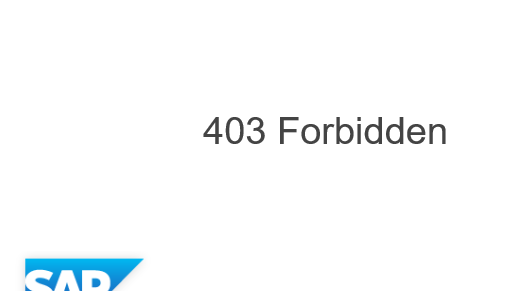

You must be a registered user to add a comment. If you've already registered, sign in. Otherwise, register and sign in.