- SAP Community
- Products and Technology
- Product Lifecycle Management
- PLM Q&A
- Network graphic option is disabled in PM work orde...
- Subscribe to RSS Feed
- Mark Question as New
- Mark Question as Read
- Bookmark
- Subscribe
- Printer Friendly Page
- Report Inappropriate Content
Network graphic option is disabled in PM work order operations
- Subscribe to RSS Feed
- Mark Question as New
- Mark Question as Read
- Bookmark
- Subscribe
- Printer Friendly Page
- Report Inappropriate Content
on 02-25-2021 8:31 PM
Hi Experts,
In my work order operation tab, while selecting all the operations, the "network graphic" option is visible in disabled mode. Due to this I'm unable to see the graphical relationship among operations. Could you please help , what I'm missing here in order to get this field enabled.
Regards,
- SAP Managed Tags:
- SAP EAM Work Order
Accepted Solutions (0)
Answers (5)
Answers (5)
- Mark as New
- Bookmark
- Subscribe
- Subscribe to RSS Feed
- Report Inappropriate Content
You must be a registered user to add a comment. If you've already registered, sign in. Otherwise, register and sign in.
- Mark as New
- Bookmark
- Subscribe
- Subscribe to RSS Feed
- Report Inappropriate Content
Thanks Pete, yes these profiles have been assigned under the parameters tab into work order.
You must be a registered user to add a comment. If you've already registered, sign in. Otherwise, register and sign in.
- Mark as New
- Bookmark
- Subscribe
- Subscribe to RSS Feed
- Report Inappropriate Content
Dennis,
Have you assigned the 3 profiles on the Control tab under the Parameters screen-block in the order (IW33)?
You must be a registered user to add a comment. If you've already registered, sign in. Otherwise, register and sign in.
- Mark as New
- Bookmark
- Subscribe
- Subscribe to RSS Feed
- Report Inappropriate Content
Hi Pete, thanks for your usual support.
Below is the menu path from where I'm trying to select this option.
Note: In task list, I can see this network structure option enabled whereas, while I'm pulling the same task list in PM work order, this option comes in disabled mode.

also, I've checked that Graphic profile is rightly configured as mentioned by you and assigned to next step i.e. Default values for task list data and profile (shown below)
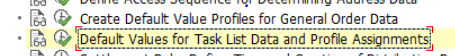
Any further inputs, what could be the possible reason?
You must be a registered user to add a comment. If you've already registered, sign in. Otherwise, register and sign in.
- Mark as New
- Bookmark
- Subscribe
- Subscribe to RSS Feed
- Report Inappropriate Content
Dennis,
For future reference; you will get a better response if you also tag your posts with: PLM Enterprise Asset Management (EAM)/Plant Maintenance (PM).
Can you please send a screen-shot of the menu/button you are using to initiate the "network graphic".
Also check if you are missing the following config in the IMG: Create Default Value Profiles for General Order Data
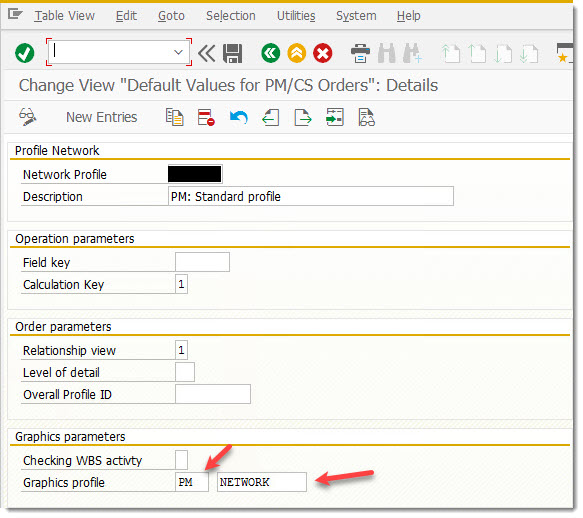
You must be a registered user to add a comment. If you've already registered, sign in. Otherwise, register and sign in.
- Error on setup of Discrete Production Orders in Order POD within SAP Digital Manufacturing in Product Lifecycle Management Q&A
- Triggering POD Plugins from Production Processes using Process Overview plugin within SAP Digital Manufacturing in Product Lifecycle Management Blogs by SAP
- Condition-Based Maintenance in SAP S/4HANA Cloud 2202 Maintenance Management in Product Lifecycle Management Blogs by SAP
- WWI Report Template Guide in Product Lifecycle Management Blogs by Members
| User | Count |
|---|---|
| 3 | |
| 2 | |
| 1 | |
| 1 | |
| 1 | |
| 1 | |
| 1 | |
| 1 | |
| 1 | |
| 1 |
You must be a registered user to add a comment. If you've already registered, sign in. Otherwise, register and sign in.