- SAP Community
- Products and Technology
- Human Capital Management
- HCM Q&A
- How to edit text under Add to learning History
- Subscribe to RSS Feed
- Mark Question as New
- Mark Question as Read
- Bookmark
- Subscribe
- Printer Friendly Page
- Report Inappropriate Content
How to edit text under Add to learning History
- Subscribe to RSS Feed
- Mark Question as New
- Mark Question as Read
- Bookmark
- Subscribe
- Printer Friendly Page
- Report Inappropriate Content
on 10-18-2023 4:20 AM
Hi There,
Can someone please guide me on where I can edit the text that appears under Add To Learning History. I hoped I could find something under References but couldn't find anything.
Steps to the screen: Go to Learning Page -> From More Action menu, select option "Add to Learning History" -> click at "Record Learning"
Regards
Sunita
- SAP Managed Tags:
- SAP SuccessFactors Learning
Accepted Solutions (0)
Answers (2)
Answers (2)
- Mark as New
- Bookmark
- Subscribe
- Subscribe to RSS Feed
- Report Inappropriate Content
Hi Sunita
The label ID you are looking for here is header.RecordLearning.Required
As per KBA 3289683 if you want to enter any new text you will need to include the <br> HTML tag in order to format any text you wish to use.
If this information helped you then please consider giving Kudos or accepting this post as solution.
Padraig
You must be a registered user to add a comment. If you've already registered, sign in. Otherwise, register and sign in.
- Mark as New
- Bookmark
- Subscribe
- Subscribe to RSS Feed
- Report Inappropriate Content
- Mark as New
- Bookmark
- Subscribe
- Subscribe to RSS Feed
- Report Inappropriate Content
Hello @Sunitasunita,
It looks like you have a customized text / labels for your organization. You can try by going to References > Manage Labels > Labels page and if you aren't sure how to get the label ID, perhaps by entering some texts in the Label Value field would help.
Thanks.
You must be a registered user to add a comment. If you've already registered, sign in. Otherwise, register and sign in.
- Mark as New
- Bookmark
- Subscribe
- Subscribe to RSS Feed
- Report Inappropriate Content
- Delay Learning Assignments in Human Capital Management Q&A
- Administrator Audit in Human Capital Management Q&A
- Integrated Learning Experience: support of featured functionality in Human Capital Management Q&A
- Latest Updates to the Reimagined Applicant Management Tool in SAP SuccessFactors Recruiting in Human Capital Management Blogs by SAP
- How to record the class not to delete the item from the learning plan? in Human Capital Management Q&A
| User | Count |
|---|---|
| 4 | |
| 4 | |
| 3 | |
| 2 | |
| 2 | |
| 2 | |
| 2 | |
| 2 | |
| 1 | |
| 1 |
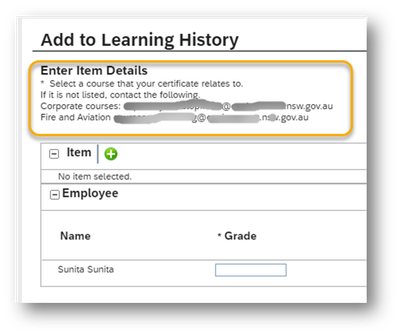
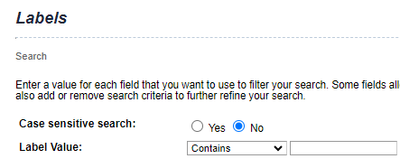
You must be a registered user to add a comment. If you've already registered, sign in. Otherwise, register and sign in.