- SAP Community
- Products and Technology
- Financial Management
- Financial Management Q&A
- REC using property in a ternary expression
- Subscribe to RSS Feed
- Mark Question as New
- Mark Question as Read
- Bookmark
- Subscribe
- Printer Friendly Page
- Report Inappropriate Content
REC using property in a ternary expression
- Subscribe to RSS Feed
- Mark Question as New
- Mark Question as Read
- Bookmark
- Subscribe
- Printer Friendly Page
- Report Inappropriate Content
on 06-12-2018 6:06 PM
Dear Experts,
I get a syntax problem and I don't know how to write the correct syntax for one expression on our BPC 10.1 (SP10).
The purpose is that we get values on a FLOW (Correction) and we want to add the value of this one to another flow using a property in our ACCOUNT dimension (Pos_Flow if the value is positive and Neg_Flow if the value is negative).
I try writing the formula with some syntax like :
*REC(EXPRESSION = %VALUE% > 0 ? %VALUE% + [FLOW].([ACCOUNT].properties.POS_FLOW) : 0 , FLOW=ACCOUNT.POS_FLOW) *REC(EXPRESSION = %VALUE% > 0 ? %VALUE% + [FLOW].[ACCOUNT].[POS_FLOW] : 0 , FLOW=ACCOUNT.POS_FLOW)And I try using a SELECT statement with the same issue (RUN_LOGIC: syntax error: " missing name after . operator")
When I only try to write data on the property it works properly like you see below :
*REC(EXPRESSION = %VALUE% , FLOW=ACCOUNT.POS_FLOW)but I can't find the good syntax to perform the ternary expression.
Could you help me ?
Many thanks for your help.
Stéphane
- SAP Managed Tags:
- SAP Business Planning and Consolidation, version for SAP NetWeaver
Accepted Solutions (1)
Accepted Solutions (1)
- Mark as New
- Bookmark
- Subscribe
- Subscribe to RSS Feed
- Report Inappropriate Content
Sorry, but not clear what you are doing!
Please read: https://blogs.sap.com/2014/01/31/how-to-ask-questions-about-script-logic-issues/
In this particular case data sample is required to make question clear.
My guess: in REC you want to read value from the FLOW member defined in the property of current ACCOUNT member
Solution: define LOOKUP by property - read help: https://help.sap.com/viewer/a2049170bfeb4178ace32222842c3ec1/10.1/en-US/f02a3d4897254042be24ebea3ba5...
Last example:
*DIM RATE:INPUTCURRENCY=ENTITY.CURRENCY
In your case:
*DIM PFLOW:FLOW=ACCOUNT.POS_FLOW
And then use this LOOKUP in you REC ternary operator.
You must be a registered user to add a comment. If you've already registered, sign in. Otherwise, register and sign in.
- Mark as New
- Bookmark
- Subscribe
- Subscribe to RSS Feed
- Report Inappropriate Content
Hi Vadim,
Many thanks for your answer, I try to explain with an example below, I hope it is more clear to understand the situation :
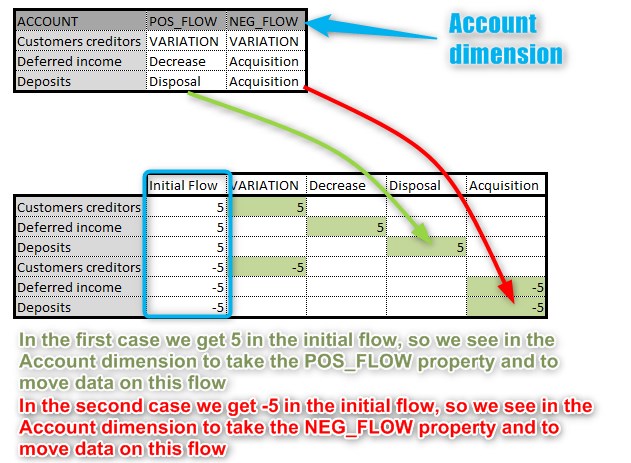
In summary we get values on an initial flow but we can get positive or negative value that we want to move tyo different flows using the POS_FLOW or NEG_FLOW property of the account.
I am going to see the Lookup to try if it is possible in this case, I think that is the good way to answer this case.
- Mark as New
- Bookmark
- Subscribe
- Subscribe to RSS Feed
- Report Inappropriate Content
- Mark as New
- Bookmark
- Subscribe
- Subscribe to RSS Feed
- Report Inappropriate Content
P.S. Please read my old blog: https://blogs.sap.com/2014/06/09/how-to-write-defaultlgf/
starting from: "Using LOOKUP to the same model to get expression argument member"
- Mark as New
- Bookmark
- Subscribe
- Subscribe to RSS Feed
- Report Inappropriate Content
- Mark as New
- Bookmark
- Subscribe
- Subscribe to RSS Feed
- Report Inappropriate Content
OK, now it's clear! Then I do not understand why do you need LOOKUP. Please read my new answer.
Answers (1)
Answers (1)
- Mark as New
- Bookmark
- Subscribe
- Subscribe to RSS Feed
- Report Inappropriate Content
Script based on your requirements ("we want to move tyo different flows"):
*XDIM_MEMBERSET FLOW=Initial //Scope Initial
*WHEN FLOW
*IS *
*REC(EXPRESSION=%VALUE%>0 ? %VALUE% : 0,FLOW=ACCOUNT.POS_FLOW) //move if positive
*REC(EXPRESSION=%VALUE%<0 ? %VALUE% : 0,FLOW=ACCOUNT.NEG_FLOW) //move if negative
*REC(EXPRESSION=0) //Clear Initial value
*ENDWHENMay be instead of "move" you are talking about "add"? But "add" is dangerous in general - repeating will duplicate value.
You must be a registered user to add a comment. If you've already registered, sign in. Otherwise, register and sign in.
- Mark as New
- Bookmark
- Subscribe
- Subscribe to RSS Feed
- Report Inappropriate Content
You are right, I want to add value but as expected it is really dangerous in our case so I try with a lookup like the code below and it works fine, many thanks for your help !!!
*LOOKUP PNL
*DIM PFLOW:FLOW=ACCOUNT.POS_FLOW
*DIM NFLOW:FLOW=ACCOUNT.NEG_FLOW
*ENDLOOKUP
*XDIM_MEMBERSET TIME = %TIME_SET%
*XDIM_MEMBERSET ENTITY = %ENTITY_SET%
*XDIM_MEMBERSET ACCOUNT = BAS(PL)
*XDIM_MEMBERSET AUDIT_TRAIL = INIT
*XDIM_MEMBERSET FLOW = CORR
*REC(EXPRESSION = %VALUE% > 0 ? %VALUE% + LOOKUP(PFLOW) : LOOKUP(PFLOW) , FLOW=ACCOUNT.POS_FLOW)
*REC(EXPRESSION = %VALUE% < 0 ? %VALUE% + LOOKUP(NFLOW) : LOOKUP(NFLOW) , FLOW=ACCOUNT.NEG_FLOW)- Mark as New
- Bookmark
- Subscribe
- Subscribe to RSS Feed
- Report Inappropriate Content
- Mark as New
- Bookmark
- Subscribe
- Subscribe to RSS Feed
- Report Inappropriate Content
- Mark as New
- Bookmark
- Subscribe
- Subscribe to RSS Feed
- Report Inappropriate Content
Yes, clearing initial will prevent data duplication if the script will run second time:
After clearing with *REC(EXPRESSION=0) the initial value will be zero:
%VALUE%=0
*REC(EXPRESSION = %VALUE% > 0 ? %VALUE% + LOOKUP(PFLOW) : LOOKUP(PFLOW) , FLOW=ACCOUNT.POS_FLOW)
*REC(EXPRESSION = %VALUE% < 0 ? %VALUE% + LOOKUP(NFLOW) : LOOKUP(NFLOW) , FLOW=ACCOUNT.NEG_FLOW)Both lines will write the target value to target:
LOOKUP(PFLOW) to FLOW=ACCOUNT.POS_FLOW
LOOKUP(NFLOW) to FLOW=ACCOUNT.NEG_FLOW
- SAP Profitability and Performance Management 3.0 Support Package 16 in Financial Management Blogs by SAP
- SAP Profitability and Performance Management: What is included in the Visual Modeler SP15 SAP note 3087507 in Financial Management Blogs by SAP
- SAP BPC Script Logic Merge Data in Financial Management Q&A
- Copy data between two model with non-identical dimensions in SAP BPC in Financial Management Q&A
- Script Logic: To post data to dimension member property of property in Financial Management Q&A
| User | Count |
|---|---|
| 13 | |
| 3 | |
| 2 | |
| 1 | |
| 1 | |
| 1 | |
| 1 | |
| 1 | |
| 1 | |
| 1 |
You must be a registered user to add a comment. If you've already registered, sign in. Otherwise, register and sign in.