- SAP Community
- Products and Technology
- Financial Management
- Financial Management Q&A
- Liquidity Item did not display in the liquidity it...
- Subscribe to RSS Feed
- Mark Question as New
- Mark Question as Read
- Bookmark
- Subscribe
- Printer Friendly Page
- Report Inappropriate Content
Liquidity Item did not display in the liquidity item hierarchy view.
- Subscribe to RSS Feed
- Mark Question as New
- Mark Question as Read
- Bookmark
- Subscribe
- Printer Friendly Page
- Report Inappropriate Content
03-21-2024 4:12 AM - edited 03-21-2024 6:01 AM
Dear Expert,
I have one question on liquidity management hierarchy view, where the liquidity items did not display correctly.
Below with steps i configure and maintain the master data.
Step 1 -
Configure the Liquidity Items
Step 2
Maintain the Define default Liquidity Items - For G/L Account
Step 3
Maintain Global Hierarchy - Liquidity Item Hierarchy
Post one FB70 with correct G/L Account. In this case i use 42000500 G/L Account (Cancellation)
The issue is when i execute the cash flow analyzer and choose the Liquidity Item Hierarchy created in step 3, the amount did not appear in the correct node. However, the invoice is appeared under Not Assigned node.
I also realized there are no Liquidity items assigned to the invoice as below screen
Kindly help how to make sure the invoice is display in the correct nodes.
@cash management expert
SAP S/4HANA Public Cloud SAP Liquidity Risk Management FIN Cash Management
- SAP Managed Tags:
- SAP Liquidity Risk Management,
- FIN Cash Management
Accepted Solutions (1)
Accepted Solutions (1)
- Mark as New
- Bookmark
- Subscribe
- Subscribe to RSS Feed
- Report Inappropriate Content
You must be a registered user to add a comment. If you've already registered, sign in. Otherwise, register and sign in.
Answers (0)
- Payment Batch Configurations SAP BCM - S4HANA in Financial Management Blogs by Members
- Advanced treasury and risk management package for RISE with SAP in Financial Management Blogs by SAP
- Difference between Flow type/Liquidity Item/Commitment item in Financial Management Q&A
- SAP Bank communication Management in Financial Management Blogs by SAP
| User | Count |
|---|---|
| 13 | |
| 2 | |
| 2 | |
| 1 | |
| 1 | |
| 1 | |
| 1 | |
| 1 | |
| 1 | |
| 1 |
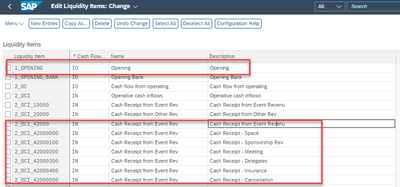
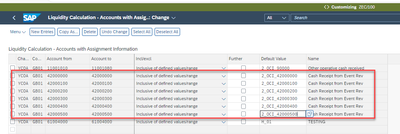
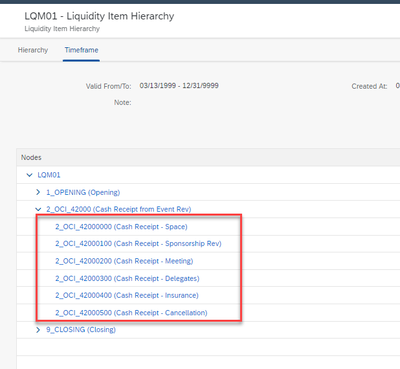
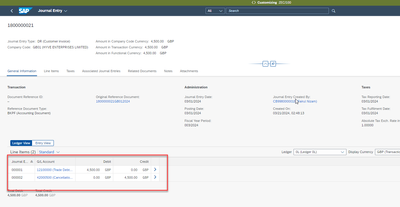
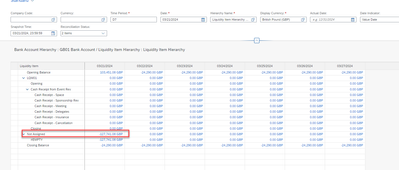

You must be a registered user to add a comment. If you've already registered, sign in. Otherwise, register and sign in.