- SAP Community
- Products and Technology
- Enterprise Resource Planning
- ERP Q&A
- Leaves Quota is generating with Zero Value in IT20...
- Subscribe to RSS Feed
- Mark Question as New
- Mark Question as Read
- Bookmark
- Subscribe
- Printer Friendly Page
- Report Inappropriate Content
Leaves Quota is generating with Zero Value in IT2006
- Subscribe to RSS Feed
- Mark Question as New
- Mark Question as Read
- Bookmark
- Subscribe
- Printer Friendly Page
- Report Inappropriate Content
on 08-23-2021 11:49 AM
Hi exerts!
Absence quota is neither generting nor getting default in IT2006, when I click on "Default Values" in IT 2006 it returns nothing and clear the grid, even when I make manual enteries and press ENTER vales goes to zero, please see below screenshot;
When I try to generate quota via program RPTQTA00 it gives error "You have not selected any generation rules"
I have gone through most of the threads on such topics and have made all the recommended configurations but still facing the same issue.
Kindly let guide me and also let me know that is PCR involved in quota generation process?
Regards,
- SAP Managed Tags:
- HCM Time Management
Accepted Solutions (1)
Accepted Solutions (1)
- Mark as New
- Bookmark
- Subscribe
- Subscribe to RSS Feed
- Report Inappropriate Content
Can we discuss the issue offline, you can check my contact details
You must be a registered user to add a comment. If you've already registered, sign in. Otherwise, register and sign in.
- Mark as New
- Bookmark
- Subscribe
- Subscribe to RSS Feed
- Report Inappropriate Content
Answers (12)
Answers (12)
- Mark as New
- Bookmark
- Subscribe
- Subscribe to RSS Feed
- Report Inappropriate Content
Issue Resolved,
Thanks @Sikindar T
You must be a registered user to add a comment. If you've already registered, sign in. Otherwise, register and sign in.
- Mark as New
- Bookmark
- Subscribe
- Subscribe to RSS Feed
- Report Inappropriate Content
please select the buttoin Accural period
You must be a registered user to add a comment. If you've already registered, sign in. Otherwise, register and sign in.
- Mark as New
- Bookmark
- Subscribe
- Subscribe to RSS Feed
- Report Inappropriate Content
- Mark as New
- Bookmark
- Subscribe
- Subscribe to RSS Feed
- Report Inappropriate Content
it should be accural period
You must be a registered user to add a comment. If you've already registered, sign in. Otherwise, register and sign in.
- Mark as New
- Bookmark
- Subscribe
- Subscribe to RSS Feed
- Report Inappropriate Content
- Mark as New
- Bookmark
- Subscribe
- Subscribe to RSS Feed
- Report Inappropriate Content
Kindly let me know if you need anyother info. Thanks.
You must be a registered user to add a comment. If you've already registered, sign in. Otherwise, register and sign in.
- Mark as New
- Bookmark
- Subscribe
- Subscribe to RSS Feed
- Report Inappropriate Content
Share Base Entitlement screen shot
You must be a registered user to add a comment. If you've already registered, sign in. Otherwise, register and sign in.
- Mark as New
- Bookmark
- Subscribe
- Subscribe to RSS Feed
- Report Inappropriate Content
- Mark as New
- Bookmark
- Subscribe
- Subscribe to RSS Feed
- Report Inappropriate Content
You must be a registered user to add a comment. If you've already registered, sign in. Otherwise, register and sign in.
- Mark as New
- Bookmark
- Subscribe
- Subscribe to RSS Feed
- Report Inappropriate Content
Can you share the screenshot from T559L and go through the employee Joining date whether you want from IT0001 or IT0041
Accural Entitlement in T559L
You must be a registered user to add a comment. If you've already registered, sign in. Otherwise, register and sign in.
- Mark as New
- Bookmark
- Subscribe
- Subscribe to RSS Feed
- Report Inappropriate Content
You need to check the configuration of the Base Entitlement Related to period of quota Generation section in T559L
You must be a registered user to add a comment. If you've already registered, sign in. Otherwise, register and sign in.
- Mark as New
- Bookmark
- Subscribe
- Subscribe to RSS Feed
- Report Inappropriate Content
- Mark as New
- Bookmark
- Subscribe
- Subscribe to RSS Feed
- Report Inappropriate Content
- Mark as New
- Bookmark
- Subscribe
- Subscribe to RSS Feed
- Report Inappropriate Content
- Mark as New
- Bookmark
- Subscribe
- Subscribe to RSS Feed
- Report Inappropriate Content
- Mark as New
- Bookmark
- Subscribe
- Subscribe to RSS Feed
- Report Inappropriate Content
Thanks all, now I am able to generate the quota.
Now facing another issue that it works when I generate the quota for the whole year/years but when I want to create based on joining date it does not prorate, it just blanks the fields.
Kindly guide on this as well.
Regards.
You must be a registered user to add a comment. If you've already registered, sign in. Otherwise, register and sign in.
- Mark as New
- Bookmark
- Subscribe
- Subscribe to RSS Feed
- Report Inappropriate Content
As said by You , are you still getting the following error ""You have not selected any generation rules" please fix it first and then try to defual the quotas it will work
Check V_001P_H table (dates and Groupings for absence quota combination once again)
You must be a registered user to add a comment. If you've already registered, sign in. Otherwise, register and sign in.
- Mark as New
- Bookmark
- Subscribe
- Subscribe to RSS Feed
- Report Inappropriate Content
Hi, kindly read the question part of the attached thread which looks like a check-list for RPTQTA00 (particularly Part-2 of the question).
https://answers.sap.com/questions/7661392/all-generation-rules-are-in-for-the-quotas-but-is-.html
You must be a registered user to add a comment. If you've already registered, sign in. Otherwise, register and sign in.
- Mark as New
- Bookmark
- Subscribe
- Subscribe to RSS Feed
- Report Inappropriate Content
You must be a registered user to add a comment. If you've already registered, sign in. Otherwise, register and sign in.
- Leave Quota through PT60 in Enterprise Resource Planning Q&A
- leave quota generated and consumed report in Enterprise Resource Planning Q&A
- PT 60 RUN SUCCESFULLY ,LEAVE QUOTA NOT GENERATED. in Enterprise Resource Planning Q&A
- Discrepancy in IT2006 & IT 2001 in Enterprise Resource Planning Q&A
- Generate Leave Quota Based on Previous Year Attendance in Enterprise Resource Planning Q&A
| User | Count |
|---|---|
| 103 | |
| 9 | |
| 7 | |
| 6 | |
| 5 | |
| 4 | |
| 3 | |
| 3 | |
| 3 | |
| 3 |


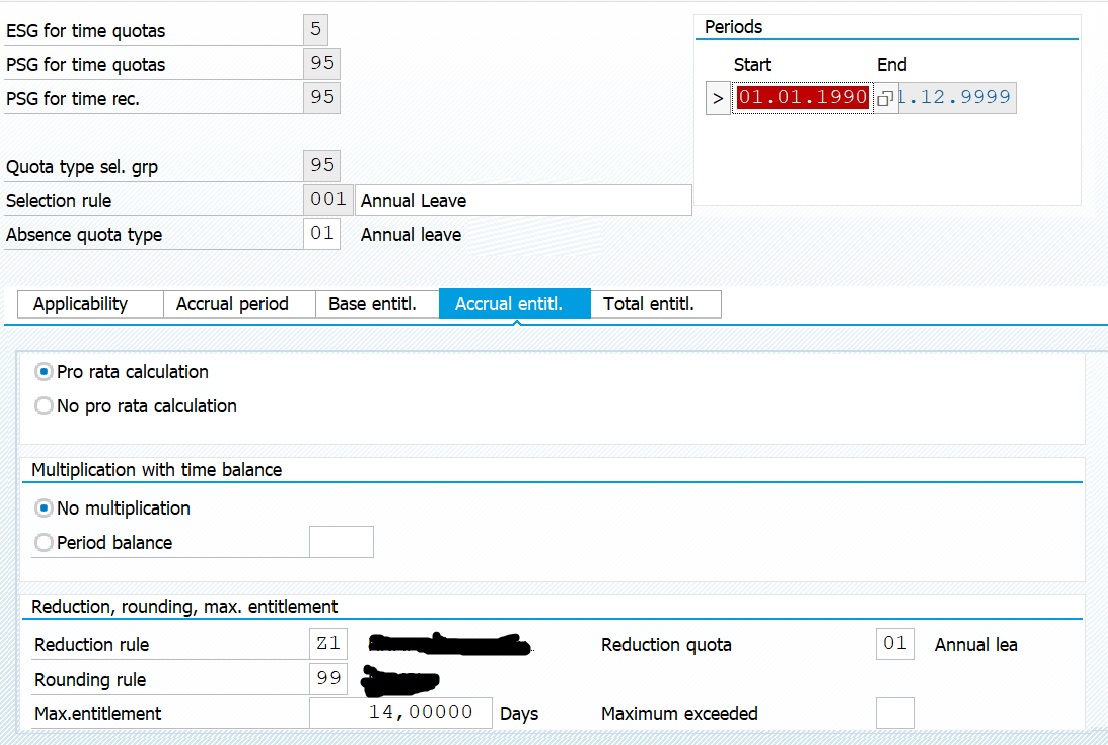
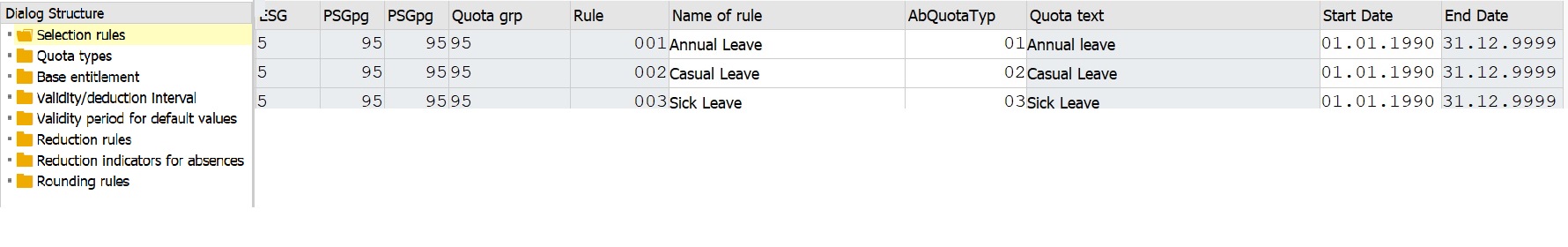





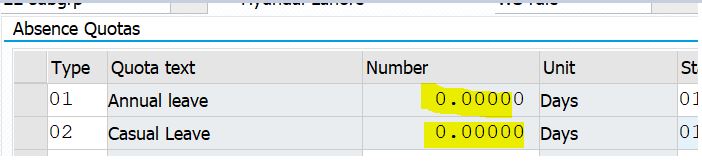
You must be a registered user to add a comment. If you've already registered, sign in. Otherwise, register and sign in.