- SAP Community
- Products and Technology
- Enterprise Resource Planning
- ERP Q&A
- In VL10* transaction option to export to spreadsh...
- Subscribe to RSS Feed
- Mark Question as New
- Mark Question as Read
- Bookmark
- Subscribe
- Printer Friendly Page
- Report Inappropriate Content
In VL10* transaction option to export to spreadsheet/word processing is not available
- Subscribe to RSS Feed
- Mark Question as New
- Mark Question as Read
- Bookmark
- Subscribe
- Printer Friendly Page
- Report Inappropriate Content
on 10-19-2022 7:10 AM
Hi,
In transaction VL10* unable to export to excel spreadsheet/word processing. I checked note 2147491 but it doesn't work for VL10D or VL10C. (It works for just VL10E).
How I can active this fields?
Regards.
- SAP Managed Tags:
- SD (Sales and Distribution),
- SD Sales
Accepted Solutions (0)
Answers (2)
Answers (2)
- Mark as New
- Bookmark
- Subscribe
- Subscribe to RSS Feed
- Report Inappropriate Content
Have a look at OSS note 2083676
You must be a registered user to add a comment. If you've already registered, sign in. Otherwise, register and sign in.
- Mark as New
- Bookmark
- Subscribe
- Subscribe to RSS Feed
- Report Inappropriate Content
- Mark as New
- Bookmark
- Subscribe
- Subscribe to RSS Feed
- Report Inappropriate Content
I noticed interesting issue, spreadsheet field is active now. But It still doesn't appeat at first run, I am checking user roles, then run again. After that I can see spreadsheet field as an active.


But when I click the spreadsheet button, ıt doesn't work without any error message.
What is the problem, do you have any suggestion?
- Mark as New
- Bookmark
- Subscribe
- Subscribe to RSS Feed
- Report Inappropriate Content
- Mark as New
- Bookmark
- Subscribe
- Subscribe to RSS Feed
- Report Inappropriate Content
You must be a registered user to add a comment. If you've already registered, sign in. Otherwise, register and sign in.
- Mark as New
- Bookmark
- Subscribe
- Subscribe to RSS Feed
- Report Inappropriate Content
- Mark as New
- Bookmark
- Subscribe
- Subscribe to RSS Feed
- Report Inappropriate Content
- Duplicate Credit Note Created for one material document via MRER in Enterprise Resource Planning Q&A
- Is the vendor grouping key obsoleted in S4 Hana? in Enterprise Resource Planning Q&A
- total Taxable Base x GST % different from sum of total Input GST Tax in GST Tracking Report in Enterprise Resource Planning Q&A
- Call Transaction IH08 SET Parameter ID not working in Enterprise Resource Planning Q&A
- Configuration of protocols in Enterprise Resource Planning Q&A
| User | Count |
|---|---|
| 104 | |
| 12 | |
| 11 | |
| 6 | |
| 5 | |
| 4 | |
| 3 | |
| 3 | |
| 3 | |
| 3 |


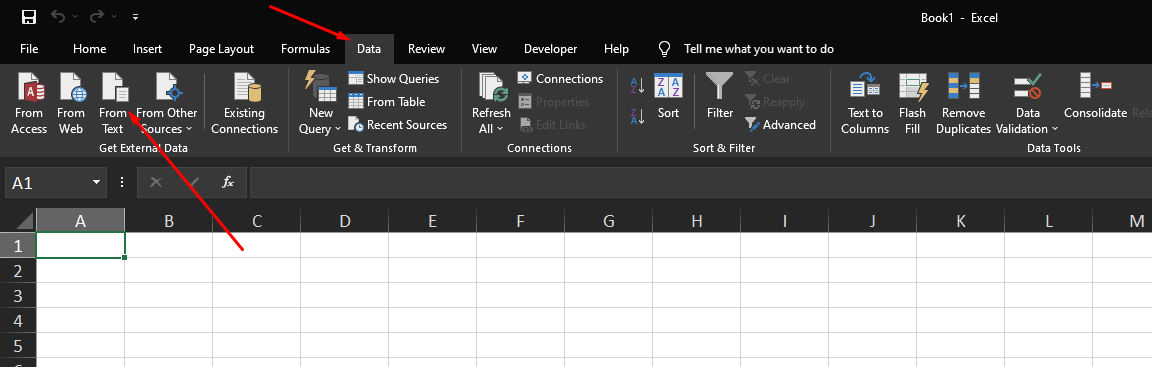
You must be a registered user to add a comment. If you've already registered, sign in. Otherwise, register and sign in.