- SAP Community
- Products and Technology
- Enterprise Resource Planning
- ERP Q&A
- How to switch the storage system to the name of an...
- Subscribe to RSS Feed
- Mark Question as New
- Mark Question as Read
- Bookmark
- Subscribe
- Printer Friendly Page
- Report Inappropriate Content
How to switch the storage system to the name of any content repository from IRM for FI_DOCUMENT?
- Subscribe to RSS Feed
- Mark Question as New
- Mark Question as Read
- Bookmark
- Subscribe
- Printer Friendly Page
- Report Inappropriate Content
on 03-19-2024 10:15 AM
I'm new to SAP, so I'm not sure if it's just like that or if our hasty update of something caused issues. I click Customizing Settings under Archiving Object when I am choosing FI_DOCUMENT as the archiving object from the list on the transaction AOBJ's first screen. There doesn't seem to be a way to configure the storage system's content repository. But in my case, IRM is displayed as an archive store. I'm unable to enter the name of the content repository, as the screen grab below illustrates. However, for other archive objects, like QM_PLAN or MC_S001-6, I can see an option to set the name of the content repository. Please help to switch the storage system to the content repository from IRM for FI_DOCUMENT.
Thanks
- SAP Managed Tags:
- SAP R/3
Accepted Solutions (0)
Answers (1)
Answers (1)
- Mark as New
- Bookmark
- Subscribe
- Subscribe to RSS Feed
- Report Inappropriate Content
it seems that there is an active ILM Policy defined for the FI_DOCUMNT ILM object .
check in ILMARA transaction to which audit area the object is assigned. also check in irmpol transaction if there is any policy & rules defined for this object, once you remove these, the IRM would not appear.
Cheers
Satya
You must be a registered user to add a comment. If you've already registered, sign in. Otherwise, register and sign in.
- Mark as New
- Bookmark
- Subscribe
- Subscribe to RSS Feed
- Report Inappropriate Content
I am able to remove ILM policies and rules using transaction IRMPOL but I am still seeing the IRM for an FI_DOCUMNT
And when I am trying to delete the ZTAX it is saying, First, delete the rules.
So I realized, may be other archive objects associated with ZTAX; therefore, I just need to delete the FI_DOCUMNT but I am not finding option of remove or unassign the FI_DOCMNT from ZTAX. I am seeing this below, and when I deselect everything and save, the issue remains the same:
Please help!
- Delete unlinked files from Content Server in Enterprise Resource Planning Q&A
- Business functions, capability model, Fiori apps - the commercial structure in SAP S/4HANA in Enterprise Resource Planning Blogs by SAP
- [Feature]Side-by-side extensiblity to adjust the received transmission(Java) in Enterprise Resource Planning Blogs by SAP
- New Installation of SAP S/4HANA 2023 FPS1 – Part 2 – Installation in Enterprise Resource Planning Blogs by SAP
| User | Count |
|---|---|
| 108 | |
| 12 | |
| 11 | |
| 6 | |
| 5 | |
| 4 | |
| 3 | |
| 3 | |
| 3 | |
| 3 |

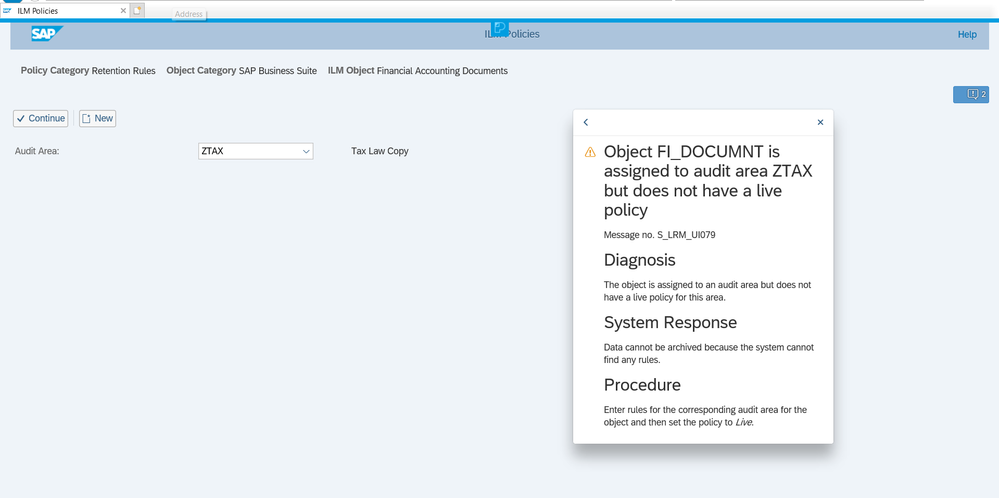


You must be a registered user to add a comment. If you've already registered, sign in. Otherwise, register and sign in.