- SAP Community
- Products and Technology
- Enterprise Resource Planning
- ERP Q&A
- How to extend lines when copy and paste from Excel...
- Subscribe to RSS Feed
- Mark Question as New
- Mark Question as Read
- Bookmark
- Subscribe
- Printer Friendly Page
- Report Inappropriate Content
How to extend lines when copy and paste from Excel in ME51N
- Subscribe to RSS Feed
- Mark Question as New
- Mark Question as Read
- Bookmark
- Subscribe
- Printer Friendly Page
- Report Inappropriate Content
on 02-28-2024 5:49 AM
Dear expert,
Our users have multiple PR items in one PR and will copy content from Excel and paste in ME51N Item overview in Grid view). The question is each time system only allows to paste 10 lines.
Normally the user has more than 10 items (about 20 or 30 lines), is it possible to extend it?
ps. I got some clue in this thread 'ME51n Purchase Req screen adjustment'
But if I untick the grid control in personal setting, some key field such as valution price is missing here.
- SAP Managed Tags:
- SAP ERP,
- MM (Materials Management)
Accepted Solutions (1)
Accepted Solutions (1)
- Mark as New
- Bookmark
- Subscribe
- Subscribe to RSS Feed
- Report Inappropriate Content
Hi Eric, after seeing your question i tried it.. what i could see is we can add them 10 at a time.. and then press enter.. and now enter another 10.. and repeat.. this way we can enter all of them this way.. hope this helps you.
You must be a registered user to add a comment. If you've already registered, sign in. Otherwise, register and sign in.
- Mark as New
- Bookmark
- Subscribe
- Subscribe to RSS Feed
- Report Inappropriate Content
Answers (0)
- Building Low Code Extensions with Key User Extensibility in SAP S/4HANA and SAP Build in Enterprise Resource Planning Blogs by SAP
- The Substitute of MM50 in SAP S/4HANA Cloud Public Edition in Enterprise Resource Planning Blogs by SAP
- The Substitute of MM50 in SAP S/4HANA Cloud Public Edition in Enterprise Resource Planning Blogs by SAP
- Continuous Influence Session SAP S/4HANA Cloud, private edition: Results Review Cycle for Q4 2023 in Enterprise Resource Planning Blogs by SAP
- Asset Management for Resource Scheduling - External availabilities (Rostering) in Enterprise Resource Planning Blogs by SAP
| User | Count |
|---|---|
| 104 | |
| 12 | |
| 11 | |
| 6 | |
| 5 | |
| 4 | |
| 3 | |
| 3 | |
| 3 | |
| 3 |
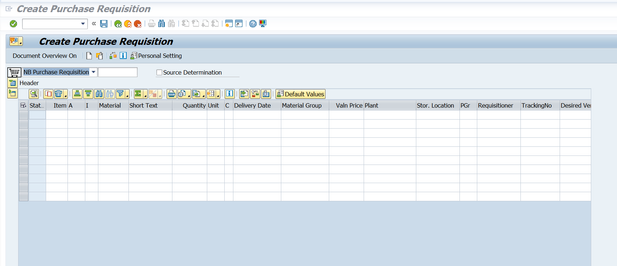
You must be a registered user to add a comment. If you've already registered, sign in. Otherwise, register and sign in.