- SAP Community
- Products and Technology
- Enterprise Resource Planning
- ERP Q&A
- After running f110 payment program successfully it...
- Subscribe to RSS Feed
- Mark Question as New
- Mark Question as Read
- Bookmark
- Subscribe
- Printer Friendly Page
- Report Inappropriate Content
After running f110 payment program successfully it is not clearing vendor items
- Subscribe to RSS Feed
- Mark Question as New
- Mark Question as Read
- Bookmark
- Subscribe
- Printer Friendly Page
- Report Inappropriate Content
on 01-30-2022 6:03 AM
Hello Experts,
I have run the f110 payment program successfully. I can see that Vendor line item was also cleared successfully by
generating the new clearing document as shown in below screenshot.
But still I can see the status as open item.
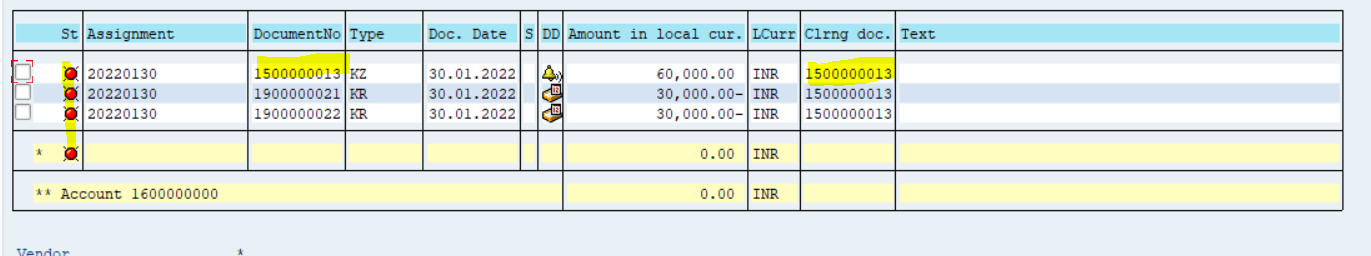
Could you please let me know how to solve the issue.
Thanks ,
Sai.
- SAP Managed Tags:
- FIN Accounts Receivable and Payable
Accepted Solutions (1)
Accepted Solutions (1)
- Mark as New
- Bookmark
- Subscribe
- Subscribe to RSS Feed
- Report Inappropriate Content
Double-click on the vendor item line, you should see a clearing date such as 13.02.2022, maybe due date. If you call FBL1N with today as 'Open at key date' the items will be displayed as not-yet-cleared.
Call Customizing transaction FBZP, look at Payment Methods in Company Code, double-click on company code + payment method, look for the 'payment per due day' box, I suppose it's checked, so due date is used and not posting date.
You must be a registered user to add a comment. If you've already registered, sign in. Otherwise, register and sign in.
- Mark as New
- Bookmark
- Subscribe
- Subscribe to RSS Feed
- Report Inappropriate Content
Answers (1)
Answers (1)
- Mark as New
- Bookmark
- Subscribe
- Subscribe to RSS Feed
- Report Inappropriate Content
Dear,
Make sure that the report date at which you are running FBL1N is current. I mean Open Items key date should be today''s date only then you would be able to see them as cleared items.
You must be a registered user to add a comment. If you've already registered, sign in. Otherwise, register and sign in.
- Mark as New
- Bookmark
- Subscribe
- Subscribe to RSS Feed
- Report Inappropriate Content
Hello Prasad,
Thanks for your reply
I have entered today's date at open item key date but I can see still documents status was still in open. But when I kept blank at open key date then I can see the status was cleared.
When I checked the document I can see that clearing date was 13-02-2022. But I have run the f110 payment program today i.e(30-01-2022).

At payment run program I have give posting date as 30.01.2022. If I am not wrong it should take clearing date should be taken as 30.01.2022.
Thanks,
Sai.
- Reverse WIP clearing in Enterprise Resource Planning Q&A
- Celebrating the Success of the Product Expert Training H1 2024 in Enterprise Resource Planning Blogs by SAP
- Unable to see certain bank open items for GL Clearing. in Enterprise Resource Planning Q&A
- New Reporting Activities for Withholding Tax Declarations in SAP Document and Reporting Compliance in Enterprise Resource Planning Blogs by SAP
- Is it possible to group all open items into a single payment document? in Enterprise Resource Planning Q&A
| User | Count |
|---|---|
| 97 | |
| 9 | |
| 9 | |
| 5 | |
| 4 | |
| 3 | |
| 3 | |
| 3 | |
| 3 | |
| 3 |
You must be a registered user to add a comment. If you've already registered, sign in. Otherwise, register and sign in.