- SAP Community
- Products and Technology
- Enterprise Resource Planning
- ERP Q&A
- Adobe Livecycle Designer (using data in print form...
- Subscribe to RSS Feed
- Mark Question as New
- Mark Question as Read
- Bookmark
- Subscribe
- Printer Friendly Page
- Report Inappropriate Content
Adobe Livecycle Designer (using data in print forms)
- Subscribe to RSS Feed
- Mark Question as New
- Mark Question as Read
- Bookmark
- Subscribe
- Printer Friendly Page
- Report Inappropriate Content
on 06-09-2022 9:22 AM
- SAP Managed Tags:
- SAP Business ByDesign
Accepted Solutions (0)
Answers (1)
Answers (1)
- Mark as New
- Bookmark
- Subscribe
- Subscribe to RSS Feed
- Report Inappropriate Content
To make this work you will need to first add an extension field to the CustomerInvoice business object to hold the Manager/Employee Name.
import AP.Common.GDT;
import AP.CustomerInvoicing.Global;
[Extension] businessobject AP.CustomerInvoicing.Global:CustomerInvoiceRequest {
node CustomerInvoiceRequest {
[Label("Selling Unit Manager")] element SUManager:LongText;
node Item {
}
}
}
You should also create a Process Extension to add this field to the Customer Invoice Object
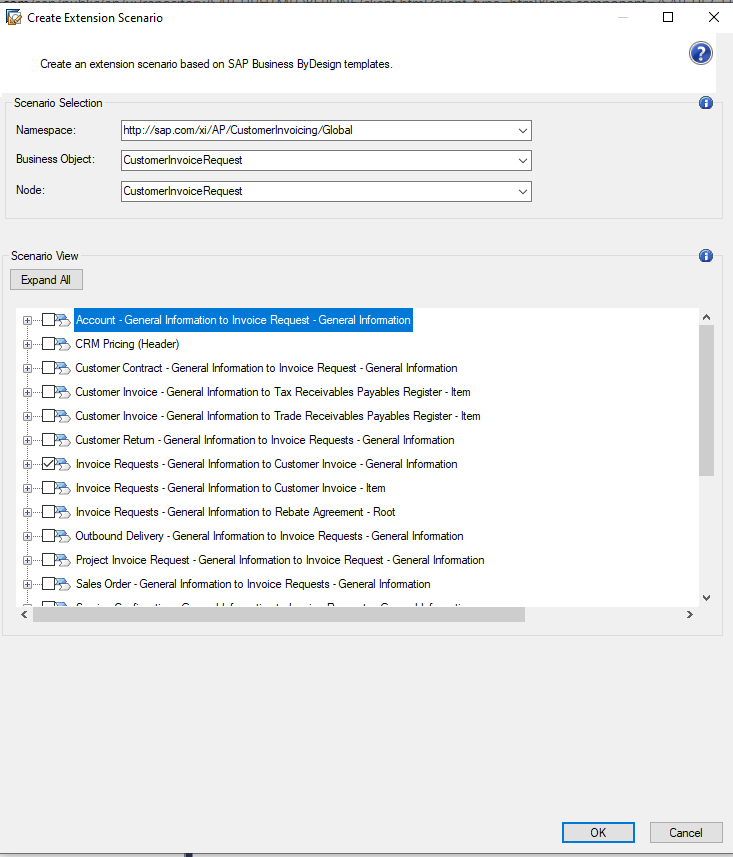
add this extension to your Business Object definition like this:
[Label("Selling Unit Manager")][Scenario (PES_CustInvoice)] element SUManager:LongText;
You will then need to execute some ABSL code, during the OnModify event of the CI object to retrieve the managers ID from the Org Structure and populate the extension field.
import ABSL;
import AP.FO.Party.Global;
import AP.FO.MOM.Global;
foreach(var request in this){
if(request.SellerParty.IsSet()){
var sellerParty = Party.Retrieve(request.SellerParty.Party.UUID);
if(sellerParty.IsSet()){
request.SUManager = request.SellerParty.Party.ReportingLineUnit.CurrentResponsibleManager.GetFirst().ResponsibleManagingEmployee.CurrentCommon.BusinessPartnerFormattedName;
var name = request.SUManager;
}
}
}
This isn't particularly elegant, and it assumes there is always a manager. You should use a query and check for existing manager, otherwise if there is no manager assigned to the org unit, this code will create a dump due to a null value being assigned.
Now add a business object extension for the customer invoice, activate it and then "Enhance Form"
Add the field to the form, save and exit! Now from Easy Form Editor you can add your new field.

With this solution you don't need the Adobe Form Editor. I made the decision to use Customer Invoice Request rather than customer invoice, since in some circumstances the invoice event "onModify" isn't always triggered during the invoice creation process, and sometimes the header information is set to "Read-Only" this doesn't happen if you use the invoice request object first. The process extension ensures data is copied across.
A somewhat complex process to solve a simple problem! I imagine that the ABSL script to get the manager can be simplified!
John
You must be a registered user to add a comment. If you've already registered, sign in. Otherwise, register and sign in.
- Calling Custom Adobe form in ABAP On Cloud (Embedded Steampunk) in Enterprise Resource Planning Blogs by SAP
- Creating custom DANFE | Output Management | S/4 HANA Public Cloud Edition | release 2308 in Enterprise Resource Planning Blogs by Members
- Criando DANFE customizada | Output Management | S/4 HANA Public Cloud Edition | release 2308 in Enterprise Resource Planning Blogs by Members
- How to Hide Sub-items of BoM Items in Sales Document Output in Enterprise Resource Planning Blogs by SAP
- Billing Document Output - Flexible Footer Info Required in Enterprise Resource Planning Q&A
| User | Count |
|---|---|
| 86 | |
| 9 | |
| 7 | |
| 6 | |
| 6 | |
| 3 | |
| 3 | |
| 3 | |
| 2 | |
| 2 |


You must be a registered user to add a comment. If you've already registered, sign in. Otherwise, register and sign in.