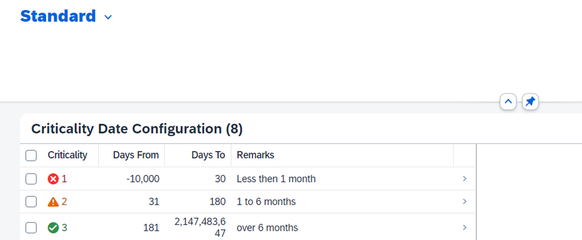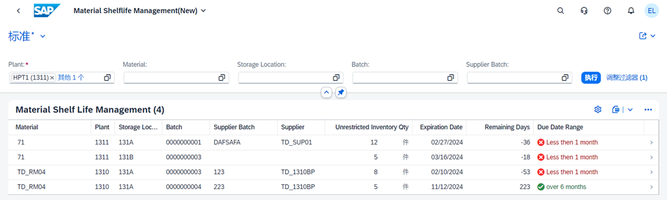- SAP Community
- Products and Technology
- Enterprise Resource Planning
- ERP Blogs by SAP
- Boost SCM Efficiency: Mat. Shelf Life Mgmt App Emp...
- Subscribe to RSS Feed
- Mark as New
- Mark as Read
- Bookmark
- Subscribe
- Printer Friendly Page
- Report Inappropriate Content
In the process of supporting public cloud customers, we frequently hear inquiries from clients who have enabled batch management, asking whether there are reminders for nearing expiry materials and batch query reports for such materials. In standard products, retrieving relevant information often requires searching through multiple reports, such as inventory reports and batch details. To meet this demand, we have developed a Material Shelf Life Management App on S/4HANA public cloud through developer extensibility (also known as cloud ABAP development), aiming to help enterprises intelligently manage material expiry and enhance supply chain management efficiency.
1. Business Background
In industries like pharmaceuticals, medical devices, cosmetics, food production, or retail, managing material expiry is a crucial aspect of the supply chain. In SAP public cloud solutions, companies usually enable batch management for materials that require expiry management. They utilize batch basic view fields supplemented with batch classification characteristics to manage production dates, expiration dates, remaining days until expiry, manufacturers, and batch numbers related to product expiry management. From a business perspective, expired or near-expiry materials can lead to waste, profit loss, or even affect customer satisfaction. Therefore, proper expiry management is vital for enterprise supply chain and inventory management. The Material Shelf Life Management app developed this time can track and manage near-expiry materials in stock in bulk. Additionally, based on localized business requirements in China, different enterprise users can customize expiry management threshold values in this report for queries. For example, specific companies can set a one-year expiry warning range or a six-month expiry warning range based on diversified business management needs. Finally, the display results of the report provide decision-making basis for subsequent business operations, minimizing losses and optimizing inventory turnover.
2. Application Scenarios
2.1 Inventory Optimization
Identification of near-expiry materials: This report can quickly identify materials that are about to expire or are near expiry, helping companies take timely measures. For example, inventory adjustment suggestions: Based on the material expiry situation, provide inventory adjustment suggestions, such as reducing order quantities, accelerating sales, or promotions.
2.2 Sales Strategy Development
Promotion planning: Based on the near-expiry material situation, formulate targeted promotional activities to promote inventory turnover and reduce losses. Pricing optimization: Adjust pricing strategies based on material expiry information to promote sales and reduce the risk of inventory backlog.
2.3 Customer Satisfaction Enhancement
Timely replenishment: Through the information provided by the report, replenish near-expiry materials in a timely manner to ensure that customers can obtain fresh products. Enhanced brand image: Effective expiry management can reduce customer complaints and returns, enhance brand image and customer satisfaction.
2.4 Customized Expiry Warning Thresholds
According to the actual business management needs of the enterprise, set expiry warning threshold values (e.g., green light warning for over one year, yellow light warning for six months to one year, and red light warning for less than six months), and the report displays corresponding query results based on this setting.
3. Value
3.1 Reduction of Losses
By timely identifying near-expiry materials and taking corresponding measures, companies can reduce waste and losses caused by expiration or near expiry.
3.2 Optimization of Inventory Turnover
Providing inventory adjustment suggestions and promotion planning helps companies optimize inventory turnover, reduce the risk of inventory backlog, and release funds.
3.3 Improvement of Sales Efficiency
Through pricing optimization and promotion activity formulation, sales efficiency and sales revenue are increased, enhancing the company's competitiveness.
3.4 Enhancement of Customer Satisfaction
By timely replenishment and ensuring product freshness, we have enhanced customer satisfaction, boosted customer loyalty, and consequently elevated brand value. This development of the Material Shelf Life Management app adds an extra layer of sophistication to the material expiry management function in the public cloud. The innovative aspect lies in allowing customers to customize expiry management thresholds according to their inventory management needs, thus achieving personalized expiry management. This enhancement elevates the company's inventory management standards, provides decision-making basis for subsequent business activities, and enhances competitiveness and profitability.
4. Function Demonstration
4.1 Customizable Warning Threshold Configuration App
Due to varying business management needs, each company may define different ranges for nearing expiry reminders. The Customizable Warning Threshold Configuration App allows users to set customized ranges for when to display red, yellow, or green warning lights, meeting the diverse customization needs of different enterprises for expiry management.
4.2 Material Shelf Life Management App Report Effect Display
The Material Shelf Life Management report developed this time generally extracts data from the CDS view: I_MaterialStock_2 / I_BATCH / batch characteristics, with additional logic such as: if batch master data has no expiry date, the entry will not be displayed; if batch inventory is 0, it will not be displayed in the report; when extracting entries based on material plant batches from I_MaterialStock_2, filter for stock type=01, and summarize the stock quantity as one entry (if other statuses of batch inventory need to be considered, adjust the extraction logic accordingly). You can also add or remove report display fields based on your actual business needs. Additionally, if there is a need for report email reminders, further exploration can be conducted.
Conclusion
Our Material Shelf Life Management App provides enterprises with an intelligent and customized solution for managing material expiry, helping them improve supply chain management efficiency, reduce costs, enhance competitiveness, and achieve sustainable development. Customers with relevant business needs are welcome to test and use it in your systems.
Regarding the detailed step-by-step technical guide document to introduce a Developer Extensibility case for Material Shelf Life Management app please refer to this blog.
- SAP Managed Tags:
- SAP S/4HANA Public Cloud
You must be a registered user to add a comment. If you've already registered, sign in. Otherwise, register and sign in.
-
Artificial Intelligence (AI)
1 -
Business Trends
363 -
Business Trends
24 -
Customer COE Basics and Fundamentals
1 -
Digital Transformation with Cloud ERP (DT)
1 -
Event Information
461 -
Event Information
24 -
Expert Insights
114 -
Expert Insights
164 -
General
1 -
Governance and Organization
1 -
Introduction
1 -
Life at SAP
415 -
Life at SAP
2 -
Product Updates
4,684 -
Product Updates
237 -
Roadmap and Strategy
1 -
Technology Updates
1,500 -
Technology Updates
89
- Manage Supply Shortage and Excess Supply with MRP Material Coverage Apps in Enterprise Resource Planning Blogs by SAP
- Navigating Digital Transformation: An Exclusive Webcast Series on Cloud ERP transformation in Enterprise Resource Planning Blogs by SAP
- SAP Business ByDesign 2023 year-end review and outlook 2024 in Enterprise Resource Planning Blogs by SAP
- Enjoy advanced contract authoring with new ECM-ICI integration in Enterprise Resource Planning Blogs by SAP
| User | Count |
|---|---|
| 12 | |
| 11 | |
| 7 | |
| 5 | |
| 5 | |
| 4 | |
| 4 | |
| 3 | |
| 3 | |
| 3 |