
- SAP Community
- Products and Technology
- Enterprise Resource Planning
- ERP Blogs by Members
- MM-FI integration: Account determination simulator
- Subscribe to RSS Feed
- Mark as New
- Mark as Read
- Bookmark
- Subscribe
- Printer Friendly Page
- Report Inappropriate Content
Note: Assuming that reader is aware of MM-FI integration concepts. You can go through below blog as well to understand the MM-FI integration concepts.
MM-FI integration: A conceptual understanding
Now we know how MM and FI are integrated and how the account determination happens. If we want to test inventory account determination, neither you need to do actual material posting in the system nor go through master data and customization to identify the accounts. SAP has delivered account determination simulation tool.
This helps to find how an account is determined while posting stock related transactions. We just need to input plant, material, movement type and select the transaction we would like to check say GR for purchase order, GR for process order etc. Based on above inputs, system would read customization, master data and simulate the account determination process. Apart from above, system would also identify missing account assignments for a given transaction. This would further help to analyze issues in an easy manner.
Go to T-code OMWB and close the initial popup. Click on Simulation button.

Fill in plant, material , movement type and enter. Transaction list would be automatically refreshed based on the movement type. Double click on required type of transaction to be checked say GR and click on Account assignments.

In next screen, we can see the list of all available transactions possible for this movement type, plant and material combination. Some fields like material type, valuation class etc. are derived from material master data. Some fields like valuation area, valuation grouping code etc. are derived from customization of the plant.

In this screen, we can see what all accounts are determined for different kind of transactions.
EG: For Inventory posting, you can see Debit/Credit posting keys and respective G/L accounts. If there are any missing account assignment for a given transaction, this is also highlighted with text as “Missing”.
In above example, you can see this happened for Purchase account and purchase offsetting account. We don’t have any account assignments here as we are not using this scenario. By this way, we can clearly identify the gaps in account assignment without even doing the actual posting.
We can change to different movement types and transaction combinations and see how account determination happens and based on what fields it happens. You can try this in your system for various permutations and combinations.
Second feature available with this tool is, to check the screen layout. This would help to identify any conflicts in screen layout rules for the inventory G/L account item during material document posting.
Screen layout for the inventory account item is determined at two levels.
- From field status group of movement type
- From field status group of inventory G/L account.
Click on “Check screen layout” button. In Next screen, we can see what is the field status set at movement type level and G/L account level. We should ensure that, there is no conflict between these two field status exist.
EG: We can’t have a field mandatory in one FSG and suppressed in other FSG. Posting would fail in such cases.
Sample output:
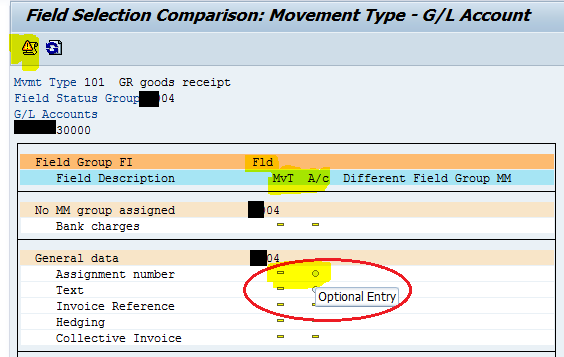
Just hover on the small ICON to see if a field is Mandatory/Optional/Suppressed/Display only. Any conflicts found should get reported in the error log in tool bar.
In case of conflicts, priority would be given in the sequence below with the exception of Required and suppressed combination which is not allowed.
- Suppressed
- Display
- Required
- Optional
Third option provided by this tool is, “where used list of G/Ls”. This would help to Identify in what all scenarios a G/L has been configured in the system.
From the main screen of OMWB, click on where used list of G/L.

Enter company code and valuation area in next screen and execute.
Sample output:
This output shows the list of valuation classes and transaction keys a G/L has been assigned to.

Hierarchy is as below.
Chart of accounts
|-G/L account
|-Valuation class
|-Transaction event key
|-Account grouping code
Hope this information would be helpful in your projects :smile:
Your valuable feed back/comments are much appreciated.
Regards,
V V
- SAP Managed Tags:
- FIN (Finance)
- « Previous
-
- 1
- 2
- Next »
You must be a registered user to add a comment. If you've already registered, sign in. Otherwise, register and sign in.
-
"mm02"
1 -
A_PurchaseOrderItem additional fields
1 -
ABAP
1 -
abap cds
1 -
ABAP CDS Views
1 -
ABAP CDS Views - BW Extraction
1 -
ABAP CDS Views - CDC (Change Data Capture)
1 -
ABAP Extensibility
1 -
ACCOSTRATE
1 -
ACDOCP
1 -
Adding your country in SPRO - Project Administration
1 -
Advance Return Management
1 -
AI and RPA in SAP Upgrades
1 -
API and Integration
1 -
Approval Workflows
1 -
Ariba
1 -
ARM
1 -
ASN
1 -
Asset Management
1 -
Associations in CDS Views
1 -
auditlog
1 -
Authorization
1 -
Availability date
1 -
Azure Center for SAP Solutions
1 -
AzureSentinel
2 -
Bank
1 -
BAPI_SALESORDER_CREATEFROMDAT2
1 -
BRF+
1 -
BRFPLUS
1 -
Bundled Cloud Services
1 -
business participation
1 -
Business Processes
1 -
CAPM
1 -
Carbon
1 -
CDS Annotations
1 -
Cental Finance
1 -
CFIN
1 -
CFIN Document Splitting
1 -
Cloud ALM
1 -
Cloud Integration
1 -
condition contract management
1 -
Connection - The default connection string cannot be used.
1 -
Custom Table Creation
1 -
Customer Screen in Production Order
1 -
Customizing
1 -
Data Quality Management
1 -
Date required
1 -
Decisions
1 -
desafios4hana
1 -
Developing with SAP Integration Suite
2 -
Direct Outbound Delivery
1 -
DMOVE2S4
1 -
EAM
1 -
EDI
3 -
EDI 850
1 -
EDI 856
1 -
edocument
1 -
EHS Product Structure
1 -
Emergency Access Management
1 -
Employee Central Integration (Inc. EC APIs)
1 -
Energy
1 -
EPC
1 -
Financial Operations
1 -
Find
1 -
FINSSKF
1 -
Fiori
1 -
Flexible Workflow
1 -
Gas
1 -
Gen AI enabled SAP Upgrades
1 -
General
1 -
generate_xlsx_file
1 -
Getting Started
1 -
HomogeneousDMO
1 -
How to add new Fields in the Selection Screen Parameter in FBL1H Tcode
1 -
IDOC
2 -
Integration
1 -
Learning Content
2 -
Ledger Combinations in SAP
1 -
LogicApps
2 -
low touchproject
1 -
Maintenance
1 -
management
1 -
Material creation
1 -
Material Management
1 -
MD04
1 -
MD61
1 -
methodology
1 -
Microsoft
2 -
MicrosoftSentinel
2 -
Migration
1 -
mm purchasing
1 -
MRP
1 -
MS Teams
2 -
MT940
1 -
Newcomer
1 -
Notifications
1 -
Oil
1 -
open connectors
1 -
Order Change Log
1 -
ORDERS
2 -
OSS Note 390635
1 -
outbound delivery
1 -
outsourcing
1 -
PCE
1 -
Permit to Work
1 -
PIR Consumption Mode
1 -
PIR's
1 -
PIRs
1 -
PIRs Consumption
1 -
PIRs Reduction
1 -
Plan Independent Requirement
1 -
POSTMAN
1 -
Premium Plus
1 -
pricing
1 -
Primavera P6
1 -
Process Excellence
1 -
Process Management
1 -
Process Order Change Log
1 -
Process purchase requisitions
1 -
Product Information
1 -
Production Order Change Log
1 -
purchase order
1 -
Purchase requisition
1 -
Purchasing Lead Time
1 -
Redwood for SAP Job execution Setup
1 -
RISE with SAP
1 -
RisewithSAP
1 -
Rizing
1 -
S4 Cost Center Planning
1 -
S4 HANA
1 -
S4HANA
3 -
S4HANACloud audit
1 -
Sales and Distribution
1 -
Sales Commission
1 -
sales order
1 -
SAP
2 -
SAP Best Practices
1 -
SAP Build
1 -
SAP Build apps
1 -
SAP Business One
1 -
SAP Business One Service Layer
1 -
SAP CI
1 -
SAP Cloud ALM
1 -
SAP CPI
1 -
SAP CPI (Cloud Platform Integration)
1 -
SAP Data Quality Management
1 -
SAP ERP
1 -
SAP Maintenance resource scheduling
2 -
SAP Note 390635
1 -
SAP S4HANA
2 -
SAP S4HANA Cloud private edition
1 -
SAP Subcontracting Process
1 -
SAP Upgrade Automation
1 -
SAP WCM
1 -
SAP Work Clearance Management
1 -
Schedule Agreement
1 -
SDM
1 -
security
2 -
Settlement Management
1 -
soar
2 -
Sourcing and Procurement
1 -
SSIS
1 -
SU01
1 -
SUM2.0SP17
1 -
SUMDMO
1 -
Teams
2 -
Time Management
1 -
User Administration
1 -
User Participation
1 -
Utilities
1 -
va01
1 -
vendor
1 -
vl01n
1 -
vl02n
1 -
WCM
1 -
X12 850
1 -
xlsx_file_abap
1 -
YTD|MTD|QTD in CDs views using Date Function
1
- « Previous
- Next »
- Why YCOA? The value of the standard Chart of Accounts in S/4HANA Cloud Public Edition. in Enterprise Resource Planning Blogs by SAP
- Business Rule Framework Plus(BRF+) in Enterprise Resource Planning Blogs by Members
- SAP ERP Functionality for EDI Processing: UoMs Determination for Inbound Orders in Enterprise Resource Planning Blogs by Members
- Purchase Order Accrual in S/4HANA - Part 2 in Enterprise Resource Planning Blogs by Members
- Linking SAP Flexible Workflow to Microsoft Teams in Enterprise Resource Planning Blogs by Members
| User | Count |
|---|---|
| 7 | |
| 1 | |
| 1 | |
| 1 | |
| 1 | |
| 1 | |
| 1 | |
| 1 | |
| 1 | |
| 1 |