- SAP Community
- Products and Technology
- CRM and Customer Experience
- CRM and CX Questions
- Sales Cloud (C4C) Server Side Integration (SSI)
- Subscribe to RSS Feed
- Mark Question as New
- Mark Question as Read
- Bookmark
- Subscribe
- Printer Friendly Page
- Report Inappropriate Content
Sales Cloud (C4C) Server Side Integration (SSI)
- Subscribe to RSS Feed
- Mark Question as New
- Mark Question as Read
- Bookmark
- Subscribe
- Printer Friendly Page
- Report Inappropriate Content
on 04-02-2022 1:17 PM
Hi there, just connected our Sales Cloud (C4C) to Exchange in a server side integration scenario. It looks like synchronisation works, calender, email etc. is working fine and could be replicated from and synchronized with Outlook, but it couldn't etstablish the side panel it seems. It seems to be stuck in a semi-visible mode.
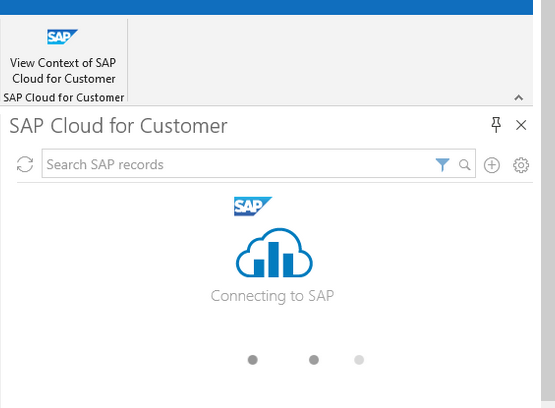
It looks like the connections is always trying to establish it, but the search box, filter etc. Everything inside the side panel is greyed out or not visible. Same way it is working in OWA. My first idea was it could be a firewall issue or maybe it could be solved using proxy whitelisting.

My colleagues entered the neccessary IPs for sync service , but it didn't solve the problem with the not fully loaded add-in. Our ECC 6.0 is running in a provider's data center different from SAP data center, Exchange on-premise is running in our own data center which is different from the ECCs data center.
Maybe the issue appears because Microsoft only allowed 1000ms of loading time, maybe some VS runtime modules are missing. I really haven't an idea that could solve this.
There some hints in Note 2586277, but not for Outlook 2019. Can I easily adopt it for Outlook 2019? Outlook 2019 is just an update to Outlook 2016 and is shown als Outlook 2016 in the system. As it is not close to the problem, it doesn't have an effect.
Normally we are working with German language PCs here, MS Windows 10, Exchange (on-premise)/Outlook 2019 , just changed language for the screenshot here.
Thank you very much,
Uwe
- SAP Managed Tags:
- SAP Cloud for Customer, server-side integration,
- SAP Sales Cloud
Accepted Solutions (0)
Answers (4)
Answers (4)
- Mark as New
- Bookmark
- Subscribe
- Subscribe to RSS Feed
- Report Inappropriate Content
Hello Uwe,
Please check if IPs and CDNs have been allowed in your network according to the document https://launchpad.support.sap.com/#/notes/2740072 as 99% of such cases are indeed caused by the network not allowing communication to required addresses.
You can also take a look on https://launchpad.support.sap.com/#/notes/3128552 although this one mentions a different issue, it could be related to yours as well.
BR,
Diego
You must be a registered user to add a comment. If you've already registered, sign in. Otherwise, register and sign in.
- Mark as New
- Bookmark
- Subscribe
- Subscribe to RSS Feed
- Report Inappropriate Content
Dear Uwe,
What was the solution for the "Your EWS URL and json metadata URLs in case of on-prem Exchange"? Have you whitelisted it? And how did you get the proper URL?
We are facing similar issues.
Thank you and kind regards,
Zoltan
You must be a registered user to add a comment. If you've already registered, sign in. Otherwise, register and sign in.
- Mark as New
- Bookmark
- Subscribe
- Subscribe to RSS Feed
- Report Inappropriate Content
..and it was the "Your EWS URL and json metadata URLs in case of on-prem Exchange " what makes some trouble. Works now.
You must be a registered user to add a comment. If you've already registered, sign in. Otherwise, register and sign in.
- Mark as New
- Bookmark
- Subscribe
- Subscribe to RSS Feed
- Report Inappropriate Content
Hello Diego, thank you, according to my networking colleagues they did all SAP told us to do and it doesn't work. We have consultants doing the basic customizing. Using their Office365 service and a different organisation in Sales Cloud they found that the service works. Seems we have a 1% problem.
There is one sentence in SAP Note 2740072 that sets a pointer on json metadata,
...
Other:
https://invisiblesolutions.com
https://revenuegrid.com sapc4c-integration-noreply@notifications.revenuegrid.com https://appsforoffice.microsoft.com/lib/1.1/hosted/office.js
https//az416426.vo.msecnd.net/scripts/a/ai.0.js (Your tenant URL)
Your EWS URL and json metadata URLs in case of on-prem Exchange
...
but I can hardly imagine a networker knows what it means if we cannot describe it. Which json metadata URLs are meant?
Thank you very much!
Best regards
Uwe
You must be a registered user to add a comment. If you've already registered, sign in. Otherwise, register and sign in.
- When is the right time to compose? in CRM and CX Blogs by SAP
- C4C-Outlook Server side integration in CRM and CX Questions
- Power of E-commerce Subscription Models in Increasing Conversions and Boosting Average Order Value in CRM and CX Blogs by SAP
- Integration SAP Service Cloud <-> SAP CDP / Fetching data error - rest service in CRM and CX Questions
- Integration SAP Sales Cloud with SAP Customer Data Platform in CRM and CX Questions
| User | Count |
|---|---|
| 4 | |
| 1 | |
| 1 | |
| 1 | |
| 1 | |
| 1 | |
| 1 | |
| 1 | |
| 1 | |
| 1 |
You must be a registered user to add a comment. If you've already registered, sign in. Otherwise, register and sign in.