- SAP Community
- Products and Technology
- CRM and Customer Experience
- CRM and CX Questions
- How to hide Show "All" option for Sales Rep in Sal...
- Subscribe to RSS Feed
- Mark Question as New
- Mark Question as Read
- Bookmark
- Subscribe
- Printer Friendly Page
- Report Inappropriate Content
How to hide Show "All" option for Sales Rep in Sales Quote?
- Subscribe to RSS Feed
- Mark Question as New
- Mark Question as Read
- Bookmark
- Subscribe
- Printer Friendly Page
- Report Inappropriate Content
on 02-25-2019 3:58 PM
Dear friends,
In Sales Quotes list screen, I want to hide Show "All" option because I don't want the Sales Rep see all the data in the system. I want them to see only their Sales Org's data. With "My Team" option, I can show the data for their Sale org only but for All, it's showed all the data and makes the security issue. How can I hide it?
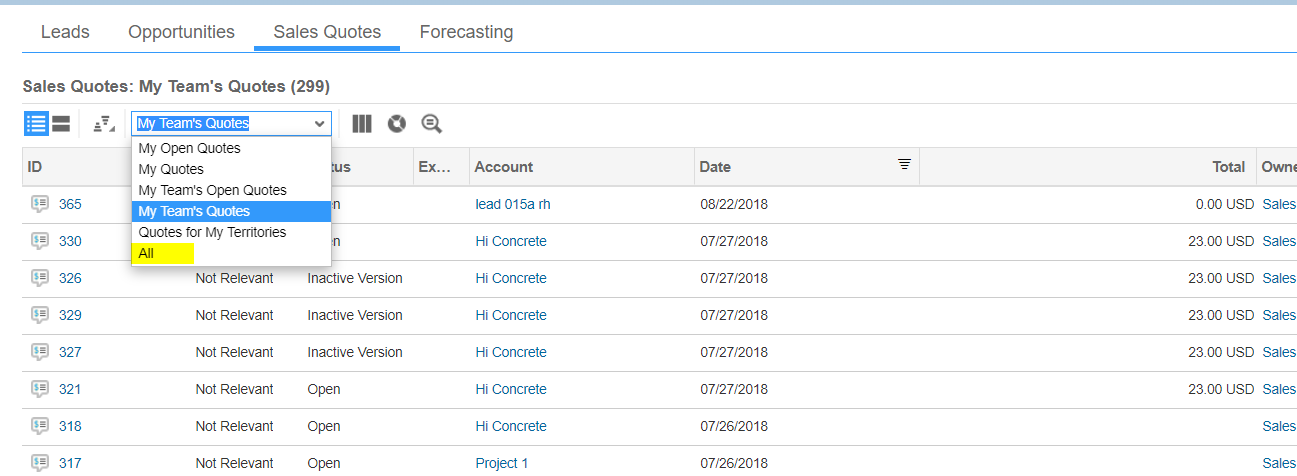
Thanks for your support!
Regards,
Huy-Nguyen
- SAP Managed Tags:
- C4C Sales
Accepted Solutions (0)
Answers (4)
Answers (4)
- Mark as New
- Bookmark
- Subscribe
- Subscribe to RSS Feed
- Report Inappropriate Content
Quang,
You should then look at Page Layout and assign the Page Layout which contains the restrictions you want to. Assign the Page Layout to the role to which All Sales Rep. are assigned to.
If you need help with Page Layout creation etc. please read help documents there is lot of information and lot of information on forums as well.
BR
Ankur
You must be a registered user to add a comment. If you've already registered, sign in. Otherwise, register and sign in.
- Mark as New
- Bookmark
- Subscribe
- Subscribe to RSS Feed
- Report Inappropriate Content
Tamit,
That is right, what I suggested in Admin mode will ofcourse apply to all users irrespective of their roles..For roles specific restrictions, page layout should be the option used.
Not sure what do you mean if I tested before posting...do you get different result when you apply changes I mentioned in Admin mode as against what I said? Have You tested?
I did mention 'that should remove the ALL option from the Filter drop down for All users'
Read my response again.
You must be a registered user to add a comment. If you've already registered, sign in. Otherwise, register and sign in.
- Mark as New
- Bookmark
- Subscribe
- Subscribe to RSS Feed
- Report Inappropriate Content
Hello Quang,
Go to HTML5 mode. Click on Sales Quote WC view and click on Detailed Filter Icon (where you set and manage Queries).
Go to ADAPT mode, click on button 'Organise Queries' and remove the checkbox for the filter option ALL under Visible column - that should remove the ALL option from the Filter drop down for All users. Unable to upload the screen shot, so just follow the steps I mentioned.
BR
Ankur
You must be a registered user to add a comment. If you've already registered, sign in. Otherwise, register and sign in.
- Mark as New
- Bookmark
- Subscribe
- Subscribe to RSS Feed
- Report Inappropriate Content
- Mark as New
- Bookmark
- Subscribe
- Subscribe to RSS Feed
- Report Inappropriate Content
- Mark as New
- Bookmark
- Subscribe
- Subscribe to RSS Feed
- Report Inappropriate Content
Hello huy_digital
You can hide the show all option by going to the adapt feature and organize query option and remove the check for the visible flag against the show all query. But this is an admin activity and will affect all users. So the best solution is after this adaptation, you create a new page layout which will have this new adaptation and assign the newly created page layout to the business role assigned to your sales representatives. Once this is done, you need to revert the change done to the master layout.
Hope this suffices your requirement.
You must be a registered user to add a comment. If you've already registered, sign in. Otherwise, register and sign in.
- Mark as New
- Bookmark
- Subscribe
- Subscribe to RSS Feed
- Report Inappropriate Content
- Mark as New
- Bookmark
- Subscribe
- Subscribe to RSS Feed
- Report Inappropriate Content
Hello huy_digital,
A bit more information would have been helpful. Correct me if I am wrong. You have Product Lines (Sales Org) field which is a value help field, i.e., the value should be a valid value which exists in the Value Help list. Now you wan't to restrict access based on this field for specific business roles or users?
- TDD test tenant items purchase for sales clould and service cloud v2 provision? in CRM and CX Questions
- How to change the color of a custom field via scripting CPQ quote 2.0 ? in CRM and CX Questions
- С4С Cloud Studio 2405 cannot be installed due to "Visual Studio 2015 Update 3 " in CRM and CX Questions
- SAP Marketing Cloud - Data Import Error "Contact with ID &1 does not have ID &2" in CRM and CX Questions
- Big Update on the e-learning “Integrating SAP Sales Cloud and SAP Service Cloud with SAP S/4HANA" in CRM and CX Blogs by SAP
| User | Count |
|---|---|
| 2 | |
| 2 | |
| 1 | |
| 1 | |
| 1 | |
| 1 | |
| 1 | |
| 1 | |
| 1 | |
| 1 |

You must be a registered user to add a comment. If you've already registered, sign in. Otherwise, register and sign in.