- SAP Community
- Groups
- Interest Groups
- Application Development
- Discussions
- SAP ABAP '&PC' Export to file causes right-most co...
- Subscribe to RSS Feed
- Mark Topic as New
- Mark Topic as Read
- Float this Topic for Current User
- Bookmark
- Subscribe
- Mute
- Printer Friendly Page
SAP ABAP '&PC' Export to file causes right-most column to turn into first row
- Mark as New
- Bookmark
- Subscribe
- Mute
- Subscribe to RSS Feed
- Permalink
- Report Inappropriate Content
05-30-2022 12:24 AM
I have a report that generates this ALV output:

When I click on the default 'Export to file' button and export to an unconverted text file, this is what gets downloaded: (the right-most ItemNo column gets written as the first row, and notification does not get written)
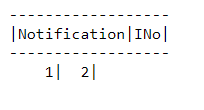
Why is this happening? I am calling the default '&PC' SAP export button, so there is no custom export code.
CODE:
In the report, we have an itab that gets populated: i_output, that is type table of structure t_output.
BEGIN OF t_output,
qmnum TYPE afih-qmnum,
fenum TYPE plmm_audit_act-fenum,
END OF t_output.
DATA: i_output TYPE STANDARD TABLE OF t_output,
i_fieldcat TYPE slis_t_fieldcat_alv,
w_fieldcat TYPE slis_fieldcat_alv.<br>Then we create a fieldcatalog and pass all this to the 'reuse_alv_grid_display'. We also have a pf--status where the standard '&PC' export button was added to
CLEAR w_fieldcat.
w_fieldcat-col_pos = 1.
w_fieldcat-fieldname = 'QMNUM'.
w_fieldcat-seltext_m = 'Notification'
w_fieldcat-tabname = 'AFIH'
w_fieldcat-ref_tabname = 'AFIH'
w_fieldcat-red_fieldname = 'QMNUM'
w_fieldcat-outputlen = 12
append w_fieldcat to i_fieldcat.
CLEAR w_fieldcat.
w_fieldcat-col_pos = 2.
w_fieldcat-fieldname = 'FENUM'.
w_fieldcat-seltext_m = 'ItemNo'
w_fieldcat-tabname = 'PLMM_AUDIT_ACT'
w_fieldcat-ref_tabname = 'PLMM_AUDIT_ACT'
w_fieldcat-red_fieldname = 'FENUM'
w_fieldcat-outputlen = 4
append w_fieldcat to i_fieldcat.
CALL FUNCTION 'REUSE_ALV_GRID_DISPLAY'
EXPORTING
i_bypassing_buffer = 'X'
i_callback_program = sy-repid
i_callback_pf_status_set = 'ZSTATUS'
it_fieldcat = i_fieldcat
TABLES
t_outtab = i_output.<br>What can be the cause of this issue? I've done export buttons before plenty of times but have never encountered a partially transposed output.
THANK YOU
- SAP Managed Tags:
- ABAP Development
- Mark as New
- Bookmark
- Subscribe
- Mute
- Subscribe to RSS Feed
- Permalink
- Report Inappropriate Content
05-30-2022 8:01 AM
I'm a little bit surprised what you obtain in text format. What I obtain makes sense:
30.05.2022 Report Title 1
--------------------------------------------------------------------------------
--------------------------------------------------------------
|ID|Airline |Curr.|Airline URL |
--------------------------------------------------------------
|AA|American Airlines |USD |http://www.aa.com |
|AC|Air Canada |CAD |http://www.aircanada.ca |
--------------------------------------------------------------
- SAP Managed Tags:
- ABAP Development