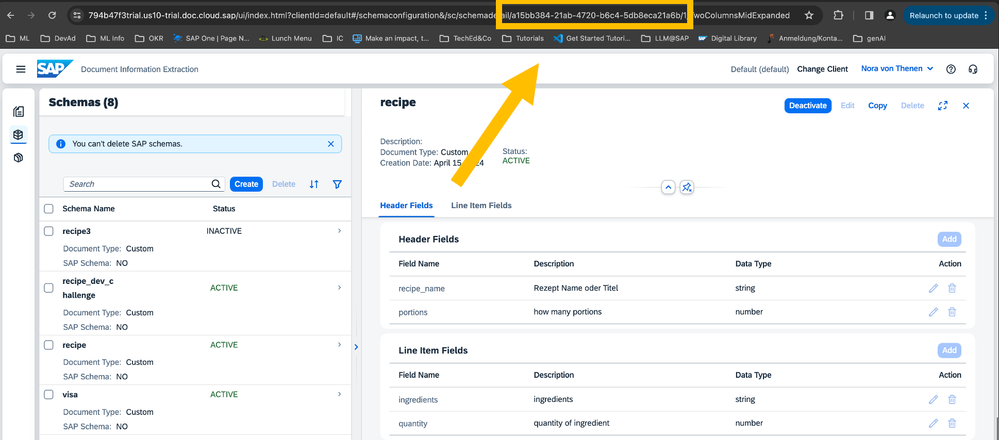- SAP Community
- Groups
- Interest Groups
- Application Development
- Discussions
- May Developer Challenge - SAP AI Services - Week 2
- Subscribe to RSS Feed
- Mark Topic as New
- Mark Topic as Read
- Float this Topic for Current User
- Bookmark
- Subscribe
- Mute
- Printer Friendly Page
May Developer Challenge - SAP AI Services - Week 2
- Mark as New
- Bookmark
- Subscribe
- Mute
- Subscribe to RSS Feed
- Permalink
- Report Inappropriate Content
3 weeks ago - last edited 2 weeks ago
CHECK OUT WEEK 3 OF THIS CHALLENGE
Thank you so much for your participation last week and the great results! I am so happy to see your drive and experimental mindsets! I also really love the inspiration I got from all your favorite recipes! I will definitely try them out! And I loved the M-AI Developer Challenge pun comment!
This week we want to use the Document Information Extraction Python SDK to extract information from the same recipe that you used in week 1 using the custom schema you created in the Document Information Extraction UI. With the Python SDK you can implement end-to-end use cases and process documents on a large scale.
- Use the Python IDE of your choice, create and activate a virtual environment and install the Document Information Extraction SDK: pip install sap-business-document-processing
- Get your Document Information Extraction service key from your BTP trial account
- You will need your Schema ID which you can find in the URL of the UI when navigating to the schema you want to use.
- Send your document from week 1 to the Document Information Extraction instance via the Python script (you can use the default client)
- To SUBMIT your result simply reply to this discussion by pasting an image with your code and returned json like this:
Additional information:
- SAP Managed Tags:
- Python,
- SAP AI Services,
- Document Information Extraction
- Mark as New
- Bookmark
- Subscribe
- Mute
- Subscribe to RSS Feed
- Permalink
- Report Inappropriate Content
3 weeks ago
Now that was an interesting challenge, learnt a lot of stuff. Changed the recipe but:
- SAP Managed Tags:
- Python,
- SAP AI Services,
- Document Information Extraction
- Mark as New
- Bookmark
- Subscribe
- Mute
- Subscribe to RSS Feed
- Permalink
- Report Inappropriate Content
Thursday
- Mark as New
- Bookmark
- Subscribe
- Mute
- Subscribe to RSS Feed
- Permalink
- Report Inappropriate Content
3 weeks ago - last edited 3 weeks ago
Not a python expert. So, used the swagger UI to extract the same json result output of the recipe document already loaded in week 1 to the default client. Tried from curl as well.
- SAP Managed Tags:
- Python,
- SAP AI Services,
- Document Information Extraction
- Mark as New
- Bookmark
- Subscribe
- Mute
- Subscribe to RSS Feed
- Permalink
- Report Inappropriate Content
3 weeks ago
this time the result is perfect!
- SAP Managed Tags:
- Python,
- SAP AI Services,
- Document Information Extraction
- Mark as New
- Bookmark
- Subscribe
- Mute
- Subscribe to RSS Feed
- Permalink
- Report Inappropriate Content
3 weeks ago
by the way, today i changed a little bit the code and pushed again the same doc. and still having some issues with the recognition. Could be interesting to now if there is an estimation of how many documents you have to train by template (i assume that depends of each one) but to get an estimation cheers
- SAP Managed Tags:
- Python,
- SAP AI Services,
- Document Information Extraction
- Mark as New
- Bookmark
- Subscribe
- Mute
- Subscribe to RSS Feed
- Permalink
- Report Inappropriate Content
3 weeks ago
@xavisanse As always with AI models, it depends on the document and the use case but the more documents you assign to your template with perfect extraction results the better 🙂 Also recipes are a particular difficult case as the layout can have immense differences!
- SAP Managed Tags:
- Python,
- SAP AI Services,
- Document Information Extraction
- Mark as New
- Bookmark
- Subscribe
- Mute
- Subscribe to RSS Feed
- Permalink
- Report Inappropriate Content
3 weeks ago
- Mark as New
- Bookmark
- Subscribe
- Mute
- Subscribe to RSS Feed
- Permalink
- Report Inappropriate Content
3 weeks ago
- Mark as New
- Bookmark
- Subscribe
- Mute
- Subscribe to RSS Feed
- Permalink
- Report Inappropriate Content
3 weeks ago
My submission for week 2.
- SAP Managed Tags:
- Python,
- SAP AI Services,
- Document Information Extraction
- Mark as New
- Bookmark
- Subscribe
- Mute
- Subscribe to RSS Feed
- Permalink
- Report Inappropriate Content
3 weeks ago
- SAP Managed Tags:
- Python,
- SAP AI Services,
- Document Information Extraction
- Mark as New
- Bookmark
- Subscribe
- Mute
- Subscribe to RSS Feed
- Permalink
- Report Inappropriate Content
3 weeks ago
- SAP Managed Tags:
- Python,
- SAP AI Services,
- Document Information Extraction
- Mark as New
- Bookmark
- Subscribe
- Mute
- Subscribe to RSS Feed
- Permalink
- Report Inappropriate Content
3 weeks ago
My submission:
I'm getting the same result as when using the DoX UI
- SAP Managed Tags:
- Python,
- SAP AI Services,
- Document Information Extraction
- Mark as New
- Bookmark
- Subscribe
- Mute
- Subscribe to RSS Feed
- Permalink
- Report Inappropriate Content
3 weeks ago
Hello everyone,
Thanks for the opportunity, I had an issue with default client, I had to change it to the current client c_03, and it workd 😊
- SAP Managed Tags:
- Python,
- SAP AI Services,
- Document Information Extraction
- Mark as New
- Bookmark
- Subscribe
- Mute
- Subscribe to RSS Feed
- Permalink
- Report Inappropriate Content
2 weeks ago
Here's my submission:
Instead of using all the header fields defined in my schema for the header_fields parameter, I tried to filter which fields I wanted to fetch, but it seems to make no difference. It seems to always gives me all the fields in the schema.
- SAP Managed Tags:
- Python,
- SAP AI Services,
- Document Information Extraction
- Mark as New
- Bookmark
- Subscribe
- Mute
- Subscribe to RSS Feed
- Permalink
- Report Inappropriate Content
2 weeks ago
Hi!
My submission for this week:
Even the optional ingredient is in there 😄
- SAP Managed Tags:
- Python,
- SAP AI Services,
- Document Information Extraction
- Mark as New
- Bookmark
- Subscribe
- Mute
- Subscribe to RSS Feed
- Permalink
- Report Inappropriate Content
2 weeks ago
Hi,
Apologies for delay, Due to this exercise, I have installed Python on my personal computer for the first time. And face few small challenges. But it makes me realize I should learn Python at least for basic task. 🙂
Attaching the results of this challenge.
- SAP Managed Tags:
- Python,
- SAP AI Services,
- Document Information Extraction
- Mark as New
- Bookmark
- Subscribe
- Mute
- Subscribe to RSS Feed
- Permalink
- Report Inappropriate Content
Thursday - last edited Thursday
Welcome to the Python Clud @Hira 🐍
Hopefully, you decide to polish your Python skills with the next developer challenge next month
- SAP Managed Tags:
- Python,
- SAP AI Services,
- Document Information Extraction
- Mark as New
- Bookmark
- Subscribe
- Mute
- Subscribe to RSS Feed
- Permalink
- Report Inappropriate Content
2 weeks ago
Here is my Week 2 Submission
- SAP Managed Tags:
- Python,
- SAP AI Services,
- Document Information Extraction
- Mark as New
- Bookmark
- Subscribe
- Mute
- Subscribe to RSS Feed
- Permalink
- Report Inappropriate Content
2 weeks ago
Here is my week 2 Submission
- SAP Managed Tags:
- Python,
- SAP AI Services,
- Document Information Extraction
- Mark as New
- Bookmark
- Subscribe
- Mute
- Subscribe to RSS Feed
- Permalink
- Report Inappropriate Content
2 weeks ago
- Mark as New
- Bookmark
- Subscribe
- Mute
- Subscribe to RSS Feed
- Permalink
- Report Inappropriate Content
2 weeks ago
Great learning experience!
- SAP Managed Tags:
- Python,
- SAP AI Services,
- Document Information Extraction
- Mark as New
- Bookmark
- Subscribe
- Mute
- Subscribe to RSS Feed
- Permalink
- Report Inappropriate Content
2 weeks ago
Was a great learning experience, thanks!
- SAP Managed Tags:
- Python,
- SAP AI Services,
- Document Information Extraction
- Mark as New
- Bookmark
- Subscribe
- Mute
- Subscribe to RSS Feed
- Permalink
- Report Inappropriate Content
a week ago
I must say that 100% confidence of the AI model doesn't make me confident in the results 🤓
- SAP Managed Tags:
- Python,
- SAP AI Services,
- Document Information Extraction
- Mark as New
- Bookmark
- Subscribe
- Mute
- Subscribe to RSS Feed
- Permalink
- Report Inappropriate Content
Thursday
My Submission.
2 weeks away from putting AI Expert on my CV 😉
- SAP Managed Tags:
- Python,
- SAP AI Services,
- Document Information Extraction
- Mark as New
- Bookmark
- Subscribe
- Mute
- Subscribe to RSS Feed
- Permalink
- Report Inappropriate Content
Monday
🐍 asked for the recipe using sap_business_document_processing -
- SAP Managed Tags:
- Python,
- SAP AI Services,
- Document Information Extraction