- SAP Community
- Groups
- Interest Groups
- Application Development
- Discussions
- How to align the table item image in adobe forms.
- Subscribe to RSS Feed
- Mark Topic as New
- Mark Topic as Read
- Float this Topic for Current User
- Bookmark
- Subscribe
- Mute
- Printer Friendly Page
How to align the table item image in adobe forms.
- Mark as New
- Bookmark
- Subscribe
- Mute
- Subscribe to RSS Feed
- Permalink
- Report Inappropriate Content
03-22-2018 7:05 AM
Hi Experts,
Can you tell me how to align the table line item image in the adobe forms?
Please refer the screen shot.

In the above image the status column has green tick mark image, But the border is not matched as per the line item. I have added the status image file under the table in the context. Please refer the screen shot.
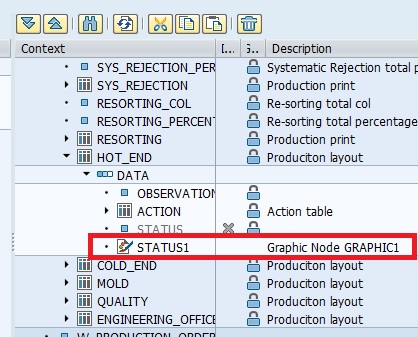
Please refer the screen shot for hierarchy palette.

How to align center and border should be in same line of observation and action?
Thanks,
Dhina.
- SAP Managed Tags:
- ABAP Development
- Mark as New
- Bookmark
- Subscribe
- Mute
- Subscribe to RSS Feed
- Permalink
- Report Inappropriate Content
03-22-2018 7:15 AM
Hi Dhinathayalan,
Tyr to use the Sizing includes Scale image proportionally or scale image to fit rectangle.
Otherwise use, layout-> Expand to fit for both Width and Height
Regards,
Balachandran D
- SAP Managed Tags:
- ABAP Development
- Mark as New
- Bookmark
- Subscribe
- Mute
- Subscribe to RSS Feed
- Permalink
- Report Inappropriate Content
03-22-2018 10:07 AM
Hi,
- Wrap Observation, Action and Status1 into one subform.
- Make that subform flowed.
- Click on the image and in its layout tab, make its height as expand to fit.
This should work.
Regards,
Mangesh
- SAP Managed Tags:
- ABAP Development
- Mark as New
- Bookmark
- Subscribe
- Mute
- Subscribe to RSS Feed
- Permalink
- Report Inappropriate Content
03-22-2018 12:32 PM
Hi,
I resolved my self, I have created one sub form in the status column and I added inside the image in the sub form. I set content flowed by top to bottom. After that I align the sub form as centered. Now the image is correctly placed.
Thanks,
Dhina.
- SAP Managed Tags:
- ABAP Development