
- SAP Community
- Groups
- Interest Groups
- Application Development
- Blog Posts
- Remote Code Analysis in ATC – Working with Exempti...
- Subscribe to RSS Feed
- Mark as New
- Mark as Read
- Bookmark
- Subscribe
- Printer Friendly Page
- Report Inappropriate Content
This is the sixth blog of the blog series about Remote Code Analysis in ABAP Test Cockpit (ATC).
See also blogs:
Motivation
In case an ATC finding cannot be corrected e.g. if this finding is a false-positive result or can be accepted currently from the quality perspective, you as developer can suppress it from the ATC result list with the next run by requesting an exemption from your quality expert.
Depending on the check, exemptions can be requested for the entire object or for single findings. If you request an exemption for a single finding, this exemption will be valid as long as you don’t change the coding or the relevant context of that finding. As long as you only change coding that does not affect the finding (for example you change something in line 20 of an INCLUDE and the finding marks code in line 200), the finding will be recognized as the same and thereby also the exemption stays valid.
Prerequisites
The prerequisites for managing exemptions are that central ATC check system is set up and configured in your system landscape: see Remote Code Analysis in ATC – Technical Setup Step by Step and that the ATC in the central check system is configured to enable exemptions (Setup ->Configure ATC in the ATC transaction):

Developer: Requesting Exemptions
To request an exemption in your local development system position the cursor on the ATC finding and choose Request Exemption from the context menu.
On the first page of the dialog you see the information about the finding you request an exemption for and you can choose the scope of the exemption. Click Next.
On the second page of the dialog enter an Approver and Reason and add the Justification. Additionally you can specify if and how you want to be notified about the status of your requested exemption (on rejection, on approval or on rejection, never).
Quality Expert: Approving or Denying Exemptions
To approve or deny your exemption, the quality expert needs to logon to the ATC central check system and use ATC Exemption Browser (ATC Administration->Exemption Browser in the transaction ATC) to display a list of exemptions.
Double-clicking an exemption will display its details. The quality expert can see the exemption category and justification provided by the requesting developer and can also check the object and change the settings for the scope of the exemption. See F1 help if you need information on these options.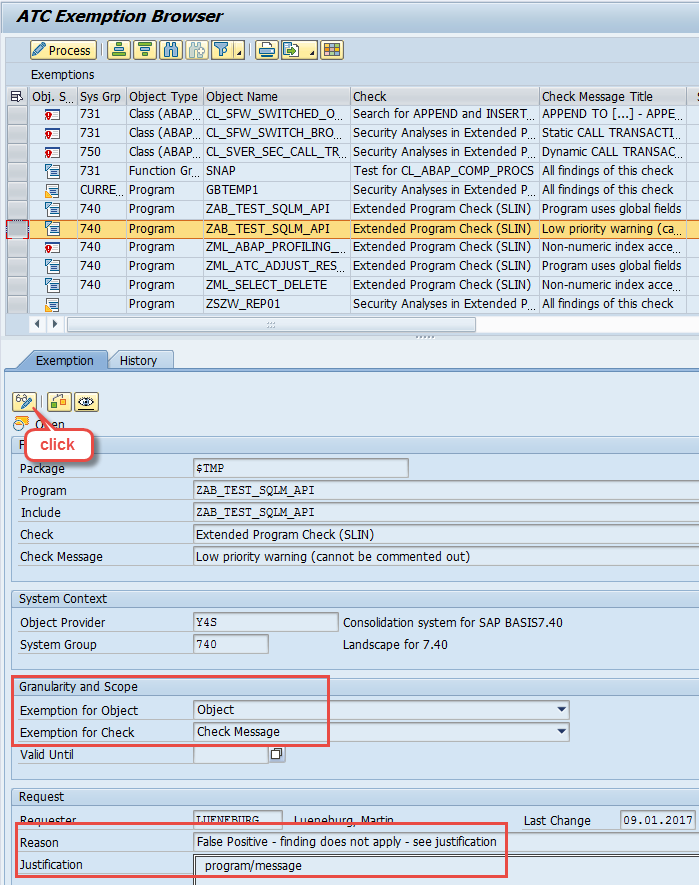
After toggling the Edit mode (click Edit button) for the exemption, the quality expert can approve or deny the exemption:
Developer: View Exempted Findings
If you now run ATC again for this object, the finding will be marked as exempted and by default will no longer show up in the ATC Result Browser View. You can show exempted findings by selecting Include Exempted Findings in the view menu:
- SAP Managed Tags:
- ABAP Development,
- ABAP Testing and Analysis
- « Previous
-
- 1
- 2
- Next »
You must be a registered user to add a comment. If you've already registered, sign in. Otherwise, register and sign in.
-
A Dynamic Memory Allocation Tool
1 -
ABAP
9 -
abap cds
1 -
ABAP CDS Views
14 -
ABAP class
1 -
ABAP Cloud
1 -
ABAP Development
5 -
ABAP in Eclipse
2 -
ABAP Keyword Documentation
2 -
ABAP OOABAP
2 -
ABAP Programming
1 -
abap technical
1 -
ABAP test cockpit
7 -
ABAP test cokpit
1 -
ADT
1 -
Advanced Event Mesh
1 -
AEM
1 -
AI
1 -
API and Integration
1 -
APIs
9 -
APIs ABAP
1 -
App Dev and Integration
1 -
Application Development
2 -
application job
1 -
archivelinks
1 -
Automation
4 -
BTP
1 -
CAP
1 -
CAPM
1 -
Career Development
3 -
CL_GUI_FRONTEND_SERVICES
1 -
CL_SALV_TABLE
1 -
Cloud Extensibility
8 -
Cloud Native
7 -
Cloud Platform Integration
1 -
CloudEvents
2 -
CMIS
1 -
Connection
1 -
container
1 -
Debugging
2 -
Developer extensibility
1 -
Developing at Scale
3 -
DMS
1 -
dynamic logpoints
1 -
Dynpro
1 -
Dynpro Width
1 -
Eclipse ADT ABAP Development Tools
1 -
EDA
1 -
Event Mesh
1 -
Expert
1 -
Field Symbols in ABAP
1 -
Fiori
1 -
Fiori App Extension
1 -
Forms & Templates
1 -
General
1 -
Getting Started
1 -
IBM watsonx
2 -
Integration & Connectivity
9 -
Introduction
1 -
JavaScripts used by Adobe Forms
1 -
joule
1 -
NodeJS
1 -
ODATA
3 -
OOABAP
3 -
Outbound queue
1 -
Product Updates
1 -
Programming Models
14 -
Restful webservices Using POST MAN
1 -
RFC
1 -
RFFOEDI1
1 -
SAP BAS
1 -
SAP BTP
1 -
SAP Build
1 -
SAP Build apps
1 -
SAP Build CodeJam
1 -
SAP CodeTalk
1 -
SAP Odata
2 -
SAP SEGW
1 -
SAP UI5
1 -
SAP UI5 Custom Library
1 -
SAPEnhancements
1 -
SapMachine
1 -
security
3 -
SM30
1 -
Table Maintenance Generator
1 -
text editor
1 -
Tools
18 -
User Experience
6 -
Width
1
| User | Count |
|---|---|
| 4 | |
| 3 | |
| 2 | |
| 2 | |
| 2 | |
| 2 | |
| 1 | |
| 1 | |
| 1 | |
| 1 |