- SAP Community
- Products and Technology
- Technology
- Technology Q&A
- no delivery , invalid recipient address
- Subscribe to RSS Feed
- Mark Question as New
- Mark Question as Read
- Bookmark
- Subscribe
- Printer Friendly Page
- Report Inappropriate Content
no delivery , invalid recipient address
- Subscribe to RSS Feed
- Mark Question as New
- Mark Question as Read
- Bookmark
- Subscribe
- Printer Friendly Page
- Report Inappropriate Content
on 04-20-2013 3:49 AM
I have configured SCOT with ECC system and trying to send email from SAP system to my outlook via exchange relay
No delivery to al.mamun@mydomian.ca, invalid recipient address
Message no. XS806
Diagnosis
The SAP system has processed the message correctly. However, a subsequent system has classified the recipient address al.mamun@mydomain.ca as invalid or unknown and has not delivered the message to this recipient.
Information from External System
501 5.5.4 Invalid Address
Procedure
Check the recipient address
Please help if you have any clue
Al Mamun
- SAP Managed Tags:
- NW AS Java Administrator (NWA)
Accepted Solutions (1)
Accepted Solutions (1)
- Mark as New
- Bookmark
- Subscribe
- Subscribe to RSS Feed
- Report Inappropriate Content
Hi Al Mamum,
Check the following
1) Domain is maintained correctly under SCOT configurations
2) Email ID is maintained for the userid in SAP
3) SMTP relaying is configured for SAP server IP address.
Regards,
Deepak Kori
You must be a registered user to add a comment. If you've already registered, sign in. Otherwise, register and sign in.
Answers (1)
Answers (1)
- Mark as New
- Bookmark
- Subscribe
- Subscribe to RSS Feed
- Report Inappropriate Content
You must be a registered user to add a comment. If you've already registered, sign in. Otherwise, register and sign in.
- Mark as New
- Bookmark
- Subscribe
- Subscribe to RSS Feed
- Report Inappropriate Content
use below settings for setting up SMTP relaying is configured for SAP server IP address
External SMTP Relay with Exchange Server 2016 Using Anonymous Connections
When authenticated SMTP is not an option you can create a new receive connector on the Exchange 2016 server that will allow anonymous SMTP relay from a specific list of IP addresses or IP ranges.
In the Exchange Admin Center navigate to mail flow and then receive connectors. Select the server that you want to create the new receive connector on, and click the “+” button to start the wizard.
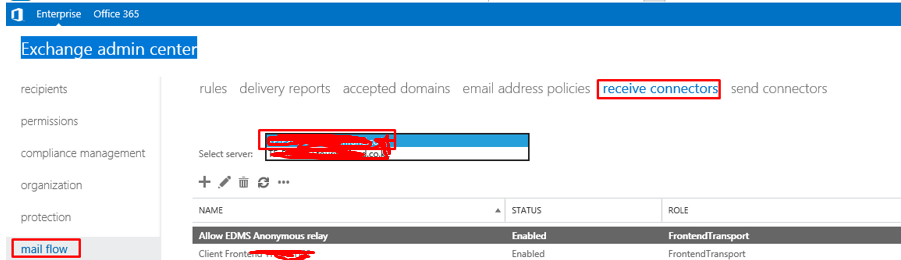
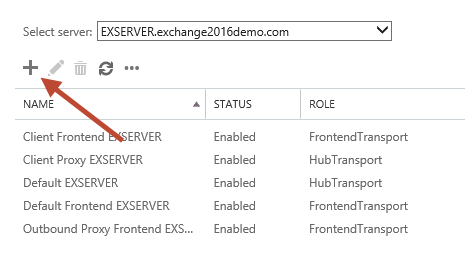
Give the new connector a name. I like to keep the name consistent with the other default connectors. Set the Role to “Frontend Transport”, and the Type to “Custom”.
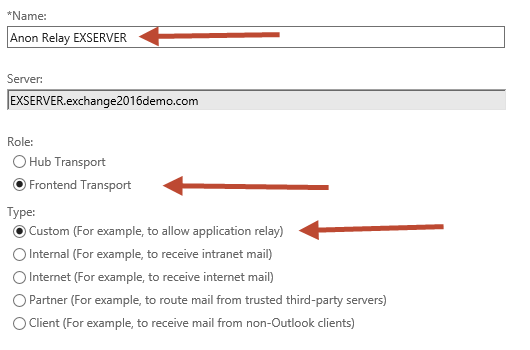
The default Network adapter bindings are fine. This represents the IP and port that the server will be listening on for connections. Multiple receive connectors on the Frontend Transport service can listen on the same port of TCP 25.
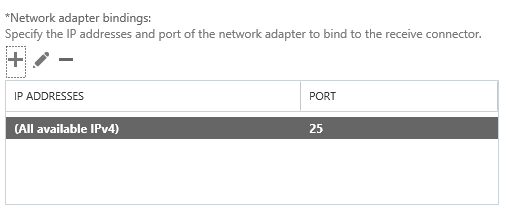
Remove the default IP range from the Remote network settings, and then add in the specific IP addresses or IP ranges that you want to allow anonymous SMTP relay from. I do not recommend adding entire IP subnets that contain other Exchange servers as this can cause issues with server to server communications.
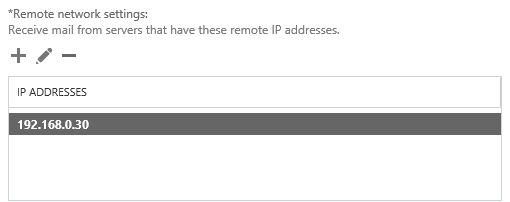

Click Finish to complete the wizard, then there is some additional configuration still required.
In the Exchange Management Shell run the following two commands.
To open the Exchange Management Shell in Windows Server 2016 or Windows 10
Click Start > Microsoft Exchange Server 2016 > Exchange Management Shell.
[PS]C:\>Set-ReceiveConnector "EXSERVER\Anon Relay EXSERVER" -PermissionGroups AnonymousUsers
[PS]C:\>Get-ReceiveConnector "EXSERVER\Anon Relay EXSERVER" | Add-ADPermission-User 'NT AUTHORITY\Anonymous Logon' -ExtendedRights MS-Exch-SMTP-Accept-Any-Recipient
We can now test the connector using Telnet from the IP address that was added to the remote network settings of the receive connector. In my test environment that IP address will now be allowed to send email from any email address (whether it is a valid internal address or not) to any external address.
- Automated check for SAP HANA Cloud availability with SAP Automation Pilot in Technology Blogs by SAP
- Digital Twins of an Organization: why worth it and why now in Technology Blogs by SAP
- B2B Business Processes - Ultimate Cyber Data Security - with Blockchain and SAP BTP 🚀 in Technology Blogs by Members
- Sapphire 2024 user experience and application development sessions in Technology Blogs by SAP
- Scheduled Report shows successful status; but Mail server never Receives... Where's the problem? in Technology Q&A
| User | Count |
|---|---|
| 75 | |
| 9 | |
| 8 | |
| 7 | |
| 7 | |
| 6 | |
| 6 | |
| 6 | |
| 5 | |
| 4 |
You must be a registered user to add a comment. If you've already registered, sign in. Otherwise, register and sign in.