- SAP Community
- Products and Technology
- Supply Chain Management
- SCM Q&A
- Product & Receipt too early alert not displayed
- Subscribe to RSS Feed
- Mark Question as New
- Mark Question as Read
- Bookmark
- Subscribe
- Printer Friendly Page
- Report Inappropriate Content
Product & Receipt too early alert not displayed
- Subscribe to RSS Feed
- Mark Question as New
- Mark Question as Read
- Bookmark
- Subscribe
- Printer Friendly Page
- Report Inappropriate Content
on 01-04-2017 6:52 AM
- SAP Managed Tags:
- SCM APO Production Planning and Detailed Scheduling (PP/DS)
Accepted Solutions (1)
Accepted Solutions (1)
- Mark as New
- Bookmark
- Subscribe
- Subscribe to RSS Feed
- Report Inappropriate Content
Hello Raja,
Please check if there is an Alert Threshold for Earliness specified (on /SAPAPO/MAT1, Demand tab, Pegging subtab).
If no, the earliness alerts will appear only for receipts which are more than 100000h earlier than the requirement - this is the default threshold use for earliness alert generation.
Please, apply the desired threshold to generate the alert, like 0:01 (1 minute). For the alerts which are generated with this threshold, the Alert Priority (Information, Warning, Error) will be determined based on settings of Alert Profile.
Best Regards,
Yasmin Alayyan.
You must be a registered user to add a comment. If you've already registered, sign in. Otherwise, register and sign in.
Answers (2)
Answers (2)
- Mark as New
- Bookmark
- Subscribe
- Subscribe to RSS Feed
- Report Inappropriate Content
Hi Abhinay,
The Receipt due date/time too early(dynamic pegging) is already maintained. It does not display that as well.
Thanks,
Rajan.
You must be a registered user to add a comment. If you've already registered, sign in. Otherwise, register and sign in.
- Mark as New
- Bookmark
- Subscribe
- Subscribe to RSS Feed
- Report Inappropriate Content
Hi Raja,
Could you please try to maintain Receipt due date/time too early (dynamic pegging), and check the results.
Regards
Abhinay Kumar
You must be a registered user to add a comment. If you've already registered, sign in. Otherwise, register and sign in.
- IBD changing Date of Manufacture (DOM) and Shelf life expiration date (SLED) on material Batch in Supply Chain Management Q&A
- SAP Field Logistics: Centralized Supplier Item Repository for an Optimized Rental Process in Supply Chain Management Blogs by SAP
- How to use reorder point planning in SAP APO PP/DS in Supply Chain Management Blogs by SAP
- REM Manufacturing in Supply Chain Management Blogs by Members
- Customer downpayment in S4HC – temporary workaround for Hungary in Supply Chain Management Blogs by SAP
| User | Count |
|---|---|
| 8 | |
| 4 | |
| 3 | |
| 2 | |
| 2 | |
| 1 | |
| 1 | |
| 1 | |
| 1 | |
| 1 |


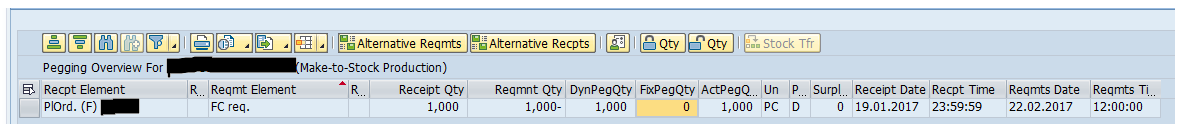
You must be a registered user to add a comment. If you've already registered, sign in. Otherwise, register and sign in.