- SAP Community
- Products and Technology
- Technology
- Technology Q&A
- HANA Calculation view multiple values prompt does ...
- Subscribe to RSS Feed
- Mark Question as New
- Mark Question as Read
- Bookmark
- Subscribe
- Printer Friendly Page
- Report Inappropriate Content
HANA Calculation view multiple values prompt does not work properly in Lumira
- Subscribe to RSS Feed
- Mark Question as New
- Mark Question as Read
- Bookmark
- Subscribe
- Printer Friendly Page
- Report Inappropriate Content
on 12-29-2016 7:39 AM
Dear all,
as some of you might know, there is still an issue regarding the use of Input Parameter of type “Multiple Values” on calculation views when working with Lumira.
There is also a SAP Note for that, number 2373901, probably still not released, but here the content:
************************
2373901 – HANA Calculation view multiple values prompt does not work properly
in Lumira.
Symptom
• Records are filtered only for the first value selected in HANA Calculation
view multiple values prompt
Environment
• SAP Lumira 1.31 Patch 1
Reproducing the Issue
1. Create
a Hana Calculation View with Multiple Entries Input Parameter
2. Connect Lumira to the
Calculation View
3. Select Multiple Values for the
Input Parameter
4. Refresh and notice data
filtered only for the first value selected
Cause
Lumira does not support Multiple Entries Input Parameters for Hana Calculation
Views
Resolution
Workaround solution:
If possible change the Multiple Entries Input parameters to Multiple Entries
Variables. Variables are supported.
Note: There is a
difference between processing variables and input parameters in SELECT
statement. The variable filter goes in into the WHERE clause of the statement
whereas input parameters go in as a PLACEHOLDER.
*************************
Unfortunately, we cannot use variables, because we want to apply some logic on the aggregated result set:
We need to be able to select some cost centers, assume CC1000, CC2000 and CC3000. Then, in a projection after an aggregation without the column for cost center, we build a calculated column, let’s call them “Sales higher 1000”, where we put an ‘X’ when the aggregated (over all three cost centers!) sales amount is higher than 1000.
As you certainly know, variables apply only on the final result set, which in our case would lead to wrong results.
Any suggestion and help is appreciated.
I'm using Lumira 1.31 Patch 3.
Regards.
Oliver
- SAP Managed Tags:
- SAP Lumira, desktop edition,
- SAP Lumira, server edition
Accepted Solutions (0)
Answers (2)
Answers (2)
- Mark as New
- Bookmark
- Subscribe
- Subscribe to RSS Feed
- Report Inappropriate Content
Not sure if it is possible with Hana and Lumira,
but it was a time when Crystal reports also did not have Multiple Values Parameters option in Command connection.
As a workaround solution we passed a comma separated list of values as a single string to Parameter and let the database split the string.
You must be a registered user to add a comment. If you've already registered, sign in. Otherwise, register and sign in.
- Mark as New
- Bookmark
- Subscribe
- Subscribe to RSS Feed
- Report Inappropriate Content
- Mark as New
- Bookmark
- Subscribe
- Subscribe to RSS Feed
- Report Inappropriate Content
You must be a registered user to add a comment. If you've already registered, sign in. Otherwise, register and sign in.
- Cloud Integration: Manually Sign / Verify XML payload based on XML Signature Standard in Technology Blogs by SAP
- SAP Analytics Cloud Planning - Converting data in Technology Blogs by SAP
- HANA Cloud / Hana procedure execution by multiple instances/workers in Technology Q&A
- SAP Sustainability Footprint Management: Q1-24 Updates & Highlights in Technology Blogs by SAP
- What’s New in SAP Analytics Cloud Release 2024.07 in Technology Blogs by SAP
| User | Count |
|---|---|
| 98 | |
| 11 | |
| 11 | |
| 10 | |
| 10 | |
| 8 | |
| 6 | |
| 5 | |
| 4 | |
| 4 |
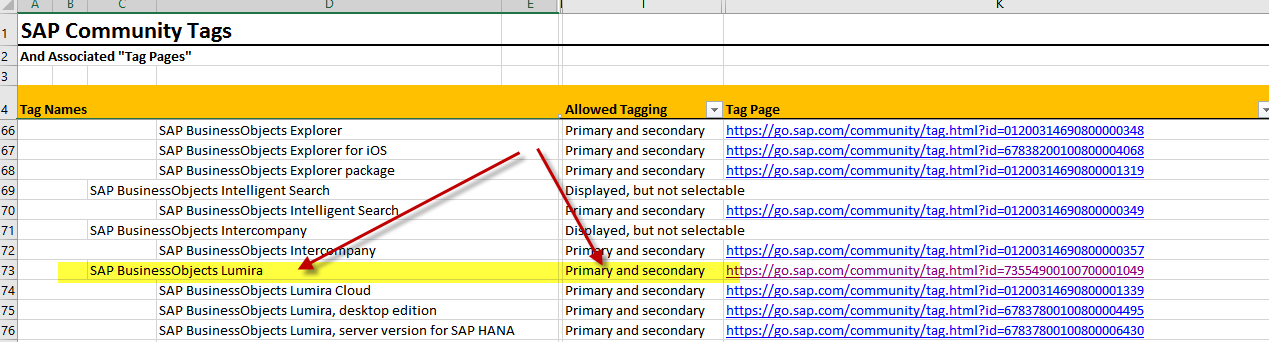
You must be a registered user to add a comment. If you've already registered, sign in. Otherwise, register and sign in.