- SAP Community
- Products and Technology
- Technology
- Technology Q&A
- BO Installation in AIX - SQL Anywhere database not...
- Subscribe to RSS Feed
- Mark Question as New
- Mark Question as Read
- Bookmark
- Subscribe
- Printer Friendly Page
- Report Inappropriate Content
BO Installation in AIX - SQL Anywhere database not deployed
- Subscribe to RSS Feed
- Mark Question as New
- Mark Question as Read
- Bookmark
- Subscribe
- Printer Friendly Page
- Report Inappropriate Content
on 12-25-2016 3:50 PM
Hello Experts,
I am trying to install SAP BO BI Platform 4.2 SP03 on IBM AIX 7.1 TL4. I am selecting to install the bundled SQL Anywhere 16 database for CMS and Audit. The installation finishes with error. The log says:
Server Intelligence Agent has failed to initialize because the bootstrap file is invalid. Please restore your bootstrap file from your backup.What I can see is:
- The bootstrap files are empty.
- There is no CMS and Audit database deployed. The database directory is empty.
Installation directory is: /sybase/CDO/sapdata1/BIP/
I have tried the installation in multiple times. Also tried to install SAP BO BI Platform 4.2 SP2. In all cases, I am facing same issue.
Any idea ?
Thanks and Regards,
Arijit
- SAP Managed Tags:
- IBM AIX,
- SAP BusinessObjects Business Intelligence platform
Accepted Solutions (1)
Accepted Solutions (1)
- Mark as New
- Bookmark
- Subscribe
- Subscribe to RSS Feed
- Report Inappropriate Content
We have successfully installed SAP BO BI Platform 4.2 SP3 with bundled SQL Anywhere 16 database in IBM AIX 7.1 TL4. The installation worked when we changed the installation directory to /usr/sap.
Not sure why it did not work when we selected /sybase/CXO/sapdata1 as installation directory.
You must be a registered user to add a comment. If you've already registered, sign in. Otherwise, register and sign in.
Answers (4)
Answers (4)
- Mark as New
- Bookmark
- Subscribe
- Subscribe to RSS Feed
- Report Inappropriate Content
you need to look at setupengine.log file for details on why its failing.
the error you shared is AFTER whatever happened that prevented Sybase install, so it is not useful.
You must be a registered user to add a comment. If you've already registered, sign in. Otherwise, register and sign in.
- Mark as New
- Bookmark
- Subscribe
- Subscribe to RSS Feed
- Report Inappropriate Content
Hi Denis,
You are right. After looking into the setupengine.log, I can see that the CMS and Audit database creation is failed due to following error:
Cannot find the language resource file (dblgen16.res).Detailed log:
23:02:26.446 Commandline : . /sybase/CXO/sapdata1/BIP/sqlanywhere/bin64/sa_config.sh; /sybase/CXO/sapdata1/BIP/sqlanywhere/bin64/dbinit -dba dba,******** -p 8192 -z UTF8BIN -zn UTF8BIN "/sybase/CXO/sapdata1/BIP/sqlanywhere/database/BI4_CMS.db"
23:02:26.448 === BEGIN: . /sybase/CXO/sapdata1/BIP/sqlanywhere/bin64/sa_config.sh; /sybase/CXO/sapdata1/BIP/sqlanywhere/bin64/dbinit -dba dba,******** -p 8192 -z UTF8BIN -zn UTF8BIN "/sybase/CXO/sapdata1/BIP/sqlanywhere/database/BI4_CMS.db" 2>&1
23:02:26.448 Working directory: /sybase/CXO/sapdata1/BIP/InstallData/logs/2016.12.28.22.23.47
23:02:26.579 Cannot find the language resource file (dblgen16.res).I can see that the dblgen16.res file is present in the /sybase/CXO/sapdata1/BIP/sqlanywhere/res folder.
Is it some kind of bug in the installer ?
Thanks,
Arijit
- Mark as New
- Bookmark
- Subscribe
- Subscribe to RSS Feed
- Report Inappropriate Content
- Mark as New
- Bookmark
- Subscribe
- Subscribe to RSS Feed
- Report Inappropriate Content
- I extracted the files(part 1 & 2) using winrar in a windows system and then copied to the AIX system with winscp.
- I have applied 777 to the whole installer directory and sub-directories.
- ulimit has been set to unlimited.
Still facing the same issue. This is occurring in multiple similar aix systems (dev/prod) and with different installers (4.2 SP 2 & 3).
- Mark as New
- Bookmark
- Subscribe
- Subscribe to RSS Feed
- Report Inappropriate Content
you can't unzip unix installers on windows and then move them to Linux/Unix systems.
you need to use unrar on AIX to extract it. then install will work.
Download page for unix/linux should have a note explaining this.
- Mark as New
- Bookmark
- Subscribe
- Subscribe to RSS Feed
- Report Inappropriate Content
- Mark as New
- Bookmark
- Subscribe
- Subscribe to RSS Feed
- Report Inappropriate Content
Hi Denis,
I have extracted the installer files using unrar in the AIX box itself as suggested in the note and then started the installation. But the same issue is still occurring.
Can this be related to the user I am using for installation ? I have created the user as :
mkuser -a <username>and then set the password with:
passwd <username>LANG and LC_ALL have been set to EN_US.UTF-8

Anything I am missing ?
Regards,
Arijit
- Mark as New
- Bookmark
- Subscribe
- Subscribe to RSS Feed
- Report Inappropriate Content
the Unix installation guide lists all pre-requisites for the user/environment variables and other settings.
make sure the locale that is installed is in fact EN_US.UTF-8 and not en_us.utf-8.
If all checks out - this might be a time to open a support Incident with SAP for detailed investigation.
- Mark as New
- Bookmark
- Subscribe
- Subscribe to RSS Feed
- Report Inappropriate Content
All pre-requisites are ensured before I started the installation as per the installation guide. The locale is set to EN_US.UTF-8 - all in uppercase.
Finally I opened a support incident. SAP support executive asked us to downgrade the OS to TL2 as the installer is not tested with AIX 7.1 TL4 which we are currently having.
- Mark as New
- Bookmark
- Subscribe
- Subscribe to RSS Feed
- Report Inappropriate Content
As per PAM, AIX 7.1 is supported. I understand it is not tested with TL4, but need some confirmation if anyone else has faced similar issue.
You must be a registered user to add a comment. If you've already registered, sign in. Otherwise, register and sign in.
- Mark as New
- Bookmark
- Subscribe
- Subscribe to RSS Feed
- Report Inappropriate Content
You must be a registered user to add a comment. If you've already registered, sign in. Otherwise, register and sign in.
- Mark as New
- Bookmark
- Subscribe
- Subscribe to RSS Feed
- Report Inappropriate Content
You must be a registered user to add a comment. If you've already registered, sign in. Otherwise, register and sign in.
- New Machine Learning features in SAP HANA Cloud in Technology Blogs by SAP
- Top Picks: Innovations Highlights from SAP Business Technology Platform (Q1/2024) in Technology Blogs by SAP
- error during install SAP S/4HANA Server 2022 in Technology Q&A
- explore the business continuity recovery sap solutions on AWS DRS in Technology Blogs by Members
- SAP SABRIX UPGRADE in Technology Blogs by Members
| User | Count |
|---|---|
| 89 | |
| 10 | |
| 9 | |
| 9 | |
| 9 | |
| 6 | |
| 6 | |
| 5 | |
| 5 | |
| 4 |
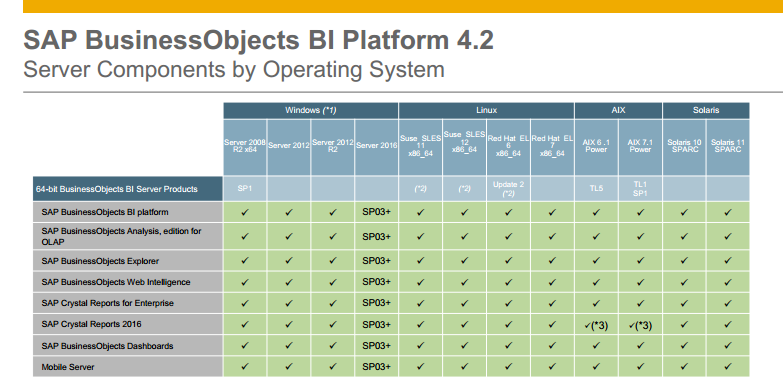


You must be a registered user to add a comment. If you've already registered, sign in. Otherwise, register and sign in.