- SAP Community
- Products and Technology
- Technology
- Technology Q&A
- HANA 2.0 shine-core-db instance will not start
- Subscribe to RSS Feed
- Mark Question as New
- Mark Question as Read
- Bookmark
- Subscribe
- Printer Friendly Page
- Report Inappropriate Content
HANA 2.0 shine-core-db instance will not start
- Subscribe to RSS Feed
- Mark Question as New
- Mark Question as Read
- Bookmark
- Subscribe
- Printer Friendly Page
- Report Inappropriate Content
on 12-16-2016 12:16 PM
Hi Team,
I am having difficulty with HANA 2.0 SP00 and SHINE. When installing XSACSHINE02_2.ZIP (using sap-xsac-shine-1.2.2-XSACSHINE02.2.mtaext see attached) the installation stalls at Application "shine-core-db" started (see attached).
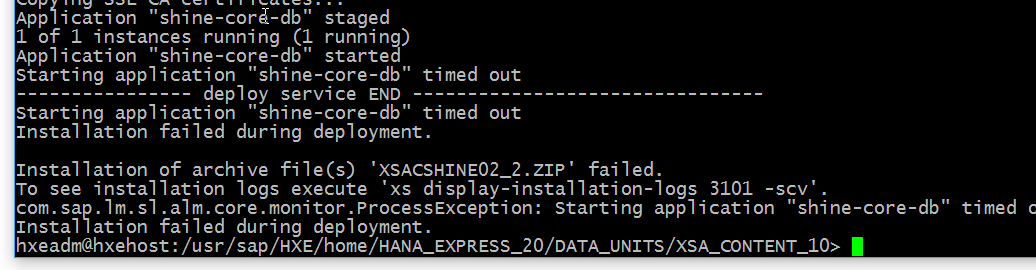
Eventually it times out.... unsure what the issue is here.  Perhaps someone can help?
Perhaps someone can help?
Thanks,
Will
- SAP Managed Tags:
- SAP HANA studio
Accepted Solutions (1)
Accepted Solutions (1)
- Mark as New
- Bookmark
- Subscribe
- Subscribe to RSS Feed
- Report Inappropriate Content
Hi Graham, Abdul, Kiruthika,
Thanks for your input and apologies for the delay in getting feedback onto this thread. Although I haven't retested this exact solution with the 39013 port change I am inclined to believe that this will work as I did some testing with XSC and encountered (what I believe to be) the same problem in a different context. Trial and error was much easier this way and 39013 worked.
@Graham, can you validate that the port change worked for you and we can mark this thread as answered?
Thanks,
Will
You must be a registered user to add a comment. If you've already registered, sign in. Otherwise, register and sign in.
- Mark as New
- Bookmark
- Subscribe
- Subscribe to RSS Feed
- Report Inappropriate Content
Hello Will,
you are right, the Rule for the SQL/MDX access port for standard access to the system database of a multitenant system (there is a small mistake in this SAP community wiki, in that it lists the Rule for the SQL/MDX access port for standard access to the system database of a multitenant system as 3NN15, but both the Default 30013 and the Range 30013 - 39913 are correct) like the HANA, express edition is 3NN13.
Best regards
Frank
- Mark as New
- Bookmark
- Subscribe
- Subscribe to RSS Feed
- Report Inappropriate Content
Answers (10)
Answers (10)
- Mark as New
- Bookmark
- Subscribe
- Subscribe to RSS Feed
- Report Inappropriate Content
Hi All,
Today, I got exactly the same problem that Will & Graham described above during SHINE installation on HXE 2.0.
After struggling some hours, I've solved the problem. Here is the steps that helped me to resolve:
- I changed the port from 39015 to 39013.
- When I checked the env variables of the shine-core-db app with command "xs env shine-core-db", I've realized that port 39013 is displayed as 39013.0 on some lines. I changed the port value in mtaext file to "39013" (with quotes) and restarted installation. Error message in shine-core-db application logs changed to that I need to change the password of the user I provided in mtaext file. After changing the password, I restarted installation and it worked!!!
It looks like a bug in the installation files. I hope this will be fixed in the original package.
Best Regards,
Abdul.
You must be a registered user to add a comment. If you've already registered, sign in. Otherwise, register and sign in.
- Mark as New
- Bookmark
- Subscribe
- Subscribe to RSS Feed
- Report Inappropriate Content
Hi Abdul,
sorry you had to figure that out yourself. I posted a response to the last message from Kiruthika saying that his suggestion had fixed my problem and thanking him for his assistance.
I have no idea why it has disappeared.
Cheers
Graham Robbo
- Mark as New
- Bookmark
- Subscribe
- Subscribe to RSS Feed
- Report Inappropriate Content
Hello everybody,
In my case I made a mistake the first time I tried to install shine, and it was related with port number in mtaext file because HXE is multitenant, but when I reinstall the error was the same about port 3NN15 still appearing, what I did was to delete the services according to this instructions:
Delete the services CROSS_SCHEMA_SYS and CROSS_SCHEMA_SYS_BI, if present by using the following command: xs ds <service_name>
After that I tried reinstalling and everything was ok, the problem was that in the first try somewhere in some file it makes a copy of the mtaext file so deleting the services delete this file copy, that is what I assume.
At least I could see the "Installation of archive file '[XSACSHINE02_2.ZIP]' finished successfully." message.
Thanks to all for this thread.
Jhon Jairo.
- Mark as New
- Bookmark
- Subscribe
- Subscribe to RSS Feed
- Report Inappropriate Content
I've finally retested this and results were successful. Indeed 39013 is the correct port and documentation has now been updated to reflect this.
Side note: For others who wander onto this thread with similar errors I did note on one of my efforts I didn't update the hostname in the mtaext file. Make sure to do this too!
You must be a registered user to add a comment. If you've already registered, sign in. Otherwise, register and sign in.
- Mark as New
- Bookmark
- Subscribe
- Subscribe to RSS Feed
- Report Inappropriate Content
Hi Graham,
Looks again some issue with the host and port.
Can you try with the port 39013?
Kindly let me know if it works.
If it does not, along with the latest logs, can you also post your mtaext file?
Thanks and Regards,
Kiruthika
You must be a registered user to add a comment. If you've already registered, sign in. Otherwise, register and sign in.
- Mark as New
- Bookmark
- Subscribe
- Subscribe to RSS Feed
- Report Inappropriate Content
Hi Kiruthika,
thanks for your continuing help with this issue. Well done picking up that I had neglected to update the port number to reflect the new HXE instance number of 90.
I have followed the steps above, but unfortunately I still get the same result.
The latest log file looks like this...
[1483574697914] [STG/6] OUT Downloading Node.js...
[1483574697983] [STG/6] OUT Unpacking Node.js archive...
[1483574698022] [STG/6] OUT Omitting npm install: node_modules directory is already present
[1483574698022] [STG/6] OUT Copying SSL CA certificates...
[1483574698456] [API] OUT Staged application "shine-core-db" using buildpack "sap_nodejs_buildpack" creating droplet 'de804ce8-5a52-4b44-a7e1-c67dc7427358' (duration 2s).
[1483574708871] [API] OUT Updated application "shine-core-db" (state: STOPPED -> STARTED).
[1483574708886] [API] OUT Starting 1 instance(s) of application "shine-core-db".
[1483574709749] [API] OUT Starting new instance 'efafaedb-7eab-497e-8548-0c8484263a9d' of application "shine-core-db" (port 40331, index 0).
[1483574710107] [APP/6-0] OUT sap-hdi-deploy, version 2.2.0, server version 2.00.000.00.1479874437 (2.0.0.0)
[1483574710107] [APP/6-0] OUT Using service replacements from environment variable "SERVICE_REPLACEMENTS" with 3 replacements
[1483574710113] [APP/6-0] OUT Collecting files...
[1483574710125] [APP/6-0] OUT Collecting files... ok (0s 12ms)
[1483574710128] [APP/6-0] OUT Processing grants files...
[1483574710132] [APP/6-0] ERR Error: Could not connect to any host: [ hxehost:39015 - connect ECONNREFUSED 127.0.0.2:39015 ]
[1483574710133] [APP/6-0] OUT (0s 214ms)
[1483574710133] [APP/6-0] ERR grantor service: hdi-sys-service, granting user: XSA_SHINE
[1483574710133] [APP/6-0] ERR file name: /hana/shared/HXE/xs/controller_data/executionagent/executionroot/efafaedb-7eab-497e-8548-0c8484263a9d/app/cfg/sys.hdbgrantsThanks
Graham Robbo
You must be a registered user to add a comment. If you've already registered, sign in. Otherwise, register and sign in.
- Mark as New
- Bookmark
- Subscribe
- Subscribe to RSS Feed
- Report Inappropriate Content
Hi Graham,
Thanks for posting the logs.
The permissions of the user are correct .
I believe the issue here is the port number in the mtaext file.
Try with jdbc port 39015 as 90 is default instance ID in HANA express version 2.0 SP00.
Please refer to this blog for more details.
Kindly follow these steps before reinstalling SHINE:
1.Please update this port number in the mtaext file in both line number 10 and 21.
2. Get the services in the current org and space using command:
xs s3.. Delete the following two services,if present:
a) CROSS_SCHEMA_SYS
b) CROSS_SCHEMA_SYS_BI
This can be done by using the following command:
xs ds <service-name>(this is because the services would have already been created with the port 30015 during your first installation and the deploy service will not recreate them if already present. So we delete them and force the deploy service to create them with the new port number 39015)
4. Reinstall SHINE.
Kindly let me know if this works 🙂
Thanks and Regards,
Kiruthika
You must be a registered user to add a comment. If you've already registered, sign in. Otherwise, register and sign in.
- Mark as New
- Bookmark
- Subscribe
- Subscribe to RSS Feed
- Report Inappropriate Content
Hi Kiruthika,
Thanks for looking at this issue for us.
I can't speak for Will - but in my system (HANA 2 Express Edition) I believe I have the permissions for my user (XSA_SHINE) setup correctly.

I am using the SHINE for XSA installation files that are located at
/usr/sap/HXE/home/HANA_EXPRESS_20/DATA_UNITS/XSA_CONTENT_10Here are the logs you requested..


Thanks
Graham Robbo
You must be a registered user to add a comment. If you've already registered, sign in. Otherwise, register and sign in.
- Mark as New
- Bookmark
- Subscribe
- Subscribe to RSS Feed
- Report Inappropriate Content
Hi Will,
Your mtaext file looks fine.
The issue might be that the user might not have necessary permissions needed for the application.
Have you given the following permissions to the HOLOUSER user as mentioned in Chapter 2 of SAP_HANA_Interactive_Education_SHINE_for_SAP_HANA_XS_Advanced_Model_en.pdf?
CREATE USER <USERNAME> PASSWORD <PASSWORD>;
Grant SELECT on "SYS"."M_TABLES" to <USERNAME>;
Grant SELECT on "SYS"."TABLES" to <USERNAME>;
Grant SELECT on "SYS"."VIEWS" to <USERNAME> ;
Grant SELECT on "SYS"."USERS" to <USERNAME> ;
Grant SELECT on "_SYS_BI"."M_TIME_DIMENSION" to <USERNAME> WITH GRANT OPTION;
Grant EXECUTE on "SYS"."SERIES_GENERATE_TIMESTAMP" to <USERNAME>;Also can you please share the logs for the shine-core-db application?
It will help us to know the root cause of the issue.
You can get the logs by using the following command:
xs logs shine-core-db --recentAnd also to answer your other question,
No, the SHINE_USER_SCHEMA does not need to exist beforehand.
It is just a logical schema name for the created container. If not specified HDI would itself assign a schema name by default.
Thanks and Regards,
Kiruthika
You must be a registered user to add a comment. If you've already registered, sign in. Otherwise, register and sign in.
- Mark as New
- Bookmark
- Subscribe
- Subscribe to RSS Feed
- Report Inappropriate Content
Hi Will,
Long time no chat - hope you are well.
I am seeing the same problem with the SHINE XSA installation as you are. I am not really interested in the XSC version as I want to focus my efforts of XSA.
I hope someone from SAP is tracking these issues. 😉
Cheers
Graham Robbo
You must be a registered user to add a comment. If you've already registered, sign in. Otherwise, register and sign in.
- Mark as New
- Bookmark
- Subscribe
- Subscribe to RSS Feed
- Report Inappropriate Content
I've found a workaround to getting SHINE working.
As we know from: http://www.sap.com/developer/tutorials/hxe-ua-getting-started-vm.html there are two options to install:
(Optional) Install SAP HANA Interactive Education (SHINE) (hxexsa.ova Server + Applications Virtual Machine Only)
OPTION 1: To install SHINE for XSC, see the SAP HANA Interactive Education (SHINE) guide.
Installation files for SHINE for XSC are located at:
/usr/sap/HXE/home/HANA_EXPRESS_20/DATA_UNITS/HCO_HANA_SHINEThe method i've been trying is the other:
OPTION 2: To install SHINE for XSA, see the SAP HANA Interactive Education (SHINE) for SAP HANA XS Advanced Model guide.
If you downloaded the Server + Applications Virtual Machine (hxexsa.ova) package, installation files for SHINE for XSA are located at:
/usr/sap/HXE/home/HANA_EXPRESS_20/DATA_UNITS/XSA_CONTENT_10So, as I failed at Option 2... many many times (NOTE: I've taken a backup after installing EA designer and starting the jobscheduler apps) i've reverted to Option 1.
Firstly, i've used WinSCP to download the file from the VM guest to my local machine that is located in /usr/sap/HXE/home/HANA_EXPRESS_20/DATA_UNITS/HCO_HANA_SHINE
Following Steps 2.2.1 (Import DU File from the SAP HANA Studio), 3.1 (Assigning Roles) and 3.2 Generate Time Data & Synonym Creation from SAP HANA Interactive Education (SHINE) for SAP HANA 2.0 SPS00 - Document Version 1.3 has seemed to work well.
Time to explore these goodies. Thanks SAP for providing!
Regards,
Will
You must be a registered user to add a comment. If you've already registered, sign in. Otherwise, register and sign in.
- Mark as New
- Bookmark
- Subscribe
- Subscribe to RSS Feed
- Report Inappropriate Content
Hi denys.kempen
My apologies to reach out directly, but the new Q&A doesnt appear to allow anyone to find my question unless they actually look for it. (Are there even tags for HXE, XSA etc?)
I've tried many different routes, by following the SHINE documentation both exactly and closely. I.e. Seems like Instance numbers are somewhat ambiguous since its documented that 00 will be the instance number by default, but the pre-built VM is distributed with instance 90. I believe i've modifies the .mtaext file above correctly. Would you mind taking a look?
Also, does the schema 'SHINE_USER_SCHEMA' need to exist before the SHINE installation?
Really appreciate any guidance you can offer.
Kind Regards.
Will
You must be a registered user to add a comment. If you've already registered, sign in. Otherwise, register and sign in.
- Start page of SAP Signavio Process Insights, discovery edition, the 4 pillars and documentation in Technology Blogs by SAP
- Post payload to CPI iFlow from UI5 - Internal Server Error in Technology Q&A
- Add React app to SAP Build Workzone in Technology Q&A
- Consuming SAP with SAP Build Apps - Mobile Apps for iOS and Android in Technology Blogs by SAP
- Objects and attachments: WF USER DECISION STEP: Calling BDC on clicking the link in Technology Q&A
| User | Count |
|---|---|
| 87 | |
| 10 | |
| 10 | |
| 9 | |
| 7 | |
| 6 | |
| 6 | |
| 5 | |
| 4 | |
| 3 |
You must be a registered user to add a comment. If you've already registered, sign in. Otherwise, register and sign in.