- SAP Community
- Products and Technology
- Technology
- Technology Q&A
- Filter by Member AO 2.3.3 order is alphabetical fo...
- Subscribe to RSS Feed
- Mark Question as New
- Mark Question as Read
- Bookmark
- Subscribe
- Printer Friendly Page
- Report Inappropriate Content
Filter by Member AO 2.3.3 order is alphabetical for Measures not order shown on a report
- Subscribe to RSS Feed
- Mark Question as New
- Mark Question as Read
- Bookmark
- Subscribe
- Printer Friendly Page
- Report Inappropriate Content
on 12-15-2016 8:13 PM
Hello AO Experts,
We are moving from AO 2.1.2 to AO 2.3.3 (version 2.3.3.64113).
Below is what we saw for a particular data source in AO 2.1.2 and the order corresponds with the order of the columns in the report.

Below is what we are seeing in AO 2.3.3 with the same data source and is not the order of the columns in the BW Query data source. Is there a way to fix this?

Thank you,
Lisa S.
- SAP Managed Tags:
- SAP Analysis for Microsoft Office
Accepted Solutions (0)
Answers (10)
Answers (10)
- Mark as New
- Bookmark
- Subscribe
- Subscribe to RSS Feed
- Report Inappropriate Content
Lisa - one more thought - are these compounded characteristics? See this SAP Note: https://launchpad.support.sap.com/#/notes/2384061/E
You must be a registered user to add a comment. If you've already registered, sign in. Otherwise, register and sign in.
- Mark as New
- Bookmark
- Subscribe
- Subscribe to RSS Feed
- Report Inappropriate Content
That is interesting; I don't have any ideas at this point; I hope the community has some. Thank you for the images
You must be a registered user to add a comment. If you've already registered, sign in. Otherwise, register and sign in.
- Mark as New
- Bookmark
- Subscribe
- Subscribe to RSS Feed
- Report Inappropriate Content
You must be a registered user to add a comment. If you've already registered, sign in. Otherwise, register and sign in.
- Mark as New
- Bookmark
- Subscribe
- Subscribe to RSS Feed
- Report Inappropriate Content
- Mark as New
- Bookmark
- Subscribe
- Subscribe to RSS Feed
- Report Inappropriate Content
Great, thanks Filipe! All back to normal 🙂
You must be a registered user to add a comment. If you've already registered, sign in. Otherwise, register and sign in.
- Mark as New
- Bookmark
- Subscribe
- Subscribe to RSS Feed
- Report Inappropriate Content
- Mark as New
- Bookmark
- Subscribe
- Subscribe to RSS Feed
- Report Inappropriate Content
Hi Tobias, Stephen and Lisa,
Can you please recheck the scenario in AO 2.4 SP1 which is already available in Marketplace?
It seems that this alphabetical order should not be applied for the measures so this has been fixed.
Refer to SAP note below:
>> 2400914 - Filter dialog triggers resorting of key figure structure
BR,
Filipe
You must be a registered user to add a comment. If you've already registered, sign in. Otherwise, register and sign in.
- Mark as New
- Bookmark
- Subscribe
- Subscribe to RSS Feed
- Report Inappropriate Content
- Mark as New
- Bookmark
- Subscribe
- Subscribe to RSS Feed
- Report Inappropriate Content
- Mark as New
- Bookmark
- Subscribe
- Subscribe to RSS Feed
- Report Inappropriate Content
You must be a registered user to add a comment. If you've already registered, sign in. Otherwise, register and sign in.
- Mark as New
- Bookmark
- Subscribe
- Subscribe to RSS Feed
- Report Inappropriate Content
- Mark as New
- Bookmark
- Subscribe
- Subscribe to RSS Feed
- Report Inappropriate Content
Hi Filipe,
This is a bit annoying as we develop our BEx queries with the Key Figures (Measures) in a particular order and grouping and you have now removed that option from us, unless I am misunderstanding you?
On the left is our BEx Query, in the middle is AOE 1.4 and on the right is AOE 2.4
Our users have known the order of these key figures for years and for them now to be presented with a different order is some what annoying! I love the Members being sorted alphabetically but not the Key Figures! Is is possible to have this as an option in the Ao_user_roaming.config file rather than forced upon us?
Thanks,
Stephen

You must be a registered user to add a comment. If you've already registered, sign in. Otherwise, register and sign in.
- Mark as New
- Bookmark
- Subscribe
- Subscribe to RSS Feed
- Report Inappropriate Content
Hi everyone,
There was a decision to change the sorting behavior of Analysis Office so that the elements are sorted by the first column displayed by default. It is possible to re-sort the values by displaying the desired column and clicking on it in Filter dialog to sort the members. Alternatively by changing the display order on Query level or on InfoObject level. In the case reported here, the display order can be changed to "Key and Text" so AO will order by Key in the Filter dialog by default.
BR,
Filipe
You must be a registered user to add a comment. If you've already registered, sign in. Otherwise, register and sign in.
- Mark as New
- Bookmark
- Subscribe
- Subscribe to RSS Feed
- Report Inappropriate Content
- Mark as New
- Bookmark
- Subscribe
- Subscribe to RSS Feed
- Report Inappropriate Content
Hi Filipe,
I thought I would share with you how Key and Text displays with a BW query as a data source and you use it for Measures. The order under the Column section is the true order. The order shown in the Measures: Filter by Member popup window is what is shown using Key and Text. Our users do not care for any of the options when using Filter By Member for Measures. The workaround is to use the analysis pane; however, they do not find it as fast; especially if the query brings back a large volume of data. They can turn off the automatic refresh; however, to them this adds steps.

Regards,
Lisa
- Mark as New
- Bookmark
- Subscribe
- Subscribe to RSS Feed
- Report Inappropriate Content
Hi all,
Has anyone had any luck with this issue? I'm running AO 2.4 in the hope that it would be fixed. But unfortunately the issue remains.
Regards,
Meurant Naude
You must be a registered user to add a comment. If you've already registered, sign in. Otherwise, register and sign in.
- Mark as New
- Bookmark
- Subscribe
- Subscribe to RSS Feed
- Report Inappropriate Content
- Mark as New
- Bookmark
- Subscribe
- Subscribe to RSS Feed
- Report Inappropriate Content
Lisa - one more thought - are these compounded characteristics? See this SAP Note: https://launchpad.support.sap.com/#/notes/2384061/E
You must be a registered user to add a comment. If you've already registered, sign in. Otherwise, register and sign in.
- Mark as New
- Bookmark
- Subscribe
- Subscribe to RSS Feed
- Report Inappropriate Content
- SAC - Add Row total to Dimension Subtotal? in Technology Q&A
- How to properly merge N:N Dimensions from 2 queries from different Universes? in Technology Q&A
- SAP Datasphere: Using Variable derivation for currency conversion measures within Analytic Model in Technology Blogs by SAP
- Custom data as table, CDS, Domain, Business object and all that jazz... in Technology Blogs by SAP
- Leverage Data Export Service to Visualize Data Change Log in Technology Blogs by SAP
| User | Count |
|---|---|
| 101 | |
| 13 | |
| 13 | |
| 11 | |
| 11 | |
| 7 | |
| 6 | |
| 5 | |
| 4 | |
| 4 |

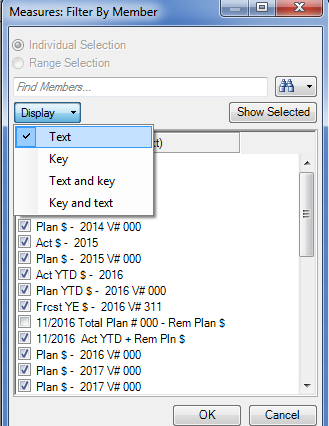


You must be a registered user to add a comment. If you've already registered, sign in. Otherwise, register and sign in.