- SAP Community
- Products and Technology
- Enterprise Resource Planning
- ERP Q&A
- MM-IM Movement 309 with material price change
- Subscribe to RSS Feed
- Mark Question as New
- Mark Question as Read
- Bookmark
- Subscribe
- Printer Friendly Page
- Report Inappropriate Content
MM-IM Movement 309 with material price change
- Subscribe to RSS Feed
- Mark Question as New
- Mark Question as Read
- Bookmark
- Subscribe
- Printer Friendly Page
- Report Inappropriate Content
on 12-14-2016 9:02 AM
Dear All,
There is a following situation. I have two materials in my stock: A and B valuated with moving average price. Let's assume the A is valuated $5 and B is $10.
I need to make a material to material transfer (movement type 309) from material A to material B. In the standard process, the material A would be moved with a MAP at level $5, but the requirement is, that user has to be able to put a custom price for this 309 movement, let's say $7.5. I've already figured out how to make it (by using MR22 to post the difference between MAP and user provided price both to material A and B after the transfer) but maybe there is some more standard way to do that?
I am aware that this is something unusual but the process is like that and unfortunately there is no possibility to change it.
Thank you in advance,
Pablo
- SAP Managed Tags:
- MM (Materials Management)
Accepted Solutions (1)
Accepted Solutions (1)
- Mark as New
- Bookmark
- Subscribe
- Subscribe to RSS Feed
- Report Inappropriate Content
a transfer posting is more or less a single movement, technically 2 movement items where the second is an automatic created item, affecting the from and the to data at the same time.
if your stock in A is only 5$ and you move it to B where you currently have a price of 10$ then it is logical that it moves with 5$, except you have standard price evaluation in the receiving plant then it will write on with 10$ and creates a difference posting automatically, still it removes at 5$
If you want enter 7$ in the movement then the stock value in the sending plant would logically turn into -2$.
You can try if you can achieve this by allowing the field "Ext. Amount LC" external amount in local currency, if you have luck then it would create a difference posting in the sending plant in case you have no stock left, if you have stock then it would adjust the moving average of remaining stock in the sending plant (not sure if that is what you want).
You must be a registered user to add a comment. If you've already registered, sign in. Otherwise, register and sign in.
Answers (10)
Answers (10)
- Mark as New
- Bookmark
- Subscribe
- Subscribe to RSS Feed
- Report Inappropriate Content
You must be a registered user to add a comment. If you've already registered, sign in. Otherwise, register and sign in.
- Mark as New
- Bookmark
- Subscribe
- Subscribe to RSS Feed
- Report Inappropriate Content
- Mark as New
- Bookmark
- Subscribe
- Subscribe to RSS Feed
- Report Inappropriate Content
- Mark as New
- Bookmark
- Subscribe
- Subscribe to RSS Feed
- Report Inappropriate Content
can you show screenshots from the 3 customizing tasks?
You must be a registered user to add a comment. If you've already registered, sign in. Otherwise, register and sign in.
- Mark as New
- Bookmark
- Subscribe
- Subscribe to RSS Feed
- Report Inappropriate Content
You must be a registered user to add a comment. If you've already registered, sign in. Otherwise, register and sign in.
- Mark as New
- Bookmark
- Subscribe
- Subscribe to RSS Feed
- Report Inappropriate Content
You must be a registered user to add a comment. If you've already registered, sign in. Otherwise, register and sign in.
- Mark as New
- Bookmark
- Subscribe
- Subscribe to RSS Feed
- Report Inappropriate Content
You must be a registered user to add a comment. If you've already registered, sign in. Otherwise, register and sign in.
- Mark as New
- Bookmark
- Subscribe
- Subscribe to RSS Feed
- Report Inappropriate Content
You must be a registered user to add a comment. If you've already registered, sign in. Otherwise, register and sign in.
- Mark as New
- Bookmark
- Subscribe
- Subscribe to RSS Feed
- Report Inappropriate Content
see the IMG task under inventory management > Settings for Enjoy Transactions > Field Selection for MIGO
-
You must be a registered user to add a comment. If you've already registered, sign in. Otherwise, register and sign in.
- Mark as New
- Bookmark
- Subscribe
- Subscribe to RSS Feed
- Report Inappropriate Content
You must be a registered user to add a comment. If you've already registered, sign in. Otherwise, register and sign in.
- Mark as New
- Bookmark
- Subscribe
- Subscribe to RSS Feed
- Report Inappropriate Content
It can be found in your IMG > Materials Management > Inventory Management > Goods Issue / Transfer Postings > Define Screen Layout
Select your movement and go into the detail
then select the group Transfer Postings
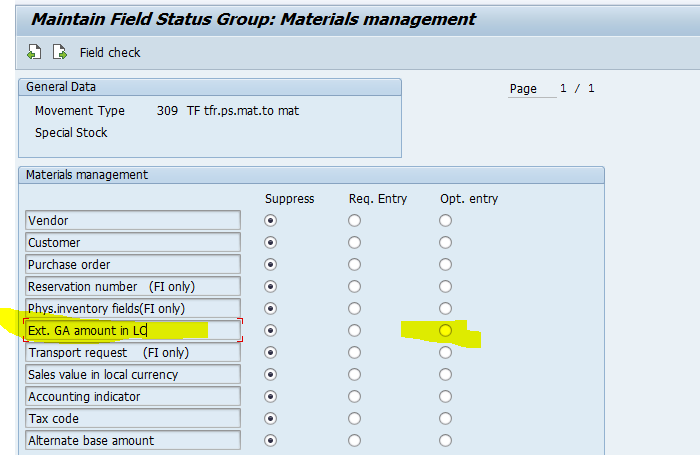
Test it. And be aware about consequences, anybody who can use a movement type where this field is enabled has then the option to post the movement with a different valuation. This is usually not liked by auditors. My warehouse people would not be able to know at which valuation a movement should be done.
You must be a registered user to add a comment. If you've already registered, sign in. Otherwise, register and sign in.
- Mark as New
- Bookmark
- Subscribe
- Subscribe to RSS Feed
- Report Inappropriate Content
This is exactly what I need. My materials are special stock (Q) type, so in case there wouldn't be sufficient value in a source material, the user be forced to provide another WBS (for temporary operations) to take the cost from. In most cases the transfer would take only a part of source material amount, so it wouldn't be an issue.
Would you please write something more about the field "Ext. Amount LC"? Where exactly is this field switchable?
Thanks
You must be a registered user to add a comment. If you've already registered, sign in. Otherwise, register and sign in.
- Can we change material availability date in Sales order Item level -> scheduling line -> Shippingtab in Enterprise Resource Planning Q&A
- Advance Return Management complete configuration(SAP ARM) in Enterprise Resource Planning Blogs by Members
- Change material cost in Sales return process during PGR in Enterprise Resource Planning Q&A
- Sales Rebates in S/4HANA How to change the Standard Pricing Procedures:A10005、A10006? in Enterprise Resource Planning Q&A
- Error 'Serial number &1 already exists for material &2' in MIGO when doing movement type 309. in Enterprise Resource Planning Q&A
| User | Count |
|---|---|
| 107 | |
| 12 | |
| 11 | |
| 6 | |
| 5 | |
| 4 | |
| 4 | |
| 3 | |
| 3 | |
| 3 |







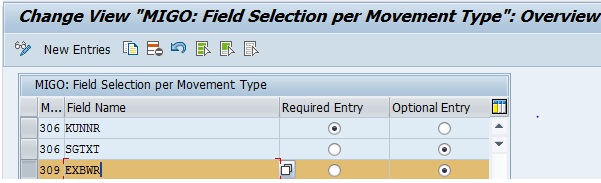

You must be a registered user to add a comment. If you've already registered, sign in. Otherwise, register and sign in.