- SAP Community
- Products and Technology
- Technology
- Technology Q&A
- Width Change Error In Smartform
- Subscribe to RSS Feed
- Mark Question as New
- Mark Question as Read
- Bookmark
- Subscribe
- Printer Friendly Page
- Report Inappropriate Content
Width Change Error In Smartform
- Subscribe to RSS Feed
- Mark Question as New
- Mark Question as Read
- Bookmark
- Subscribe
- Printer Friendly Page
- Report Inappropriate Content
on 12-12-2016 7:55 AM
- SAP Managed Tags:
- NW ABAP Print and Output Management
Accepted Solutions (1)
Accepted Solutions (1)
- Mark as New
- Bookmark
- Subscribe
- Subscribe to RSS Feed
- Report Inappropriate Content
Hi,
Main window can have different position and height on different pages; the width must be the same on all pages.
cheers
Jānis
You must be a registered user to add a comment. If you've already registered, sign in. Otherwise, register and sign in.
- Mark as New
- Bookmark
- Subscribe
- Subscribe to RSS Feed
- Report Inappropriate Content
Thank you Janis i read this another time and problem solved. You right.
Answers (1)
Answers (1)
- Mark as New
- Bookmark
- Subscribe
- Subscribe to RSS Feed
- Report Inappropriate Content
Hi Ferman,
Could you please check if the windows are main and whether the window sizes are within the page sizes.
Check the seze of any fixed width controls using which you are printing the sata
Regards,
Aditya
You must be a registered user to add a comment. If you've already registered, sign in. Otherwise, register and sign in.
- Mark as New
- Bookmark
- Subscribe
- Subscribe to RSS Feed
- Report Inappropriate Content
First thank you for answer me.
I checked width, sizes of my all pages, windows , tables and others. It seems no problem.
As note;
When i get first time this error;
-I deleted second page. Then tried it works.
-Then i added second page again and this time two pages are portrait. I only added a main window to second page and a text area, nothing more. When i tried this time same error again.
- First steps to work with SAP Cloud ALM Deployment scenario for SAP ABAP systems (7.40 or higher) in Technology Blogs by SAP
- What’s New in SAP Datasphere Version 2024.10 — May 7, 2024 in Technology Blogs by Members
- SAP Cloud ALM: Requirements Management on Steroids in Technology Blogs by SAP
- Replication Flow Blog Part 6 – Confluent as Replication Target in Technology Blogs by SAP
- How to configure HANA DB connections using SSL from ABAP instance in Technology Blogs by SAP
| User | Count |
|---|---|
| 74 | |
| 9 | |
| 7 | |
| 6 | |
| 6 | |
| 6 | |
| 6 | |
| 6 | |
| 5 | |
| 4 |
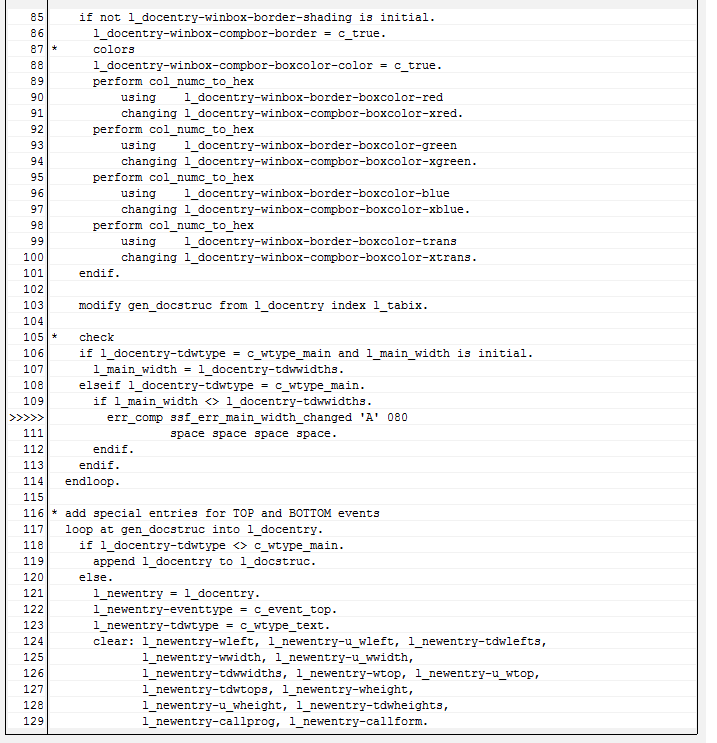
You must be a registered user to add a comment. If you've already registered, sign in. Otherwise, register and sign in.