- SAP Community
- Products and Technology
- Technology
- Technology Q&A
- Value helps on a crossTab
- Subscribe to RSS Feed
- Mark Question as New
- Mark Question as Read
- Bookmark
- Subscribe
- Printer Friendly Page
- Report Inappropriate Content
Value helps on a crossTab
- Subscribe to RSS Feed
- Mark Question as New
- Mark Question as Read
- Bookmark
- Subscribe
- Printer Friendly Page
- Report Inappropriate Content
on 12-09-2016 12:50 PM
I've modelled a BEx query and displayed it using a crossTab in Design studio.
On this query I have a few characteristics being used as key figures, which are input ready.
1. Now I am a bit confused as to how to display a value help or a drop down for these fields, which will show the master data maintained on that info object, which can then be used by the user to select a value.
I have seen examples where a dropdown field is used, and the function getMembers is used, but how will that help to enter data directly into the crossTab?
2. I also have a query on how to make a particular cell disabled based on a value on another field. With Analysis for Office, we could write a macro to achieve this.
3. Since I have modelled characteristics as key figures, i can only enter numbers.
As an example, i have product type, which the user has to select on the input ready query.
The master data is below.
Key Text
1 Lifestyle
2 General
3 Specific
etc.
Now, the user sees only either 1, 2 or three on the query.
How do I display the text of the selected value?
Accepted Solutions (0)
Answers (8)
Answers (8)
- Mark as New
- Bookmark
- Subscribe
- Subscribe to RSS Feed
- Report Inappropriate Content
can anyone confirm if this is officially supported? I am trying it with Design Studio 1.6 SP6 and the key figure value (of the characteristic) does not provide any input help. I have tried both the spreadsheet and the crosstab components. I have checked that there is Master Data for the infoobject (as per above suggestion). This does work in Analysis for Office (Excel). will the value help component in Lumira Designer 2.0 provide this functionality?



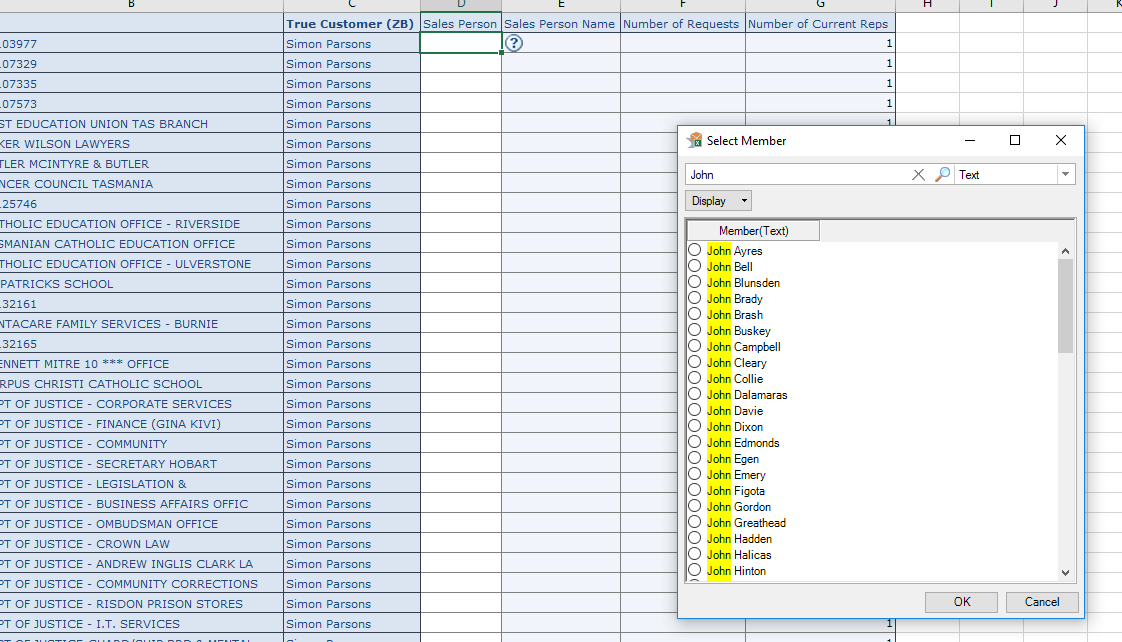
You must be a registered user to add a comment. If you've already registered, sign in. Otherwise, register and sign in.
- Mark as New
- Bookmark
- Subscribe
- Subscribe to RSS Feed
- Report Inappropriate Content
hi folks,
I just had the same problem and solved it
at least in my case the infoobject which was inserted as characteristic as a keyfigure did not have the "with master data" flag ticked.
Once it was ticked value help appeared
hope that helps
regards, thomas
You must be a registered user to add a comment. If you've already registered, sign in. Otherwise, register and sign in.
- Mark as New
- Bookmark
- Subscribe
- Subscribe to RSS Feed
- Report Inappropriate Content
No I did not get a solution for it.
Any experts here can help us out ?
You must be a registered user to add a comment. If you've already registered, sign in. Otherwise, register and sign in.
- Mark as New
- Bookmark
- Subscribe
- Subscribe to RSS Feed
- Report Inappropriate Content
Have you been able to solve your value help issue ?
I have same requirement and we use characteristic as key figure to be able to change value in crosstab (input query).
In analysis for office, we have this value help for characterictic as key figure but for the same crosstab it doesn't appear in Design studio (1.6 SP4 patch1).
thanks
Mat
You must be a registered user to add a comment. If you've already registered, sign in. Otherwise, register and sign in.
- Mark as New
- Bookmark
- Subscribe
- Subscribe to RSS Feed
- Report Inappropriate Content
But if product type is made a characteristic, can I model it to be input ready? I am not able to define that it has to be input ready in the BEx query.
You must be a registered user to add a comment. If you've already registered, sign in. Otherwise, register and sign in.
- Mark as New
- Bookmark
- Subscribe
- Subscribe to RSS Feed
- Report Inappropriate Content
I guess you use the BW-IP functionality for building your input ready query? Pls. have a look here for the basics.
Depending on your requirement normally you would have several characteristics and key figures in the query. The key figures can be set to input ready via query designer. New char. combinations could be created via "new line" functionality. Only in the "new line" you'll get the value help for new char. combinations. This is regardless of your frontend tool, either if it is Design Studio, Bex Analyzer, WAD or AO.
Kr
Martin
- Mark as New
- Bookmark
- Subscribe
- Subscribe to RSS Feed
- Report Inappropriate Content
I’d recommend to implement “product type” as characteristic and not as key figure in your input-ready query. By doing this you can use the value help and also display texts out of the box.
You must be a registered user to add a comment. If you've already registered, sign in. Otherwise, register and sign in.
- Mark as New
- Bookmark
- Subscribe
- Subscribe to RSS Feed
- Report Inappropriate Content
I did look into this. Somehow doesn't work for me. I'll try rebuilding the query again.
Would you happen to know answers to my questions 2 an 3?
You must be a registered user to add a comment. If you've already registered, sign in. Otherwise, register and sign in.
- Mark as New
- Bookmark
- Subscribe
- Subscribe to RSS Feed
- Report Inappropriate Content
I'm not a planning expert but reading this blog - this appears to be out-of-the box functionality - see https://blogs.sap.com/2014/05/29/planning-in-design-studio-13/
You must be a registered user to add a comment. If you've already registered, sign in. Otherwise, register and sign in.
- Embracing TypeScript in SAPUI5 Development in Technology Blogs by Members
- Accelerate Business Process Development with SAP Build Process Automation Pre-Built Content in Technology Blogs by SAP
- Set Filter on Search Help of MDG UI in Technology Q&A
- Hack2Build on Business AI – Highlighted Use Cases in Technology Blogs by SAP
- Magic Numbers : A Solution to Foreign Characters in SAP CPI in Technology Blogs by Members
| User | Count |
|---|---|
| 85 | |
| 10 | |
| 9 | |
| 9 | |
| 6 | |
| 6 | |
| 6 | |
| 5 | |
| 3 | |
| 3 |
You must be a registered user to add a comment. If you've already registered, sign in. Otherwise, register and sign in.