- SAP Community
- Products and Technology
- Product Lifecycle Management
- PLM Q&A
- MII Scheduler job hung
- Subscribe to RSS Feed
- Mark Question as New
- Mark Question as Read
- Bookmark
- Subscribe
- Printer Friendly Page
- Report Inappropriate Content
MII Scheduler job hung
- Subscribe to RSS Feed
- Mark Question as New
- Mark Question as Read
- Bookmark
- Subscribe
- Printer Friendly Page
- Report Inappropriate Content
on 12-08-2016 5:59 AM
Hello,
We are seeing an issue with MII dispatcher job which is dose not complete and will be in running state for long time. i see the thread associated to it is still in running state. I tried to restart MII application but still the same issue.
NWA logs dose not show any error. How to debug these issue or what kind of logs can be enabled to analyze the issue
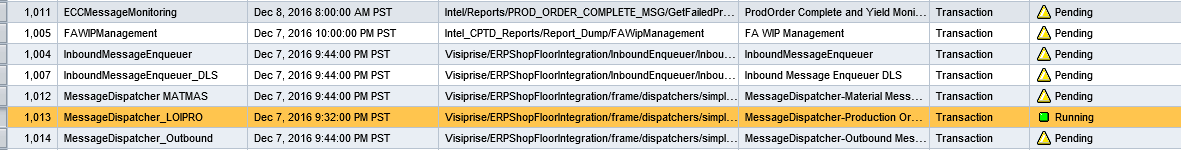
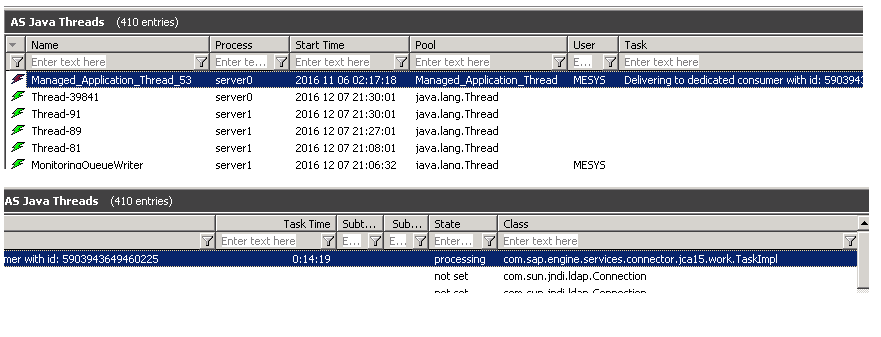
?
- SAP Managed Tags:
- SAP Manufacturing Integration and Intelligence
Accepted Solutions (0)
Answers (5)
Answers (5)
- Mark as New
- Bookmark
- Subscribe
- Subscribe to RSS Feed
- Report Inappropriate Content
To all those with this problem,
Abhijeet's questions are key to solving this issue. I will add that you should also provide what the job is supposed to be doing and how long it runs when it is executed directly from the workbench. For testing purposes, set the Transaction Retention to Always and see what is retained in Transaction Manager. Set the Log Level to Error, but feel free to set it to a more detailed level as well, but only do it temporarily. It will fill up the NW Log files pretty quickly if you leave it at other than the Error setting.
So to be able to address your problem(s), please answer the following:
- What is the frequency of the job in Scheduler?
- What do you have the retention set for the transaction?
- What is your log level?
- What is in the Logs (regardless of the log level setting)?
- What is the purpose of your job? Transaction or Query? Local execution or interface to external system?
- How capable is the network across which the job is executing? Is it slow (at different times?)?
Vague questions will not get answered here. This is not Twitter, so don't expect a lot of help if you don't put some effort into providing the details of your situation. Many will help, but not if they have to pry the details out of the poster.
Cheers, Mike
You must be a registered user to add a comment. If you've already registered, sign in. Otherwise, register and sign in.
- Mark as New
- Bookmark
- Subscribe
- Subscribe to RSS Feed
- Report Inappropriate Content
We isolated the problem, and probably we discovered a Sap bug that we managed to bypass. The problem was in the Java printing via adobe: if there is any problem with windows (caused by driver's problem or similar thing) the application hungs, no way to catch an exception to close prematurely the thread; you must always restart the instance to remove hanged threads. So if the application is asynchronous, after a while the scheduler stops (because is reaching a maximum number of active threads ? Where to check if there is a limit of max active async threads ?) We changed the application to have synchronous printing, moving the problem to other type of thread. In the next future we will modify the printing application to leave forever adobe services, and send the stream directly to the printer via http post. Thansk for your help
You must be a registered user to add a comment. If you've already registered, sign in. Otherwise, register and sign in.
- Mark as New
- Bookmark
- Subscribe
- Subscribe to RSS Feed
- Report Inappropriate Content
- Mark as New
- Bookmark
- Subscribe
- Subscribe to RSS Feed
- Report Inappropriate Content
Adarsha, having the same issue. Did you manage to beat it?
Regards,
RS
You must be a registered user to add a comment. If you've already registered, sign in. Otherwise, register and sign in.
- Mark as New
- Bookmark
- Subscribe
- Subscribe to RSS Feed
- Report Inappropriate Content
Adarsha, having the same issue. Did you manage to beat it?
Regards,
Petr
You must be a registered user to add a comment. If you've already registered, sign in. Otherwise, register and sign in.
- Mark as New
- Bookmark
- Subscribe
- Subscribe to RSS Feed
- Report Inappropriate Content
Hi,
What is the pattern/frequency set for this job ? If its set to 0th second then you will always see the status as running.
Regards,
Abhijeet
You must be a registered user to add a comment. If you've already registered, sign in. Otherwise, register and sign in.
- 2024 - Patches/fixes for SAP MII in Product Lifecycle Management Blogs by SAP
- Sales Order Schedule Line Confirmed Against PO but New Stock is Available in Product Lifecycle Management Q&A
- Async-XSJS application of XS Advanced Job Scheduler is failing. in Product Lifecycle Management Q&A
- Operations are missing in Dispatching and scheduling for any order group or simultaneous routings. in Product Lifecycle Management Q&A
- Capacity Planning - Work Centre Load for Multiple shifts in Product Lifecycle Management Q&A
| User | Count |
|---|---|
| 3 | |
| 2 | |
| 1 | |
| 1 | |
| 1 | |
| 1 | |
| 1 | |
| 1 | |
| 1 | |
| 1 |
You must be a registered user to add a comment. If you've already registered, sign in. Otherwise, register and sign in.