- SAP Community
- Products and Technology
- Technology
- Technology Q&A
- SMQ1 entries in ECC for IDoc interface SAP PO sing...
- Subscribe to RSS Feed
- Mark Question as New
- Mark Question as Read
- Bookmark
- Subscribe
- Printer Friendly Page
- Report Inappropriate Content
SMQ1 entries in ECC for IDoc interface SAP PO single stack
- Subscribe to RSS Feed
- Mark Question as New
- Mark Question as Read
- Bookmark
- Subscribe
- Printer Friendly Page
- Report Inappropriate Content
on 03-06-2019 7:28 AM
Hi Experts,
We are working on IDoc --> File scenario in SAP PO 7.5 version which is recently installed. During batch processing of IDocs from SAP ECC to PO 7.5 system & IDoc messages are getting stuck in ECC SMQ1 with error as below.

When we manually "Execute LUW" on the SMQ1 entries then they are getting processed to PI. But this error is not occurring when we trigger only one IDoc. Kindly help on this.
Thanks,
Ramu.
- SAP Managed Tags:
- SAP Process Integration,
- SAP Process Orchestration
Accepted Solutions (0)
Answers (8)
Answers (8)
- Mark as New
- Bookmark
- Subscribe
- Subscribe to RSS Feed
- Report Inappropriate Content
Hello Ramu,
As per the error log, I can see it is failing for a single cluster and you have a multi clustered environment.
It might be an issue with the JCO connection not started or the queues are not active for that cluster.
May be it is also an issue with the connection definition / timeout for the messaging system.Not sure though.
could you please check the followings -
1. Check the IDoc Messaging queues in NWA for all the servers- when the message fails. Any of the queues are missing?

2. Go to http://host:port/nwa -> Configuration -> Infrastructure ->Java System Properties -> Service tab -> XPI Service: AF Core -> messaging.connectionDefinition and check if this is maintained correctly - if you want , you can add a separate entry for IDOc adapter by separating with comma.

3. Increase the value of following two parameters:
Go to http://host:port/nwa -> Configuration -> Infrastructure ->Java System Properties -> Service tab -> XPI Service: AF Core -> clusterCommunicationTimeoutMsec. (default value is 15000).
Go to http://host:port/nwa -> Configuration -> Infrastructure ->Java System Properties -> Service tab -> XPI Service: Messaging System -> messaging.cluster.timeout. (default value is 60000)
4. Try to stop and start the adapter service in NWA -
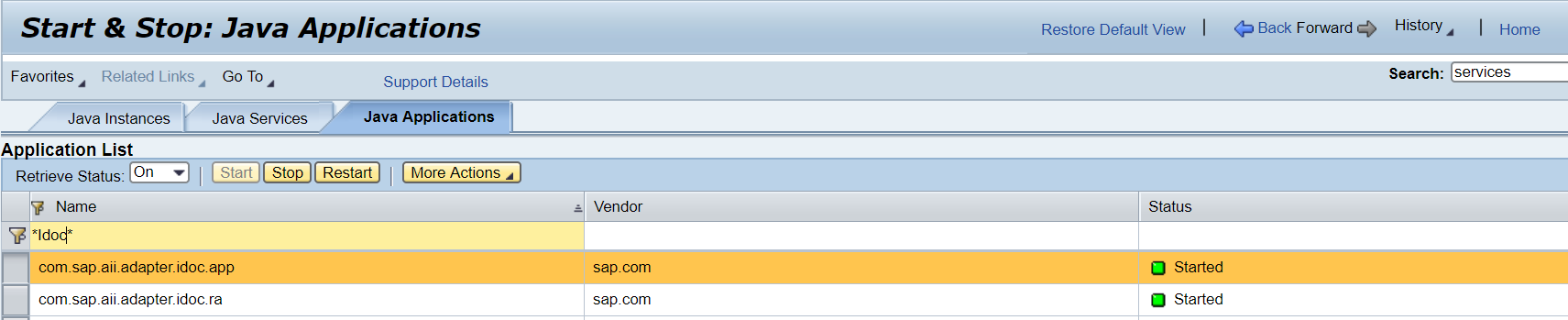
5. Check with BASIS team if the J2EE server is not running in SAFE mode, should be in NORMAL mode.
6. if nothing works, then recreate a new channel and check the behavior :-). is it happening to any other sender IDOc channel?
Thanks
Sugata
You must be a registered user to add a comment. If you've already registered, sign in. Otherwise, register and sign in.
- Mark as New
- Bookmark
- Subscribe
- Subscribe to RSS Feed
- Report Inappropriate Content
Dear Sugata,
Thank you for all above points to explain in detail to resolve the issue.
It is not the case that no IDoc is reaching PI but out of 10 IDocs that are triggered from ECC to PI mostly one or two are getting stuck in SMQ1 of sender ECC system. But even the 1 or 2 IDocs which are stuck in SMQ1 are getting processed when we manually try to process using "Execute LUW".
I have checked the following & have highlighted the results in bold.
- Access the SLD -> Business System -> Select the relevant business sytem and check if the information maintained for this Business system is correct.- Corretly maintained in SLD.
- Then, in Integration Directory, open the relevant business system, in the menu go to "Adapter Specific Identifiers". Then select the "Compare with SLD" button. - Have done this after above SLD setting.
- Check the partner profile is having the correct port from we21 and the corresponding TCP/IP RFC dest. assigned to the port is correct and working.- Yes, correctly maintained.
- Check the TCP/IP RFC destination created to connect PI, the program id, gateway host(should be your PI Host) and service (should be your PI GW service). Also check if the RFC is UNICODE.- All are maintained correctly. UNICODE also maintained.
- Check in your Application Resources in PI NWA, the inboundRA is maintained with correct values- e.g program ID same as the RFC created in ECC.- Correct.
- Lastly, in your receiver determination if no receiver found set the processing to Stop message processing.- Even this is also maintained.
- Increase the value of property "MaxReaderThreadCount" for inboundRA.- Count is 10 now, but still the same issue.
When I check the logs of sender IDoc_AAE channel in PI, only one of the instance of the server is having issue as shown in below snippet.

Thanks,
Ramu.
You must be a registered user to add a comment. If you've already registered, sign in. Otherwise, register and sign in.
- Mark as New
- Bookmark
- Subscribe
- Subscribe to RSS Feed
- Report Inappropriate Content
Hello Ramu,
Could you please try the below points -
- Check the following-
Access the SLD -> Business System -> Select the relevant business sytem and check if the information maintained for this Business system is correct. - Then, in Integration Directory, open the relevant business system, in the menu go to "Adapter Specific Identifiers". Then select the "Compare with SLD" button.
- Check the partner profile is having the correct port from we21 and the corresponding TCP/IP RFC dest. assigned to the port is correct and working.
- Check the TCP/IP RFC destination created to connect PI, the program id, gateway host(should be your PI Host) and service (should be your PI GW service). Also check if the RFC is UNICODE.
- Check in your Application Resources in PI NWA, the inboundRA is maintained with correct values- e.g program ID same as the RFC created in ECC.
- Lastly, in your receiver determination if no receiver found set the processing to Stop message processing.
- Increase the value of property "MaxReaderThreadCount" for inboundRA.
Thanks
Sugata
You must be a registered user to add a comment. If you've already registered, sign in. Otherwise, register and sign in.
- Mark as New
- Bookmark
- Subscribe
- Subscribe to RSS Feed
- Report Inappropriate Content
Hi Sugata,
Thank you very much for your reply, I have executed "Reload" and then triggered IDoc but still issue persists. I have also tried "Delete" option as well but no luck.
Thanks,
Ramu.
You must be a registered user to add a comment. If you've already registered, sign in. Otherwise, register and sign in.
- Mark as New
- Bookmark
- Subscribe
- Subscribe to RSS Feed
- Report Inappropriate Content
You must be a registered user to add a comment. If you've already registered, sign in. Otherwise, register and sign in.
- Mark as New
- Bookmark
- Subscribe
- Subscribe to RSS Feed
- Report Inappropriate Content
- Mark as New
- Bookmark
- Subscribe
- Subscribe to RSS Feed
- Report Inappropriate Content
Hi Ramu,
Check the following -
Issue can occur when there is an extra program ID XI_IDOC_DEFAULT_PID configured in the NWA. A JCo RFC destination is defined with the program ID XI_IDOC_DEFAULT_PID. This can be seen in the NWA -> Configuration -> Infrastructure -> JCo RFC Provider. This is already the same program ID as in the inboundRA Resource Adapter and should be defined in SM59 of the source ECC system. If there is an entry in JCO RFC provider, please stop that or remove.
The program ID used in the inboundRA should be unique, so it is not allowed to have the JCo RFC Provider entry also. To resolve the issue go to the NWA -> Configuration -> JCo RFC Provider and remove the entry with program ID XI_IDOC_DEFAULT_PID. Then restart the com.sap.aii.adapter.idoc.app application in the NWA. Afterwards, resend the IDocs from the sender system.
Thanks
Sugata
You must be a registered user to add a comment. If you've already registered, sign in. Otherwise, register and sign in.
- Mark as New
- Bookmark
- Subscribe
- Subscribe to RSS Feed
- Report Inappropriate Content
Hi Ramu,
I'm aware that the initial screenshot was from the ECC system. The provided screenshot doesn't relate to an RFC message, but rather to a message processing failure in an IDoc scenario. I'd suggest to follow my above advice:collect an Example 50 - XI Channel trace (with the IDoc_AAE sender channel) and reproduce the issue.
Best regards,
Mate
You must be a registered user to add a comment. If you've already registered, sign in. Otherwise, register and sign in.
- Mark as New
- Bookmark
- Subscribe
- Subscribe to RSS Feed
- Report Inappropriate Content
Hi Mate,
Yes my screen shot is only for IDoc not for RFC related, if you need that also I can do that but both IDoc/RFC entries are stuck in sender ECC system in SMQ1 only. I do not know/aware of steps to follow your advice. Can you please elucidate on the steps of how to achieve this " 50 - XI Channel trace (with the IDoc_AAE sender channel) and reproduce the issue ".
Thanks,
Ramu.
- Mark as New
- Bookmark
- Subscribe
- Subscribe to RSS Feed
- Report Inappropriate Content
Hi Ramu,
This kind of error usually happens when the IDoc reaches your PI system, an XI message is generated but the processing fails either at receiver determination or at mapping and then a rollback happens. You should check the default traces in your PI system or collect an Example 50 - XI Channel trace (with the IDoc_AAE sender channel) and reproduce the issue.
Best regards,
Mate
You must be a registered user to add a comment. If you've already registered, sign in. Otherwise, register and sign in.
- Mark as New
- Bookmark
- Subscribe
- Subscribe to RSS Feed
- Report Inappropriate Content
- Supporting Multiple API Gateways with SAP API Management – using Azure API Management as example in Technology Blogs by SAP
- SAP Build Process Automation Pre-built content for Finance Use cases in Technology Blogs by SAP
- SAP CAP: Controller - Service - Repository architecture in Technology Blogs by Members
- Behind the compatibility - What are the compatibility means between GRC and the plugins in Technology Blogs by SAP
- Improving Time Management in SAP S/4HANA Cloud: A GenAI Solution in Technology Blogs by SAP
| User | Count |
|---|---|
| 88 | |
| 10 | |
| 10 | |
| 9 | |
| 7 | |
| 7 | |
| 6 | |
| 5 | |
| 4 | |
| 4 |
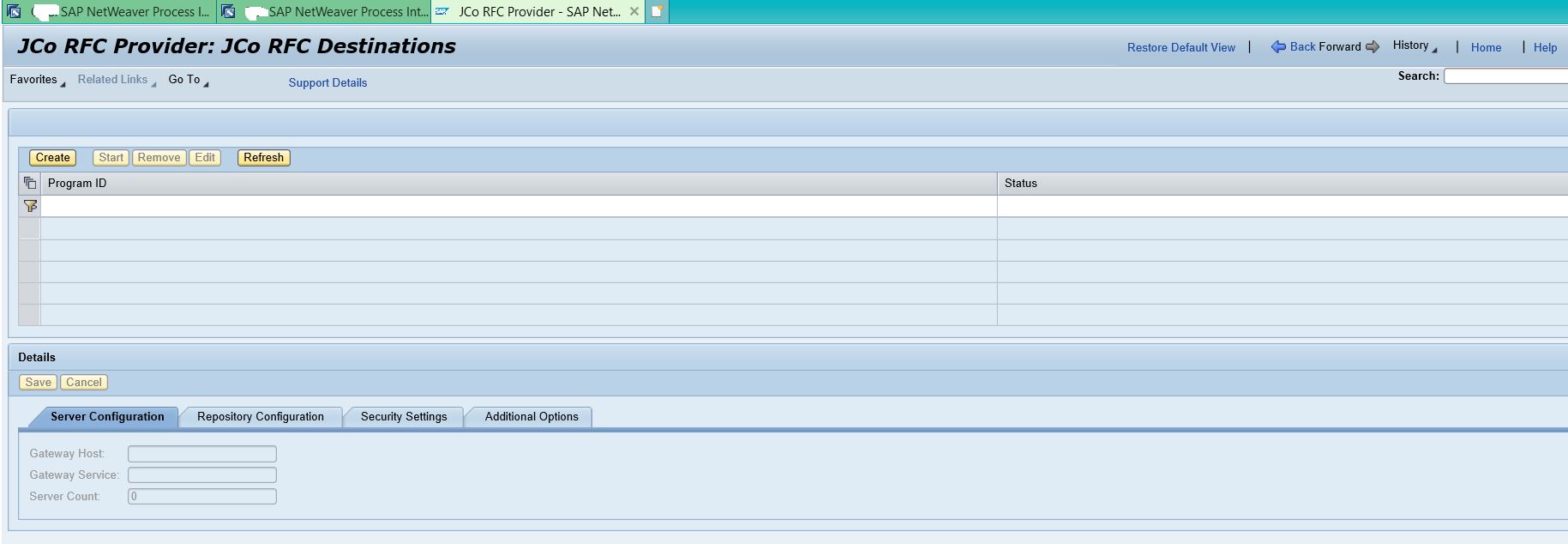


You must be a registered user to add a comment. If you've already registered, sign in. Otherwise, register and sign in.