- SAP Community
- Groups
- Interest Groups
- Application Development
- Discussions
- German Umlaut Encoding isn't always working in 201...
- Subscribe to RSS Feed
- Mark Topic as New
- Mark Topic as Read
- Float this Topic for Current User
- Bookmark
- Subscribe
- Mute
- Printer Friendly Page
German Umlaut Encoding isn't always working in 2018-09 with ADT 3.0.2
- Mark as New
- Bookmark
- Subscribe
- Mute
- Subscribe to RSS Feed
- Permalink
- Report Inappropriate Content
02-28-2019 6:45 AM
Hi everyone.
My colleagues and I found a problem with character encoding with ADT 3.0.2 tested in Eclipse Photon, 2018-09 and also 2018-12.

Version 2.102.5 of ADT doesn't have that problem.
Setting the Encoding from default (CP1252) to UTF-8 and reopening the file fixes the problem. Even switching back to CP1252 fixes the problem too.

The error reappears with a complete new workspace.
While the workaround works, we are afraid that at some point a developer forgets to apply it.
And then edits a file with encoding problems and persists them on the SAP server for real.
If the problem occurs in string literals, which I cannot confirm at this point, but is very likely this could potentially inflict faulty run-time behavior.
Is this something the SAP-ADT-Team can fix please?
Cheers, André
Detailed Version information:
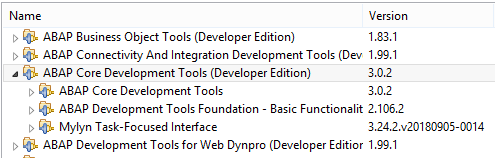
- SAP Managed Tags:
- ABAP Development
- Mark as New
- Bookmark
- Subscribe
- Mute
- Subscribe to RSS Feed
- Permalink
- Report Inappropriate Content
03-28-2019 10:21 AM
I am also experiencing this. Actually you don't need to switch codepage, just close and reopen the class/report/whatever.
Just for fun, try UTF-16. Instead of just garbled Umlauts, you sometimes get the whole shebang, like: 䙕乃呉低⁃䡁乇䕟偏䥎呅剓彃剅䅔䕟䱏乇ഊ†䥍偏剔䥎䜍ਠ†⁖䅌啅⡃䡁乇䕟䑏䍕䵅乔彈䕁䑅利
Again, just close and reopen.
It worked fine with Eclipse Oxygen on the same SAP systems. I'm conecting to different SAP versions and the issue appears everywhere, so am sure it's local. I don't know if it's Eclipse or ADT as both have been upgraded before I started noticing this.
Perhaps thomasfiedler could ping the team?
- SAP Managed Tags:
- ABAP Development
- Mark as New
- Bookmark
- Subscribe
- Mute
- Subscribe to RSS Feed
- Permalink
- Report Inappropriate Content
04-01-2019 2:42 PM
FWIW, I just noticed an even quicker way to get rid of the garbled encoding is to just reload by pressing F5.
It's still a nasty little bug, because once someone opens that 2000 line legacy report riddled with German comments and saves, the garbage becomes pernament.
- SAP Managed Tags:
- ABAP Development
- Mark as New
- Bookmark
- Subscribe
- Mute
- Subscribe to RSS Feed
- Permalink
- Report Inappropriate Content
04-09-2019 1:30 PM
- Mark as New
- Bookmark
- Subscribe
- Mute
- Subscribe to RSS Feed
- Permalink
- Report Inappropriate Content
04-09-2019 2:18 PM
- Mark as New
- Bookmark
- Subscribe
- Mute
- Subscribe to RSS Feed
- Permalink
- Report Inappropriate Content
04-10-2019 7:46 AM
Hi,
thanks for reporting this issue.
Also thanks for the incident.
We will track the issue in the incident then.
Kind regards, Marcus
- SAP Managed Tags:
- ABAP Development
- Mark as New
- Bookmark
- Subscribe
- Mute
- Subscribe to RSS Feed
- Permalink
- Report Inappropriate Content
04-23-2019 11:52 AM
Unfortunately the latest update to ADT 3.0.5 still doesn't resolve it.
- SAP Managed Tags:
- ABAP Development
- Mark as New
- Bookmark
- Subscribe
- Mute
- Subscribe to RSS Feed
- Permalink
- Report Inappropriate Content
05-09-2019 12:17 PM
- Mark as New
- Bookmark
- Subscribe
- Mute
- Subscribe to RSS Feed
- Permalink
- Report Inappropriate Content
05-15-2019 6:55 PM
Bit of a version jump in today's update to 3.2.3. Sadly it's still broken.
- SAP Managed Tags:
- ABAP Development
- Mark as New
- Bookmark
- Subscribe
- Mute
- Subscribe to RSS Feed
- Permalink
- Report Inappropriate Content
05-20-2019 1:08 PM
...aaaand followed closely by a swift update to 3.2.4. Still broken.
- SAP Managed Tags:
- ABAP Development
- Mark as New
- Bookmark
- Subscribe
- Mute
- Subscribe to RSS Feed
- Permalink
- Report Inappropriate Content
05-21-2019 7:39 AM
Very unfortunately confirmed. 😞
I wrote back to SAP via the incident ticket.
- SAP Managed Tags:
- ABAP Development
- Mark as New
- Bookmark
- Subscribe
- Mute
- Subscribe to RSS Feed
- Permalink
- Report Inappropriate Content
05-21-2019 9:18 AM
- Mark as New
- Bookmark
- Subscribe
- Mute
- Subscribe to RSS Feed
- Permalink
- Report Inappropriate Content
05-22-2019 7:59 PM
Nope, works fine for me, but I am on Eclipse 2018-09 and ADT 3.2.4.
You are on 2018-12, I read.
- SAP Managed Tags:
- ABAP Development
- Mark as New
- Bookmark
- Subscribe
- Mute
- Subscribe to RSS Feed
- Permalink
- Report Inappropriate Content
05-22-2019 7:59 PM
Just tested 3.2.5 and it fixes the problem.
Thanks SAP and Mike for sticking with me on that one.
- SAP Managed Tags:
- ABAP Development
- Mark as New
- Bookmark
- Subscribe
- Mute
- Subscribe to RSS Feed
- Permalink
- Report Inappropriate Content
05-23-2019 5:31 PM
Hurraah! Yes indeed it does, thanks SAP! I'm going to go and have a drink now... OK, maybe later.
Seriously, this bug had me so on edge lest I accidentally save a corrupted version. Well, I wouldn't be surprised if I did, but then again texts belong in text elements and comments should be in English anyway...
- SAP Managed Tags:
- ABAP Development
