- SAP Community
- Products and Technology
- Technology
- Technology Q&A
- Smart Table editTogglable does not work
- Subscribe to RSS Feed
- Mark Question as New
- Mark Question as Read
- Bookmark
- Subscribe
- Printer Friendly Page
- Report Inappropriate Content
Smart Table editTogglable does not work
- Subscribe to RSS Feed
- Mark Question as New
- Mark Question as Read
- Bookmark
- Subscribe
- Printer Friendly Page
- Report Inappropriate Content
on 02-19-2019 8:52 AM
Hi experts, i have a problem with SmartTable.
If i run application with smart table with property editable=true, table become editable, If i run application with smart table with property editable=false, table become non editable, That's good.
But if i set property editTogglable=true and press to toggle button, the smart table does not became editable. editTogglable does not work.
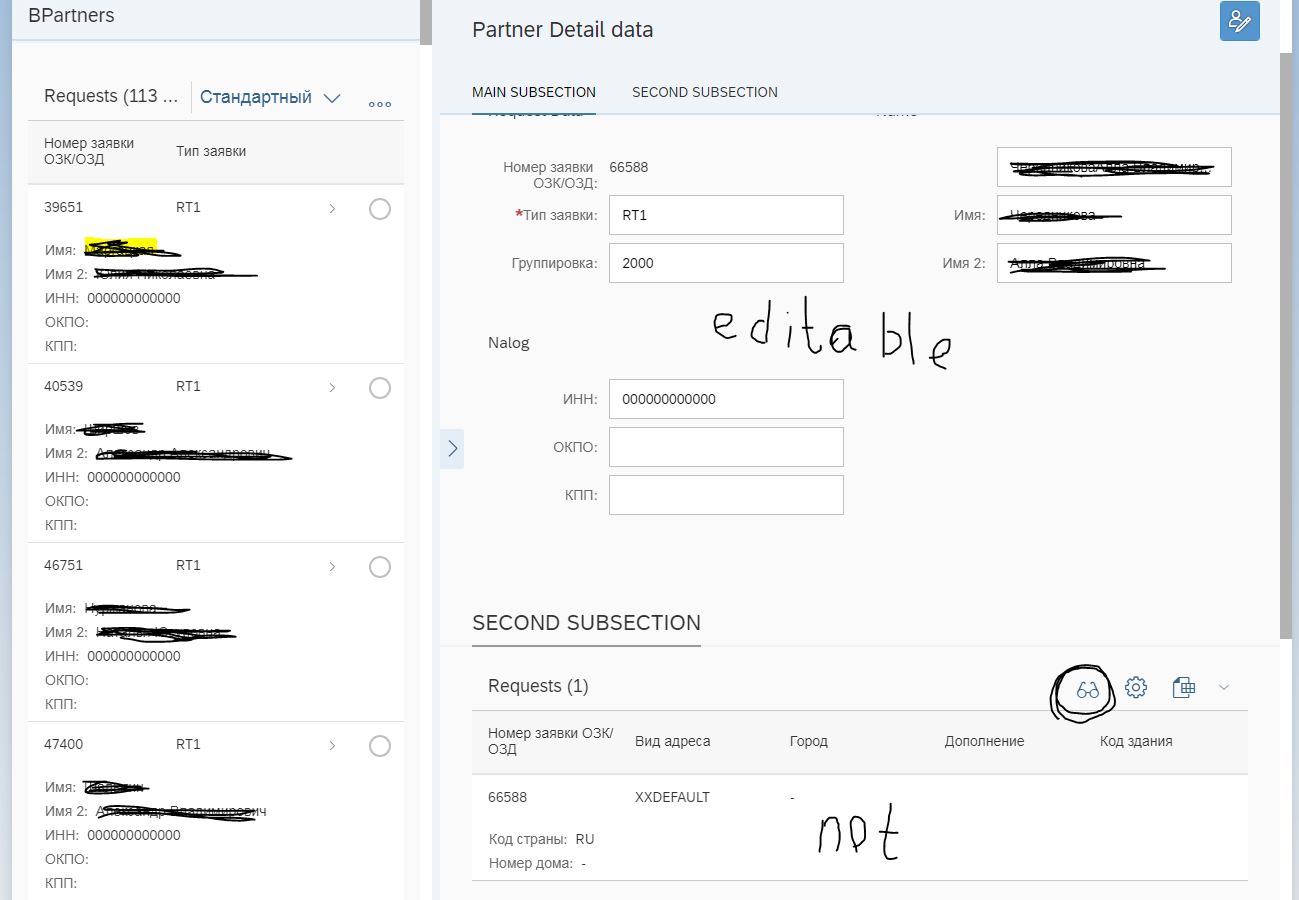
Maybe someone help me to resolve problem?
Accepted Solutions (0)
Answers (3)
Answers (3)
- Mark as New
- Bookmark
- Subscribe
- Subscribe to RSS Feed
- Report Inappropriate Content
Hi Alexander,
you habe to use the custom data attribute useSmartToggle
editTogglable="true" app:useSmartToggle="true"
You must be a registered user to add a comment. If you've already registered, sign in. Otherwise, register and sign in.
- Mark as New
- Bookmark
- Subscribe
- Subscribe to RSS Feed
- Report Inappropriate Content
thank, to me it work
- Mark as New
- Bookmark
- Subscribe
- Subscribe to RSS Feed
- Report Inappropriate Content
Hi Alexander,
I have same issue, did you solve this problem
You must be a registered user to add a comment. If you've already registered, sign in. Otherwise, register and sign in.
- Mark as New
- Bookmark
- Subscribe
- Subscribe to RSS Feed
- Report Inappropriate Content
Hi Alexander,
are the properties of your entity marked as updatable in SEGW? SmartTable and SmartForm checks this and only properties which are marked as creatable/updatable are shown as input fields.
You can also try this using the newest SAPUI5-Version. In older versions I noticed that this doesn't always work correctly.
Regards
You must be a registered user to add a comment. If you've already registered, sign in. Otherwise, register and sign in.
- Mark as New
- Bookmark
- Subscribe
- Subscribe to RSS Feed
- Report Inappropriate Content
- Fiori Smart Table in Technology Q&A
- IoT - Ultimate Data Cyber Security - with Enterprise Blockchain and SAP BTP 🚀 in Technology Blogs by Members
- sapui5 smarttable barcode in Technology Q&A
- SAP Datasphere - Space, Data Integration, and Data Modeling Best Practices in Technology Blogs by SAP
- SAP CAP and SAPUI5 Hierarchy for Tree Table, how to implement hierarchy-node-descendant-count? in Technology Q&A
| User | Count |
|---|---|
| 86 | |
| 10 | |
| 10 | |
| 9 | |
| 7 | |
| 7 | |
| 6 | |
| 5 | |
| 4 | |
| 4 |

You must be a registered user to add a comment. If you've already registered, sign in. Otherwise, register and sign in.