- SAP Community
- Products and Technology
- Technology
- Technology Q&A
- CSV/Excel-Export does not respect regional setting...
- Subscribe to RSS Feed
- Mark Question as New
- Mark Question as Read
- Bookmark
- Subscribe
- Printer Friendly Page
- Report Inappropriate Content
CSV/Excel-Export does not respect regional settings?
- Subscribe to RSS Feed
- Mark Question as New
- Mark Question as Read
- Bookmark
- Subscribe
- Printer Friendly Page
- Report Inappropriate Content
on 02-14-2019 12:11 PM
Environment: SAC on BW 7.50 SP11 on HANA
I´ve created the following simple table in SAC which I want to export to CSV (Excel).
Please note that my whole system (Windows, Excel, …) is in German with corresponding regional settings, means thousands separator is . and comma separator is ,

This is exactly how the settings are in SAC:

When I export now the table from SAC with following settings …
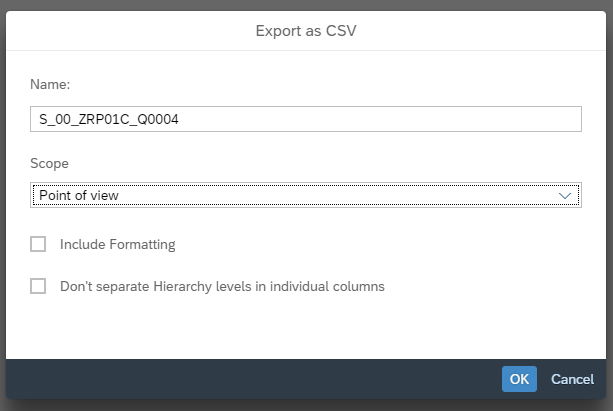
... and open the exported downloaded file in Excel I get the following not usable format:

From my point of view the SAC doesn´t respect the regional settings.
This is the SAC CSV export file opened in notepad:

If I create the same data in Excel, save it as CSV file and open it then in notepad the correct format looks like this:

I seems to me that SAC export is not considering regional settings, at least German format.
Can anybody confirm?
Regards,
Thomas
- SAP Managed Tags:
- SAP Analytics Cloud
Accepted Solutions (1)
Accepted Solutions (1)
- Mark as New
- Bookmark
- Subscribe
- Subscribe to RSS Feed
- Report Inappropriate Content
Dear Thomas,
That looks strange in multiple respects to me. First, the generated CSV looks odd in terms of where quotation marks " are placed. In our internal system, the CSV looks correct, values are properly enclosed by quotation marks ".
Second, the user preference setting for Number Formatting is picked up properly by CSV export in our internal validation system.
I tend to assume that the functionality is broken in your system, you may consider creating a support ticket for this. In any case, it appears to me fixed in the current version.
Furthermore, my observation is that Excel by default imports numbers correctly as numbers (and not as strings) only when a comma is used as decimal separator, which is the case for German number formats. (This fact actually appears independent of the Windows Region⟪uage setting of the computer, which surprised me a bit.). To handle numbers in other formats properly however, there is a advanced setting in Excel when importing data from text, which would Excel let recognize numbers in CSV properly.
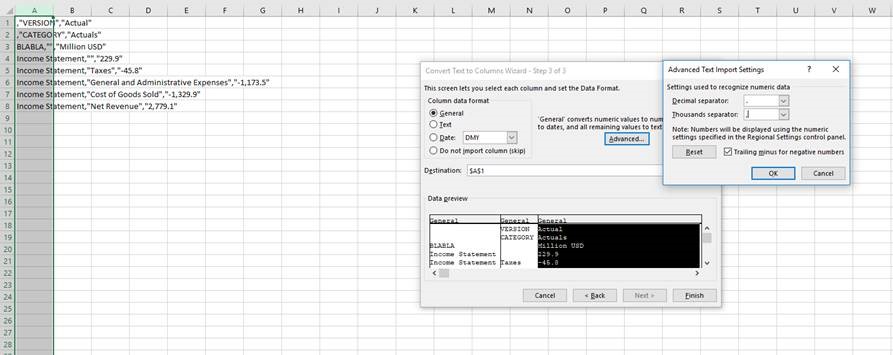
I hope that helps.
Regards, Christoph
You must be a registered user to add a comment. If you've already registered, sign in. Otherwise, register and sign in.
Answers (0)
- How I can have access set up on Cloud ALM? in Technology Q&A
- Empowering Retail Business with a Seamless Data Migration to SAP S/4HANA in Technology Blogs by Members
- Set active page within a composite widget in SAC in Technology Q&A
- Top Picks: Innovations Highlights from SAP Business Technology Platform (Q1/2024) in Technology Blogs by SAP
- SCC4 monitoring via SAP Cloud ALM in Technology Q&A
| User | Count |
|---|---|
| 92 | |
| 11 | |
| 10 | |
| 9 | |
| 9 | |
| 7 | |
| 6 | |
| 5 | |
| 4 | |
| 4 |
You must be a registered user to add a comment. If you've already registered, sign in. Otherwise, register and sign in.