- SAP Community
- Products and Technology
- Enterprise Resource Planning
- ERP Q&A
- Serial number in Quality Notification
- Subscribe to RSS Feed
- Mark Question as New
- Mark Question as Read
- Bookmark
- Subscribe
- Printer Friendly Page
- Report Inappropriate Content
Serial number in Quality Notification
- Subscribe to RSS Feed
- Mark Question as New
- Mark Question as Read
- Bookmark
- Subscribe
- Printer Friendly Page
- Report Inappropriate Content
on 02-18-2019 12:58 PM
Hi,
we have implemented the business function to manage serial numbers on quality notification (Assigned Objects in Quality Notification OPS_QM_NOTIFICATION and OPS_QM_EXTENSIONS).
my problem is that currently it makes me enter the multiple serials for the material that I entered in the header

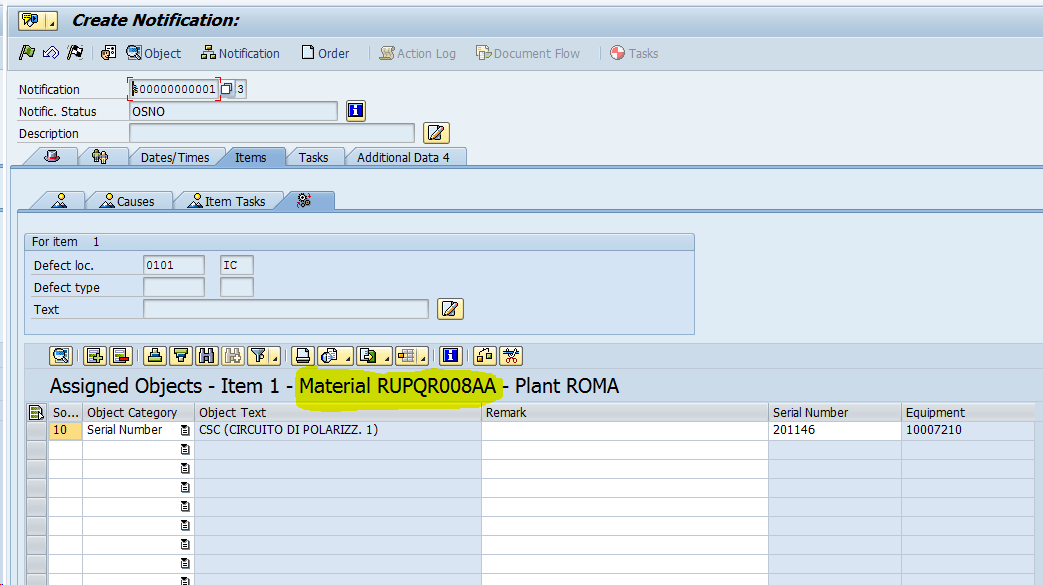
while I would like to be able to manage the serial numbers on the positions.
I would like to be able to insert in the serial card, 1 serial for each material that I have inserted in 3 positions

any suggestions?
thanks
- SAP Managed Tags:
- PLM Quality Management (QM)
Accepted Solutions (0)
Answers (3)
Answers (3)
- Mark as New
- Bookmark
- Subscribe
- Subscribe to RSS Feed
- Report Inappropriate Content
thansk for the answers.
Ok for: "better to have "Assigned object" screen as a Sub-Tab on the ITEMs Tab", now i'm working on it, thanks.
Now, i want to link it to an Assembly Material, for examplo for item 1.
When i try to CHECK_CONSISTENCY, the method: check_serialno_existency, look for the serial of Header material and give me an error. While I would like to research for Assembly material
You must be a registered user to add a comment. If you've already registered, sign in. Otherwise, register and sign in.
- Mark as New
- Bookmark
- Subscribe
- Subscribe to RSS Feed
- Report Inappropriate Content
Hi Marco,
I believe, You are misinterpreting the information shown by SAP.
Header material, Plant, "ITEM" are the key fields displayed by SAP while recording Assigned objects.
Please note, You assign Objects for EACH ITEM. do not assign all objects for item 1.
In the SCreen captures, I can not see assigned objects for Item 2 and item 3. To do that, Go to Items Tab and Select an item 2 and then Go to Assigned Object screen. So It is always better to have "Assigned object" screen as a Sub-Tab on the ITEMs Tab.
After saving, SAP puts assigned Objects data into Table: QNAOD_AOBJECT which doesn't have a Material Field.
What matters is ; Notification Number, Item number, Object category and The Serial number (Partial Key field); now if you want to Link it to an Assembly Material; You have to get the data from QMFEL for the Same ITEM and find a assembly field (BAUTL).
regards,
Amol M.
You must be a registered user to add a comment. If you've already registered, sign in. Otherwise, register and sign in.
- Mark as New
- Bookmark
- Subscribe
- Subscribe to RSS Feed
- Report Inappropriate Content
- Mark as New
- Bookmark
- Subscribe
- Subscribe to RSS Feed
- Report Inappropriate Content
Hi Marco.
For me, it is standard.
If I were you, I will ask my favorite technical man about BADI_QNAO_OBJCAT. For your concerned implementation QNAO_OBJCAT_002, I have seen there is a method CHECK_CONSISTENCY, which seems to be the equivalent of the button "Check consistency" you have on your screen assigned objects (near scissors). I think you can ask him if it is possible to deactivate this check, or specify a new rule with other materials you have on item as assembly.
Regards.
Olivier.
You must be a registered user to add a comment. If you've already registered, sign in. Otherwise, register and sign in.
- SAP Activate Realize and Deploy phase activities in the context of Scaled Agile Framework in Enterprise Resource Planning Blogs by SAP
- Understand Upgrading and Patching Processes of SAP S/4HANA Cloud Public Edition in Enterprise Resource Planning Blogs by SAP
- SAP S/4HANA Cloud Public Edition Integration Extensibility FAQ-1 in Enterprise Resource Planning Blogs by SAP
- Advance Return Management complete configuration(SAP ARM) in Enterprise Resource Planning Blogs by Members
- Workflow Flexible not going to My Inbox until SWU_OBUF in Enterprise Resource Planning Q&A
| User | Count |
|---|---|
| 95 | |
| 9 | |
| 8 | |
| 5 | |
| 4 | |
| 3 | |
| 3 | |
| 3 | |
| 3 | |
| 3 |
You must be a registered user to add a comment. If you've already registered, sign in. Otherwise, register and sign in.