- SAP Community
- Products and Technology
- Technology
- Technology Q&A
- CoPilot site can't be reached
- Subscribe to RSS Feed
- Mark Question as New
- Mark Question as Read
- Bookmark
- Subscribe
- Printer Friendly Page
- Report Inappropriate Content
CoPilot site can't be reached
- Subscribe to RSS Feed
- Mark Question as New
- Mark Question as Read
- Bookmark
- Subscribe
- Printer Friendly Page
- Report Inappropriate Content
on 02-15-2019 8:47 AM
Hello Everyone,
We are in the process of setting up copilot in our landscape. To continue with, below activities are completed
1. Subscribed CoPilot account
2. Configured Reverse proxy in webdispatcher
3. Created a local IDP in S4 on premise system
4. Configured IDP in SAP Cloud platform and established trust between a local IDP and SCP.
After initial setup, When we try to access CoPilot URL, system redirects to local IDP and throws site can't be reached error. When we try to access CoPilot URL directly, it throws 503 service unavailabe. Where are we going wrong? Can you please help us?
Attached URL and screenshot for reference.
https://<fiori_host>:<fiori_port>/sap/saml2/idp/sso/100
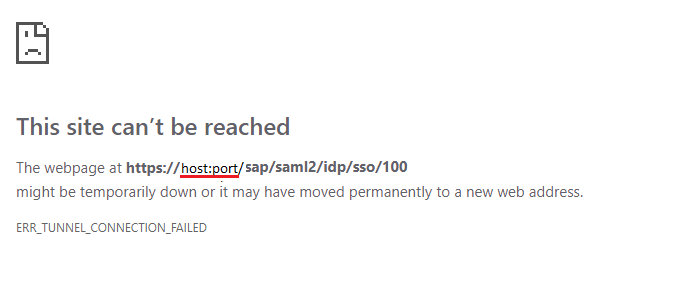
https://<fiori_host>:<fiori_port>/copilot/config

Regards,
Sriram.V
- SAP Managed Tags:
- SAP CoPilot
Accepted Solutions (0)
Answers (3)
Answers (3)
- Mark as New
- Bookmark
- Subscribe
- Subscribe to RSS Feed
- Report Inappropriate Content
Hi,
Can anyone help me in configuring reverse proxy in webdispatcher ? Specific for CoPilot
You must be a registered user to add a comment. If you've already registered, sign in. Otherwise, register and sign in.
- Mark as New
- Bookmark
- Subscribe
- Subscribe to RSS Feed
- Report Inappropriate Content
Hi Abhishek,
Sorry for the late reply. Unfortunately, we have given backend host and port during system mapping. Mapping to the webdispatcher host and port solved this problem. Thanks for your time and appreciate your support.
Regards,
Sriram. V
You must be a registered user to add a comment. If you've already registered, sign in. Otherwise, register and sign in.
- Mark as New
- Bookmark
- Subscribe
- Subscribe to RSS Feed
- Report Inappropriate Content
Hi Sriram,
Just check if you have already activated this node.

You also need to Set external Alias: /sap/saml2/idp/sso → /default host/sap/bc/saml2/ipd/sso
Use T-Code SAML2_IDP to download Metadata file and configure SAML2.0 IDP for Cloud Plateform.
During this process you also might need to implement below SAP Note:
Not able to upload Metadata file in Security > Trust
2563490- SAML 2.0 IdP: more than one descriptor in metadata
Side Note: Also validate if CoPilot service is working for you or not.
Thanks-
Abhishek
You must be a registered user to add a comment. If you've already registered, sign in. Otherwise, register and sign in.
- Top Picks: Innovations Highlights from SAP Business Technology Platform (Q1/2024) in Technology Blogs by SAP
- Unlocking Full-Stack Potential using SAP build code - Part 1 in Technology Blogs by Members
- CAP LLM Plugin – Empowering Developers for rapid Gen AI-CAP App Development in Technology Blogs by SAP
- SAP Cloud ALM Improvement Requests - Please Vote for your Favorites in Technology Blogs by SAP
- UNVEILING THE INNOVATIONS OF ARTIFICIAL INTELLIGENCE in Technology Q&A
| User | Count |
|---|---|
| 91 | |
| 10 | |
| 10 | |
| 9 | |
| 9 | |
| 7 | |
| 6 | |
| 5 | |
| 5 | |
| 4 |
You must be a registered user to add a comment. If you've already registered, sign in. Otherwise, register and sign in.