- SAP Community
- Products and Technology
- Technology
- Technology Q&A
- Variant does not show current date despite having ...
- Subscribe to RSS Feed
- Mark Question as New
- Mark Question as Read
- Bookmark
- Subscribe
- Printer Friendly Page
- Report Inappropriate Content
Variant does not show current date despite having Current Date in its attribute as a variable!
- Subscribe to RSS Feed
- Mark Question as New
- Mark Question as Read
- Bookmark
- Subscribe
- Printer Friendly Page
- Report Inappropriate Content
on 02-14-2019 3:59 PM
Hi
I am using a RFC from system A to execute ABAP report with variant on system B on daily basis. I created a new variant in the system B on day 12th, using Current Date (as shown below).
But as you can see in the second screenshot (which is the spool content) it still refers to day 12th despite today being day 14th.
The thirds and fourth screenshot are from SM37. Not too sure why the parameter name (the third screenshot) is not as same as the variant name (first screenshot).
Please note that I have even tried D instead of X as well as checked the box of "Only for Background Processing" and "Save field without values", but to no avail.
Any suggestion why the current date is not picked up with this variant?
Thanks
Reza


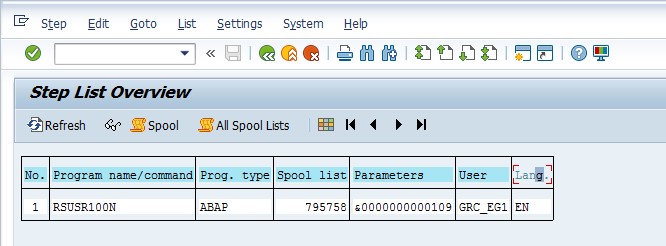

- SAP Managed Tags:
- SAP NetWeaver,
- Basis Technology
Accepted Solutions (0)
Answers (2)
Answers (2)
- Mark as New
- Bookmark
- Subscribe
- Subscribe to RSS Feed
- Report Inappropriate Content
Hi Jelovčan, hope you are well and many thanks for your help.
Regards
Reza
You must be a registered user to add a comment. If you've already registered, sign in. Otherwise, register and sign in.
- Mark as New
- Bookmark
- Subscribe
- Subscribe to RSS Feed
- Report Inappropriate Content
Greetings Reza,
I believe this problem arises if you decide to create a job directly from the currently used transaction.
Creating a job directly from a transaction using path: Menu -> Program -> Background job, leaves you with limited settings. Saving a job like that, the system instead saving a job with your preffered (and possibly allready created) variant, saves your job with its own SCREEN variant, named something like &000000000.....XYZ, which field values are based on date the variant was last saved. All of your preffered variant's customizations (dynamic date settings, save field without values tickbox, etc.) are not taken into consideration.
A solution for this is:
1. Create a variant with a dynamic date setting (e.g. D = actual date) for fields needed,
2. Create a job for your program using SM36 transaction. Settings there are more abundant and most IMPORTANTLY, you can select your own variant for the job after selecting a pushbutton "Define Step 1" among other settings.
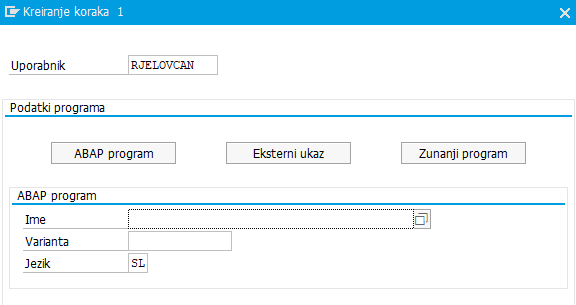
Prntscr is in Slovene but worry not, it's all standard :).
Hope that helps!
Best regards,
Jelovčan Rok
You must be a registered user to add a comment. If you've already registered, sign in. Otherwise, register and sign in.
- Handling profile parameter values in SAP NetWeaver and SAP HANA in Technology Blogs by Members
- How to Install SAP Cloud Connector on a Mac M2 chipset in Technology Q&A
- How to Install SAP Cloud Connector on a Mac M2 Processor in Technology Q&A
- Exploring ML Explainability in SAP HANA PAL – Classification and Regression in Technology Blogs by SAP
- Tracking HANA Machine Learning experiments with MLflow: A technical Deep Dive in Technology Blogs by SAP
| User | Count |
|---|---|
| 78 | |
| 10 | |
| 7 | |
| 6 | |
| 6 | |
| 6 | |
| 6 | |
| 6 | |
| 5 | |
| 4 |
You must be a registered user to add a comment. If you've already registered, sign in. Otherwise, register and sign in.