- SAP Community
- Products and Technology
- Technology
- Technology Q&A
- How to add custom tab in fiori mode
- Subscribe to RSS Feed
- Mark Question as New
- Mark Question as Read
- Bookmark
- Subscribe
- Printer Friendly Page
- Report Inappropriate Content
How to add custom tab in fiori mode
- Subscribe to RSS Feed
- Mark Question as New
- Mark Question as Read
- Bookmark
- Subscribe
- Printer Friendly Page
- Report Inappropriate Content
on 02-13-2019 2:31 PM
Accepted Solutions (0)
Answers (2)
Answers (2)
- Mark as New
- Bookmark
- Subscribe
- Subscribe to RSS Feed
- Report Inappropriate Content
Hi Jakub
I guess you are referring to C4C Fiori client.
You need to open each components created under Thing based navigation and go to Properties window at each component level and add additional tag for the device as Tablet for each of them.
Refer to blog:
https://blogs.sap.com/2016/12/19/how-to-enable-custom-screens-in-responsive-ui-extended-app/
Kindly accept the solution if it fulfills your query.
Regards,
Kushal
You must be a registered user to add a comment. If you've already registered, sign in. Otherwise, register and sign in.
- Mark as New
- Bookmark
- Subscribe
- Subscribe to RSS Feed
- Report Inappropriate Content
You must be a registered user to add a comment. If you've already registered, sign in. Otherwise, register and sign in.
- Mark as New
- Bookmark
- Subscribe
- Subscribe to RSS Feed
- Report Inappropriate Content
Hi Cian,
You got the issue but the image looks like Create Screen for ByD Partners and the concern asked seems to be in C4C Fiori client, your screenshot may confuse the user.
Regards,
Kushal
- How to show custom Data in a Fiori App (RAP) in Technology Q&A
- sap.ui.RichTextEditor conflicting with sap cap application validation message popup in Technology Q&A
- Objects and attachments: WF USER DECISION STEP: Calling BDC on clicking the link in Technology Q&A
- Demystifying the Common Super Domain for SAP Mobile Start in Technology Blogs by SAP
- Objects and attachments: WF USER DECISION STEP: Calling BDC on clicking the link in Technology Q&A
| User | Count |
|---|---|
| 88 | |
| 10 | |
| 10 | |
| 9 | |
| 7 | |
| 7 | |
| 6 | |
| 5 | |
| 4 | |
| 4 |


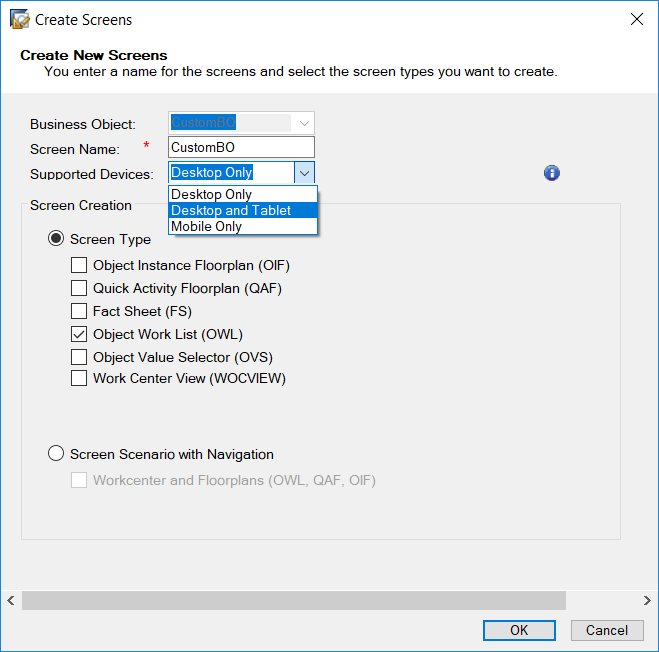
You must be a registered user to add a comment. If you've already registered, sign in. Otherwise, register and sign in.