- SAP Community
- Products and Technology
- Technology
- Technology Q&A
- How to extend App My Inbox using a BAdl
- Subscribe to RSS Feed
- Mark Question as New
- Mark Question as Read
- Bookmark
- Subscribe
- Printer Friendly Page
- Report Inappropriate Content
How to extend App My Inbox using a BAdl
- Subscribe to RSS Feed
- Mark Question as New
- Mark Question as Read
- Bookmark
- Subscribe
- Printer Friendly Page
- Report Inappropriate Content
on 02-08-2019 6:29 PM
Good day to all
First of all, an apology, use Google translator to post my problem.
I have been trying to extend the My Inbox App, to show a little more information, but without much success.
Following a guide, to extend it through BAdI, I have encountered many obstacles, since I do not fully understand how the changes are made or what I need to achieve my goal.
I was asked to display a section of text in the My Inbox app, which comes directly from Transaction ME53N

and that this can appear anywhere, inside My Inbox.

I was told that by means of a BAdl, I could make this possible, but I do not know, I do not understand how I could do it.
Could any of you tell me what I need or what I should do to achieve this?
I hope I have managed to explain my problem well or if it is possible to achieve the objective set.
Thank you for your answers.
Greetings.
- SAP Managed Tags:
- SAP Fiori,
- SAPUI5,
- SAP Web IDE,
- SAP Fiori Launchpad
Accepted Solutions (0)
Answers (2)
Answers (2)
- Mark as New
- Bookmark
- Subscribe
- Subscribe to RSS Feed
- Report Inappropriate Content
Super!, Now I guess the problem is the BADI will not work here as the MyInbox Requisition screen is based on the annotaitons. So there is a blog about it where they change the UI by extending the CDS view.
https://blogs.sap.com/2018/06/02/fiori-my-inbox-2.0-extend-approve-purchase-order-s4-hana-1610/
If you want to see how CDS view annotations works in MyInbox you can check out my blog:
https://blogs.sap.com/2019/02/08/myinbox-ui-generation-using-cds-views-and-ui.facet-annotation/
BR,
Mahesh
You must be a registered user to add a comment. If you've already registered, sign in. Otherwise, register and sign in.
- Mark as New
- Bookmark
- Subscribe
- Subscribe to RSS Feed
- Report Inappropriate Content
Hi Mahesh
Thanks for your answer
I read your blog, and I found it very informative but confusing, I still have many doubts, for example, how do I start an annotation or how do I configure it and which directly affects my inbox, in the view I need?
Also, does the fact that some things take them without much explanation cause me conflict, I do not know if it would be possible some indication or some brief explanation of how it was that it was possible to reach that?
I hope not to cause a lot of hassle, since in this of the extensions of standard apps on Fiori, I am a novice, reason why I am very lost.
Regards
Edson.
- Mark as New
- Bookmark
- Subscribe
- Subscribe to RSS Feed
- Report Inappropriate Content
1.My blog actually explains the process of showing the UI in the MyInbox app similar to how the PR release screen is generated. But I am using the CDS views completely instead of writing the annotations in the MPC_EXT class and that blog is targeted for the people who have good knowledge on the CDS views and annotations.
2.The other blog I mentioned is very similar to your issue there the OP extended the PO approval MyInbox screen by creating the CDS view extension and adding the field group annotations to it.
You can probably remove the configuration from SWFVISU and use the BADI to populate the whole data (which I am not sure is the right approach and I don't recommend as well).
BR,
Mahesh
- Mark as New
- Bookmark
- Subscribe
- Subscribe to RSS Feed
- Report Inappropriate Content
Hi Mahesh
Thanks for your answer
I did what you said, I got the TASK and entered the SWFVISU transaction but apparently, in my system it was already configured, in the following way
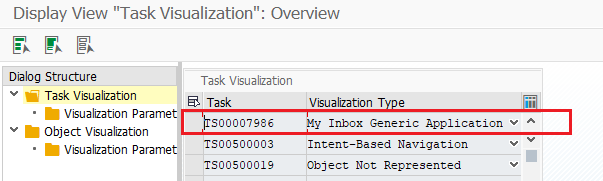
So, I would not know if this is the case or I have to modify something else, the problem is that I'm new to extending Fiori apps, that's why I'm still a bit lost.
Regards
Edson.
You must be a registered user to add a comment. If you've already registered, sign in. Otherwise, register and sign in.
- Developer extendibility for custom table and publish oDATA in Technology Q&A
- BTP Apps, F4 Help and Personal Value Lists in Technology Q&A
- WebIDE: Extending Create Purchase Requisition New (F1643A) in Technology Q&A
- Empty Result Array Issue in Business Rules Service for Partner Creation Approval Process in Technology Q&A
- Experiencing Embeddings with the First Baby Step in Technology Blogs by Members
| User | Count |
|---|---|
| 94 | |
| 11 | |
| 11 | |
| 10 | |
| 9 | |
| 7 | |
| 6 | |
| 5 | |
| 4 | |
| 4 |
You must be a registered user to add a comment. If you've already registered, sign in. Otherwise, register and sign in.