- SAP Community
- Products and Technology
- Supply Chain Management
- SCM Q&A
- SAP Work Manager 6.5 | JavaBE.ini Query | SAPRoute...
- Subscribe to RSS Feed
- Mark Question as New
- Mark Question as Read
- Bookmark
- Subscribe
- Printer Friendly Page
- Report Inappropriate Content
SAP Work Manager 6.5 | JavaBE.ini Query | SAPRouter String
- Subscribe to RSS Feed
- Mark Question as New
- Mark Question as Read
- Bookmark
- Subscribe
- Printer Friendly Page
- Report Inappropriate Content
on 02-01-2019 2:03 PM
Hello,
I am working on SAP Work Manager 6.5 and client's basis team provided SAPRouter String in order to access SAP ECC over their VPN. I used that in SAP Logon and able to connect to SAP ECC system.
I didn't configure SAPRouter String in JavaBE.ini of Work Manager 6.5, so SMP is throwing following exception while trying to start Work Manager 6.5 application.
User::initSession()::SAP Exception - JCO_ERROR_COMMUNICATION
release::begin
endStatefulConnection::begin
com.syclo.agentry.LoginBlockedException: JCO_ERROR_COMMUNICATION Connect to SAP gateway failed
May you please help in configuring SAPRouter string in JavaBE.ini? bill.froelich jitendrakumar.kansal mark.pe

Regards,
Sahil
- SAP Managed Tags:
- SAP Mobile Platform,
- SAP Work Manager
Accepted Solutions (1)
Accepted Solutions (1)
- Mark as New
- Bookmark
- Subscribe
- Subscribe to RSS Feed
- Report Inappropriate Content
Hi Mark,
I realized same after seeing code of Server Class in Common-xxxxx.jar file. I read couple of blogs how JCO3 connects to SAP using SAPRouter String. I also analyzed code of JCo3Connection class and found addCustomProperties method. After seeing code of entire class and reading couple more blogs on SAPRouter String in JCO3, I added following Section in JavaBE.ini and it worked for me.
[JCO3_CUSTOM_PROPERTIES]
jco.client.saprouter=/H/<SAPRouter String IP Address>/H/
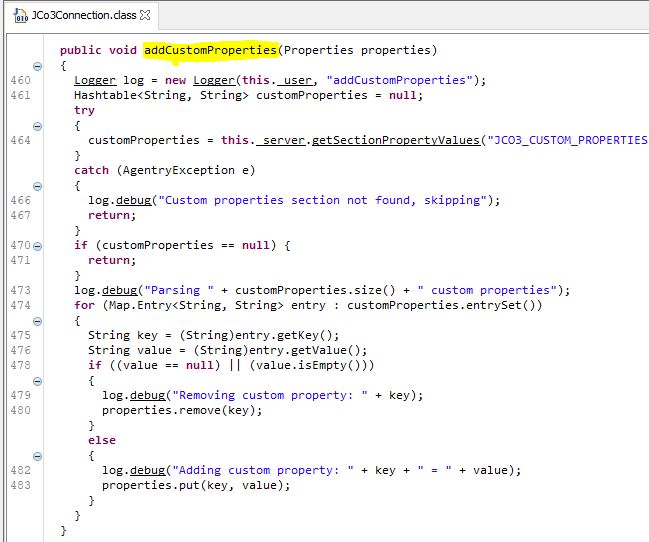
Regards,
Sahil
You must be a registered user to add a comment. If you've already registered, sign in. Otherwise, register and sign in.
Answers (1)
Answers (1)
- Mark as New
- Bookmark
- Subscribe
- Subscribe to RSS Feed
- Report Inappropriate Content
Sahil,
Based on what we see on javaBE.ini, most customers never setup a SAProuter string due to that option is not available in the javaBE.ini. Normally you will specify a host name on top then your preferred logon authentication in the middle. Then the appropriate code will take place (depending on where you are trying to connect). In short, we have not seen SAProuter string setup in any javaBE.ini.
Not sure if other people have experience this and they may comment here.
Regards,
Mark
You must be a registered user to add a comment. If you've already registered, sign in. Otherwise, register and sign in.
| User | Count |
|---|---|
| 8 | |
| 4 | |
| 3 | |
| 2 | |
| 2 | |
| 1 | |
| 1 | |
| 1 | |
| 1 | |
| 1 |
You must be a registered user to add a comment. If you've already registered, sign in. Otherwise, register and sign in.