- SAP Community
- Products and Technology
- Technology
- Technology Q&A
- iOS native app - custom login page
- Subscribe to RSS Feed
- Mark Question as New
- Mark Question as Read
- Bookmark
- Subscribe
- Printer Friendly Page
- Report Inappropriate Content
iOS native app - custom login page
- Subscribe to RSS Feed
- Mark Question as New
- Mark Question as Read
- Bookmark
- Subscribe
- Printer Friendly Page
- Report Inappropriate Content
on 01-31-2019 5:39 PM
Dear experts,
I'm struggling to find ways to create a native iOS app with login page (SAP user/pass) and calling an odata service (on-premise SAP server) inside that app. How can I create a custom login page in my backend system scenario? How should be my mobile app configuration on SCP Mobile Services in terms of the SSO Mechanism?
So far I have configured on SCPms a native app with SSO Basic Authentication, when testing odata I get metadata and some data, but on SDK iOS assistant I only get metadata (EntitySets).
To clarify: My odata service is working for a Fiori app done with webide and I would like to obtain a native not hybrid app.
Thanks
- SAP Managed Tags:
- SAP BTP SDK for iOS
Accepted Solutions (1)
Accepted Solutions (1)
- Mark as New
- Bookmark
- Subscribe
- Subscribe to RSS Feed
- Report Inappropriate Content
Javier, glad you got this going (to some extend). I'd suggest that you now try troubleshooting this step-by-step. If you have access to the SAP backend logs, maybe you can see any traces there why the requests are denied. The Mobile Services Cockpit logs sometimes also show more information. And also on the native client side you should be able to see logging with more information. Which place will give you the hint as in what to fix will depend on the nature of the underlying error - hope you'll find this soon and get going, so you can move on to the more exciting aspects of app development.
Thanks
Andreas
You must be a registered user to add a comment. If you've already registered, sign in. Otherwise, register and sign in.
- Mark as New
- Bookmark
- Subscribe
- Subscribe to RSS Feed
- Report Inappropriate Content
- Mark as New
- Bookmark
- Subscribe
- Subscribe to RSS Feed
- Report Inappropriate Content
Answers (4)
Answers (4)
- Mark as New
- Bookmark
- Subscribe
- Subscribe to RSS Feed
- Report Inappropriate Content
Javier, do you also have your app configured to use 'Basic Authentication' in the security feature of your app? If you had done that, the generated app should show a login screen. The fact that you don't see a login screen in your app seems to indicate that the security configuration for your app is maybe set to 'noauth'?
You must be a registered user to add a comment. If you've already registered, sign in. Otherwise, register and sign in.
- Mark as New
- Bookmark
- Subscribe
- Subscribe to RSS Feed
- Report Inappropriate Content
Exactly the security configuration of my app was SAML, now that I set it to Basic in both places Connectivity and Security I can see a login screen for the backend system thanks. But in the onboarding of the app, the authentication against the sap server is giving me "Authentication failed!". I tried with a different app in a different sap server using the same configuration and a very simple odata service (just 1 entitySet) and I got to see the data on my app sometimes, another is also failing authentication again.
The behavior for login seems erratic, could be related to the credentials of my user on the sap server? or the odata service?
- Mark as New
- Bookmark
- Subscribe
- Subscribe to RSS Feed
- Report Inappropriate Content
You must be a registered user to add a comment. If you've already registered, sign in. Otherwise, register and sign in.
- Mark as New
- Bookmark
- Subscribe
- Subscribe to RSS Feed
- Report Inappropriate Content
Javier - your screenshots don't show up here, can you try fixing this up maybe?
Thanks
Andreas
You must be a registered user to add a comment. If you've already registered, sign in. Otherwise, register and sign in.
- Mark as New
- Bookmark
- Subscribe
- Subscribe to RSS Feed
- Report Inappropriate Content
- Mark as New
- Bookmark
- Subscribe
- Subscribe to RSS Feed
- Report Inappropriate Content
Javier,
If you already have a working configuration on Mobile Services and can receive data - you should just need to use the Assistant and generate an app for existing cloud configuration; this should provide you with a good starting point.
If your app is configured for basic on Mobile Services, the Assistant will use the right Fiori controls for a logon screen in the app.
In general - you may want to consider switching to OAuth on the client side and configure principal propagation to the backend; this is described here: https://blogs.sap.com/2017/06/22/how-to-guide-principal-propagation-in-an-https-scenario/ - just a warning upfront: a lot to read and understand, but excellently written and perfectly doable.
Thanks
Andreas
You must be a registered user to add a comment. If you've already registered, sign in. Otherwise, register and sign in.
- Mark as New
- Bookmark
- Subscribe
- Subscribe to RSS Feed
- Report Inappropriate Content
Thanks for replying Andreas,
I'll give you more details about my configuration on Mobile Services (2 options tried):
1) Using Basic Authentication with my user/pass on SAP server I can obtain the option "destination test" where I get all of the Entity Sets but only Entity Data in some of the sets. On the side of the Assistant the generated app is not showing any logon screen to backend and gets no Entity data at all, Master(EntitySets) > Detail(empty)

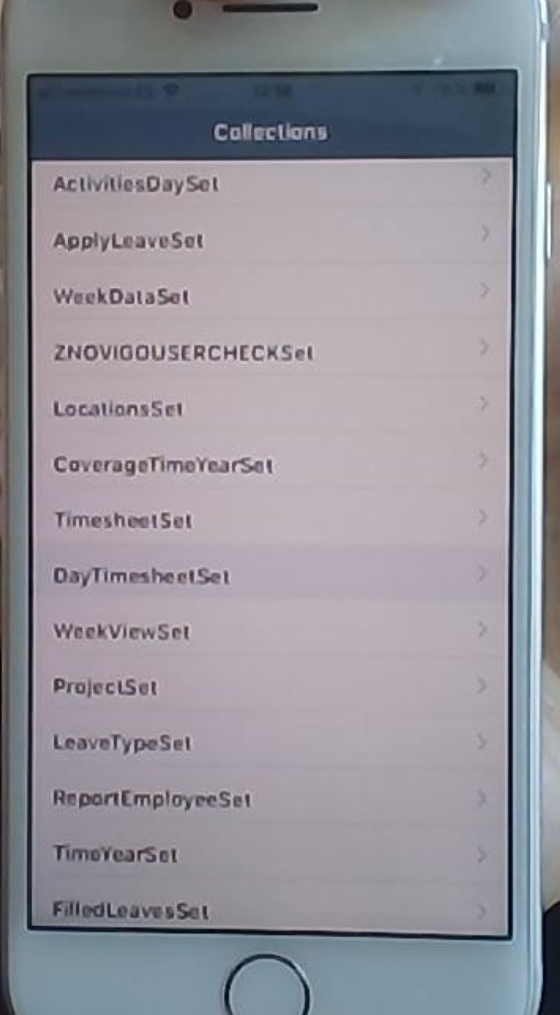
2) Using Basic Authentication but leaving empty user/pass on SAP server, the option "destination test" is not available. On the side of the Assistant the app is not generated because invalid metadata file, so that I cannot see any logon screen to backend.

- Could you give me a reason why that happens? Once I have under control the Basic I'll move to your general option authentication mode.
- Javier
- Consuming SAP with SAP Build Apps - Mobile Apps for iOS and Android in Technology Blogs by SAP
- Demystifying the Common Super Domain for SAP Mobile Start in Technology Blogs by SAP
- Onboarding Users in SAP Quality Issue Resolution in Technology Blogs by SAP
- Python RAG sample for beginners using SAP HANA Cloud and SAP AI Core in Technology Blogs by SAP
- IoT - Ultimate Data Cyber Security - with Enterprise Blockchain and SAP BTP 🚀 in Technology Blogs by Members
| User | Count |
|---|---|
| 86 | |
| 10 | |
| 10 | |
| 9 | |
| 7 | |
| 7 | |
| 6 | |
| 5 | |
| 4 | |
| 4 |



You must be a registered user to add a comment. If you've already registered, sign in. Otherwise, register and sign in.