- SAP Community
- Products and Technology
- Supply Chain Management
- SCM Q&A
- Substitution fails...in RBA
- Subscribe to RSS Feed
- Mark Question as New
- Mark Question as Read
- Bookmark
- Subscribe
- Printer Friendly Page
- Report Inappropriate Content
Substitution fails...in RBA
- Subscribe to RSS Feed
- Mark Question as New
- Mark Question as Read
- Bookmark
- Subscribe
- Printer Friendly Page
- Report Inappropriate Content
on 11-30-2016 6:37 PM
Hello,
I am running into a problem in Rule Based ATP.
In our Check instructions for Rule based ATP Check, I have selected 'Create Remaining Requirement for Source Location product'. My assumption was this:
1. Material A Req Qty 200
2. Material A Stock 100
3. Material B Stock 50(We can substitute this for Material A)
4. With the above setting I thought I would be able to create a planned order for Material A(we have CTP running) for 50. Unfortunately the system ignores Material B completely and creates a Planned order for Material A for 100. Flabbergasted.
If this is how it is going to work, then there will never be a substitution. Am I missing something?
Thanks in advance,
Subash Nanjangud
- SAP Managed Tags:
- SCM APO Global ATP
Accepted Solutions (0)
Answers (4)
Answers (4)
- Mark as New
- Bookmark
- Subscribe
- Subscribe to RSS Feed
- Report Inappropriate Content
Thanks Mohit...I will try that. What release are you on? My screenshot above looks different from yours but the same functionality.
Subash
You must be a registered user to add a comment. If you've already registered, sign in. Otherwise, register and sign in.
- Mark as New
- Bookmark
- Subscribe
- Subscribe to RSS Feed
- Report Inappropriate Content
You must be a registered user to add a comment. If you've already registered, sign in. Otherwise, register and sign in.
- Mark as New
- Bookmark
- Subscribe
- Subscribe to RSS Feed
- Report Inappropriate Content
- Mark as New
- Bookmark
- Subscribe
- Subscribe to RSS Feed
- Report Inappropriate Content
Thanks Monitor,
I will get back to you on this.
Subash
You must be a registered user to add a comment. If you've already registered, sign in. Otherwise, register and sign in.
- Mark as New
- Bookmark
- Subscribe
- Subscribe to RSS Feed
- Report Inappropriate Content
You must be a registered user to add a comment. If you've already registered, sign in. Otherwise, register and sign in.
- Substitution and report for tasks included in checklists (OJT) in Supply Chain Management Q&A
- Location Product Substitution in Supply Chain Management Q&A
- Attach Rate Planning in IBP in Supply Chain Management Blogs by Members
- SAP S/4HANA 2023 FPS1: TM master data based Sales Order Scheduling in Supply Chain Management Blogs by SAP
- S/4 HANA Advanced available to promise Location Substitution Configurations steps. in Supply Chain Management Blogs by Members
| User | Count |
|---|---|
| 9 | |
| 2 | |
| 2 | |
| 1 | |
| 1 | |
| 1 | |
| 1 | |
| 1 | |
| 1 | |
| 1 |
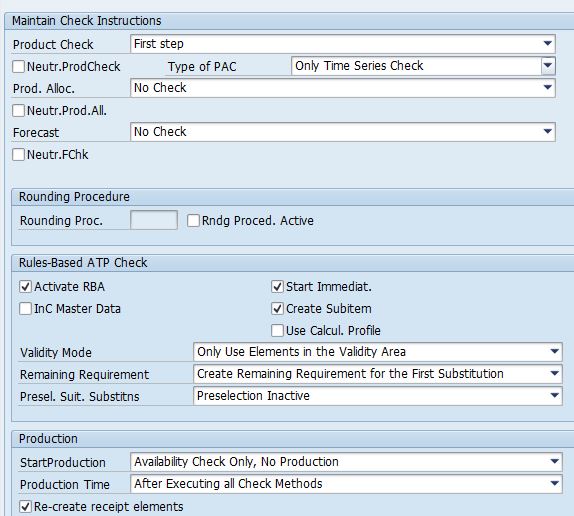


You must be a registered user to add a comment. If you've already registered, sign in. Otherwise, register and sign in.