- SAP Community
- Products and Technology
- Technology
- Technology Q&A
- White spaces truncated while displaying data in sa...
- Subscribe to RSS Feed
- Mark Question as New
- Mark Question as Read
- Bookmark
- Subscribe
- Printer Friendly Page
- Report Inappropriate Content
White spaces truncated while displaying data in sap.m.StandardListItem
- Subscribe to RSS Feed
- Mark Question as New
- Mark Question as Read
- Bookmark
- Subscribe
- Printer Friendly Page
- Report Inappropriate Content
on 01-08-2019 11:17 AM
Hi SAPUi5 experts,
I am facing one issue while displaying the data in StandardListItem which is bounded in a SelectDialog.
I am getting below data as output of odata read call which is correct (including white spaces in ZzPuom value).

I have set this data into a json model and bounded that to a SelectDialog. But the data is getting displayed with truncating multiple spaces into one.

However, i tried binding the same data to a sap.ui.Table and there i got data displayed including spaces.

Kindly help with your views to get the correct binding in List as well.
Thank you in advance.
- SAP Managed Tags:
- SAPUI5
Accepted Solutions (1)
Accepted Solutions (1)
- Mark as New
- Bookmark
- Subscribe
- Subscribe to RSS Feed
- Report Inappropriate Content
Hi Happy,
this is related to the CSS definition of the control/aggregation. You can fix your issue by adding a custom css class to the listitem template and override the property:
white-space: pre;Regards,
Marius
You must be a registered user to add a comment. If you've already registered, sign in. Otherwise, register and sign in.
- Mark as New
- Bookmark
- Subscribe
- Subscribe to RSS Feed
- Report Inappropriate Content
Answers (1)
Answers (1)
- Mark as New
- Bookmark
- Subscribe
- Subscribe to RSS Feed
- Report Inappropriate Content
Hi,
I checked it in SAPUI5 SDK but SelectDialog and sap.ui.Table seem have the same behaviour with blank spaces in my case 😞
Could you provide the binding code? The xml view? I don't know.. something else
Kind regards,
Jorge.
You must be a registered user to add a comment. If you've already registered, sign in. Otherwise, register and sign in.
- Mark as New
- Bookmark
- Subscribe
- Subscribe to RSS Feed
- Report Inappropriate Content
Hi Jorge,
I debugged it further and found that if i am using Input control in sap.ui.Table then it is working fine. But if i am replacing Input control with a Text control then again white spaces is getting truncated. So, seems like it is working fine only with Input control.
Please find below the SelectDialog and binding code below:
SelectDialog code:

Binding Code:
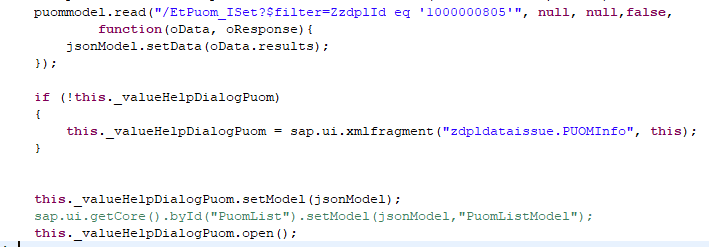
- FB60 does not post. No error message is displayed. in Technology Q&A
- sap.m Table image as barcode in Technology Q&A
- CAP Extensibility: Exended Properties displayed in UI but missing in Requests in Technology Q&A
- How to maintain/display 'Contact Information' tab in PO/PI message monitoring page? in Technology Q&A
- Prompt Input Getting #Error When Displayed in Report in Technology Q&A
| User | Count |
|---|---|
| 93 | |
| 10 | |
| 10 | |
| 9 | |
| 9 | |
| 7 | |
| 6 | |
| 5 | |
| 5 | |
| 4 |
You must be a registered user to add a comment. If you've already registered, sign in. Otherwise, register and sign in.